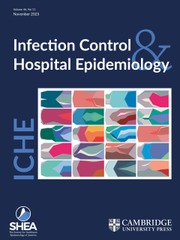Crossref Citations
This article has been cited by the following publications. This list is generated based on data provided by
Crossref.
Patel, Sameer J.
Larson, Elaine L.
Kubin, Christine J.
and
Saiman, Lisa
2007.
A Review of Antimicrobial Control Strategies in Hospitalized and Ambulatory Pediatric Populations.
Pediatric Infectious Disease Journal,
Vol. 26,
Issue. 6,
p.
531.
Linkin, Darren R.
Fishman, Neil O.
Landis, J. Richard
Barton, Todd D.
Gluckman, Steven
Kostman, Jay
and
Metlay, Joshua P.
2007.
Effect of Communication Errors During Calls to an Antimicrobial Stewardship Program.
Infection Control & Hospital Epidemiology,
Vol. 28,
Issue. 12,
p.
1374.
Owens, Robert C
2007.
Antimicrobial Resistance: Problem Pathogens and Clinical Countermeasures.
p.
261.
Lesprit, Philippe
and
Brun-Buisson, Christian
2008.
Hospital antibiotic stewardship.
Current Opinion in Infectious Diseases,
Vol. 21,
Issue. 4,
p.
344.
Owens, Robert C.
2009.
Antimicrobial Stewardship: Application in the Intensive Care Unit.
Infectious Disease Clinics of North America,
Vol. 23,
Issue. 3,
p.
683.
Owens, Robert C.
Shorr, Andrew F.
and
Deschambeault, Andrea L.
2009.
Antimicrobial stewardship: Shepherding precious resources.
American Journal of Health-System Pharmacy,
Vol. 66,
Issue. 12_Supplement_4,
p.
S15.
POLK, RONALD E.
and
FISHMAN, NEIL O.
2010.
Mandell, Douglas, and Bennett's Principles and Practice of Infectious Diseases.
p.
677.
Ohl, Christopher A.
and
Luther, Vera P.
2011.
Antimicrobial stewardship for inpatient facilities.
Journal of Hospital Medicine,
Vol. 6,
Issue. S1,
Martin, Craig A.
Armitstead, John A.
Mynatt, Ryan P.
and
Hoven, Ardis D.
2011.
Moving antimicrobial stewardship from restriction to facilitation.
American Journal of Health-System Pharmacy,
Vol. 68,
Issue. 2,
p.
109.
Septimus, Edward J.
and
Owens, Robert C.
2011.
Need and Potential of Antimicrobial Stewardship in Community Hospitals.
Clinical Infectious Diseases,
Vol. 53,
Issue. suppl_1,
p.
S8.
Rodríguez-Baño, Jesús
Paño-Pardo, José Ramón
Alvarez-Rocha, Luis
Asensio, Ángel
Calbo, Esther
Cercenado, Emilia
Cisneros, José Miguel
Cobo, Javier
Delgado, Olga
Garnacho-Montero, José
Grau, Santiago
Horcajada, Juan Pablo
Hornero, Ana
Murillas-Angoiti, Javier
Oliver, Antonio
Padilla, Belén
Pasquau, Juan
Pujol, Miquel
Ruiz-Garbajosa, Patricia
San Juan, Rafael
and
Sierra, Rafael
2012.
Programas de optimización de uso de antimicrobianos (PROA) en hospitales españoles: documento de consenso GEIH-SEIMC, SEFH y SEMPSPH.
Enfermedades Infecciosas y Microbiología Clínica,
Vol. 30,
Issue. 1,
p.
22.e1.
Rodríguez-Baño, J.
Paño-Pardo, J.R.
Alvarez-Rocha, L.
Asensio, Á.
Calbo, E.
Cercenado, E.
Cisneros, J.M.
Cobo, J.
Delgado, O.
Garnacho-Montero, J.
Grau, S.
Horcajada, J.P.
Hornero, A.
Murillas-Angoiti, J.
Oliver, A.
Padilla, B.
Pasquau, J.
Pujol, M.
Ruiz-Garbajosa, P.
San Juan, R.
and
Sierra, R.
2012.
Programas de optimización de uso de antimicrobianos (PROA) en hospitales españoles: documento de consenso GEIH-SEIMC, SEFH y SEMPSPH.
Farmacia Hospitalaria,
Vol. 36,
Issue. 1,
p.
33.e1.
Moehring, Rebekah W.
and
Anderson, Deverick J.
2012.
Antimicrobial Stewardship as Part of the Infection Prevention Effort.
Current Infectious Disease Reports,
Vol. 14,
Issue. 6,
p.
592.
de La Blanchardière, A.
Boutemy, J.
Thibon, P.
Michon, J.
Verdon, R.
and
Cattoir, V.
2012.
Clinical benefit of infectious diseases consultation: a monocentric prospective cohort study.
Infection,
Vol. 40,
Issue. 5,
p.
501.
Reed, Erica E.
Stevenson, Kurt B.
West, Jessica E.
Bauer, Karri A.
and
Goff, Debra A.
2013.
Impact of formulary restriction with prior authorization by an antimicrobial stewardship program.
Virulence,
Vol. 4,
Issue. 2,
p.
158.
Pulcini, C.
Botelho-Nevers, E.
Dyar, O.J.
and
Harbarth, S.
2014.
The impact of infectious disease specialists on antibiotic prescribing in hospitals.
Clinical Microbiology and Infection,
Vol. 20,
Issue. 10,
p.
963.
Evans, R.S.
Olson, J.A.
Stenehjem, E.
Buckel, W.R.
Thorell, E.A.
Howe, S.
Wu, X.
Jones, P.S.
and
Lloyd, J.F.
2015.
Use of Computer Decision Support in an Antimicrobial Stewardship Program (ASP).
Applied Clinical Informatics,
Vol. 06,
Issue. 01,
p.
120.
Toma, Madalina
Davey, Peter G
Marwick, Charis A
and
Guthrie, Bruce
2017.
A framework for ensuring a balanced accounting of the impact of antimicrobial stewardship interventions.
Journal of Antimicrobial Chemotherapy,
Vol. 72,
Issue. 12,
p.
3223.
Pottinger, Paul S.
Kassamali, Zahra
Wright, Theodore C.
Scott, John D.
Martinez-Paz, Natalia
and
Lynch, John B.
2018.
Tele-antimicrobial Stewardship in Action.
Current Treatment Options in Infectious Diseases,
Vol. 10,
Issue. 2,
p.
229.
Vandenberg, Olivier
Kozlakidis, Zisis
Schrenzel, Jacques
Struelens, Marc Jean
and
Breuer, Judith
2018.
Control of Infectious Diseases in the Era of European Clinical Microbiology Laboratory Consolidation: New Challenges and Opportunities for the Patient and for Public Health Surveillance.
Frontiers in Medicine,
Vol. 5,
Issue. ,