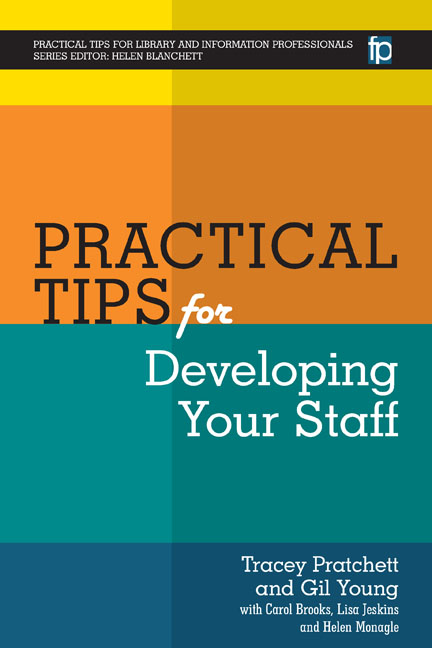Book contents
- Frontmatter
- Contents
- List of figures and tables
- Acknowledgements
- The authors
- List of abbreviations
- Series Editor's introduction
- Introduction
- Section 1 Theories
- Section 2 Infrastructure
- Section 3 Activities and tools
- 34 Action learning sets
- 35 Apprentices, graduate trainees and work placements
- 36 Awards
- 37 Buddying
- 38 CILIP qualifications
- 39 CILIP qualifications – revalidation
- 40 Coaching
- 41 Collaborative working
- 42 Communities of practice – internal
- 43 Communities of practice – external
- 44 Conferences – attending
- 45 Conferences – organizing
- 46 Conferences – posters
- 47 Conferences – presenting
- 48 Conferences – sharing the learning
- 49 Conferences – volunteering
- 50 Conferences – workshops
- 51 Conferences – writing proposals for papers
- 52 CVs
- 53 Exchange of Experience events, TeachMeets and Unconferences
- 54 Formal qualifications
- 55 Funding for CPD
- 56 Group conversations
- 57 Job rotation
- 58 Learning logs and journals
- 59 Meetings – attending
- 60 Meetings – chairing
- 61 Meetings – note taking
- 62 Mentoring – external
- 63 Mentoring – peer
- 64 Minutes of madness
- 65 MOOCs
- 66 Networks
- 67 Networks – setting up
- 68 Networks – running
- 69 Personal development plans
- 70 Presentations – general tips
- 71 Professional membership
- 72 Projects
- 73 Project management tools
- 74 Reflection – facilitating
- 75 Reflective practice
- 76 Reflective writing
- 77 Research activities
- 78 Secondments
- 79 Shadowing
- 80 Social media
- 81 SWOT analysis
- 82 Time management
- 83 Time management tools
- 84 Training courses – attending
- 85 Training courses – commissioning
- 86 Training courses – planning, delivering and evaluating
- 87 Twitter
- 88 Twitter chats
- 89 VLEs
- 90 Visits
- 91 Volunteering
- 92 Webinars
- 93 Writing blog posts
- 94 Writing business cases
- 95 Writing case studies
- 96 Writing e-mails
- 97 Writing journal articles
- 98 Writing newsletters
- 99 Writing procedures
- 100 Writing project plans
- 101 Writing reports
- Index
72 - Projects
from Section 3 - Activities and tools
Published online by Cambridge University Press: 09 June 2018
- Frontmatter
- Contents
- List of figures and tables
- Acknowledgements
- The authors
- List of abbreviations
- Series Editor's introduction
- Introduction
- Section 1 Theories
- Section 2 Infrastructure
- Section 3 Activities and tools
- 34 Action learning sets
- 35 Apprentices, graduate trainees and work placements
- 36 Awards
- 37 Buddying
- 38 CILIP qualifications
- 39 CILIP qualifications – revalidation
- 40 Coaching
- 41 Collaborative working
- 42 Communities of practice – internal
- 43 Communities of practice – external
- 44 Conferences – attending
- 45 Conferences – organizing
- 46 Conferences – posters
- 47 Conferences – presenting
- 48 Conferences – sharing the learning
- 49 Conferences – volunteering
- 50 Conferences – workshops
- 51 Conferences – writing proposals for papers
- 52 CVs
- 53 Exchange of Experience events, TeachMeets and Unconferences
- 54 Formal qualifications
- 55 Funding for CPD
- 56 Group conversations
- 57 Job rotation
- 58 Learning logs and journals
- 59 Meetings – attending
- 60 Meetings – chairing
- 61 Meetings – note taking
- 62 Mentoring – external
- 63 Mentoring – peer
- 64 Minutes of madness
- 65 MOOCs
- 66 Networks
- 67 Networks – setting up
- 68 Networks – running
- 69 Personal development plans
- 70 Presentations – general tips
- 71 Professional membership
- 72 Projects
- 73 Project management tools
- 74 Reflection – facilitating
- 75 Reflective practice
- 76 Reflective writing
- 77 Research activities
- 78 Secondments
- 79 Shadowing
- 80 Social media
- 81 SWOT analysis
- 82 Time management
- 83 Time management tools
- 84 Training courses – attending
- 85 Training courses – commissioning
- 86 Training courses – planning, delivering and evaluating
- 87 Twitter
- 88 Twitter chats
- 89 VLEs
- 90 Visits
- 91 Volunteering
- 92 Webinars
- 93 Writing blog posts
- 94 Writing business cases
- 95 Writing case studies
- 96 Writing e-mails
- 97 Writing journal articles
- 98 Writing newsletters
- 99 Writing procedures
- 100 Writing project plans
- 101 Writing reports
- Index
Summary
Projects
YOUNG (2013, 14) defines projects as ‘Temporary endeavours to achieve some specific objectives in a defined time’. This means that projects are not something which are part of the day-to-day operation of a service, or business as usual. They are a one-off occurrence which is unique and will ultimately result in a change to your service, whether by changing a process, introducing a new product or creating an innovative service. Projects can vary in size and scope, will be of different timescales and will require additional resources, whether financial or human. Projects can range from large-scale national programmes of interconnected projects, interdepartmental working groups or smaller project groups.
You and your teams will be involved in a number of projects, whether local, for example to implement a new library management system, or a national programme of work, such as the Knowledge for Healthcare Programme (Health Education England, 2014) in the UK. This programme incorporates a number of workstreams, each with a number of smaller task and finish groups which are responsible for delivering specific outcomes. Each task and finish group comprises health library staff from different organizations across England, who are working together to deliver their smaller project outcomes. Your team members may be involved purely in library-based projects, but can also bring their unique specialist skills in knowledge management, evidence or information to interdepartmental organizational projects involving a number of staff from different teams.
Tools
Newton (2013) defines a project as having a number of stages, including defining the project, planning the project, identifying resource requirements, delivering the project, managing risks, evaluation and learning lessons. There are a number of tools which can be used to manage projects and whichever you choose is likely to depend on the complexity of the project and your requirements. Check out Tip 73 (p. 190) for more information about project management tools. Project definition and planning are central to ensuring that everyone understands what the project aims to deliver, the resources required and individual roles, and this is discussed in more detail in Tip 100 (p. 266).
- Type
- Chapter
- Information
- Practical Tips for Developing Your Staff , pp. 186 - 190Publisher: FacetPrint publication year: 2016