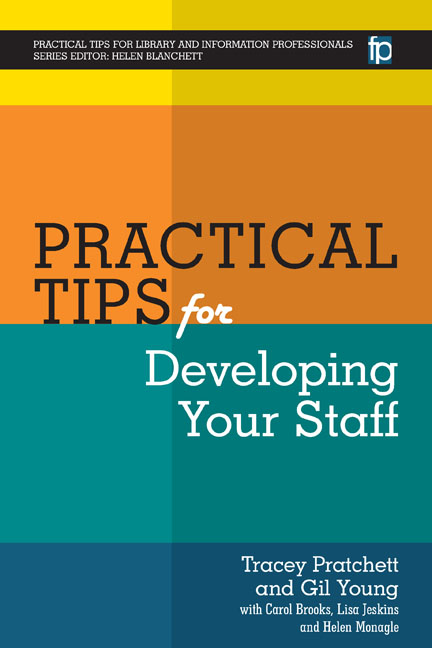Book contents
- Frontmatter
- Contents
- List of figures and tables
- Acknowledgements
- The authors
- List of abbreviations
- Series Editor's introduction
- Introduction
- Section 1 Theories
- Section 2 Infrastructure
- Section 3 Activities and tools
- 34 Action learning sets
- 35 Apprentices, graduate trainees and work placements
- 36 Awards
- 37 Buddying
- 38 CILIP qualifications
- 39 CILIP qualifications – revalidation
- 40 Coaching
- 41 Collaborative working
- 42 Communities of practice – internal
- 43 Communities of practice – external
- 44 Conferences – attending
- 45 Conferences – organizing
- 46 Conferences – posters
- 47 Conferences – presenting
- 48 Conferences – sharing the learning
- 49 Conferences – volunteering
- 50 Conferences – workshops
- 51 Conferences – writing proposals for papers
- 52 CVs
- 53 Exchange of Experience events, TeachMeets and Unconferences
- 54 Formal qualifications
- 55 Funding for CPD
- 56 Group conversations
- 57 Job rotation
- 58 Learning logs and journals
- 59 Meetings – attending
- 60 Meetings – chairing
- 61 Meetings – note taking
- 62 Mentoring – external
- 63 Mentoring – peer
- 64 Minutes of madness
- 65 MOOCs
- 66 Networks
- 67 Networks – setting up
- 68 Networks – running
- 69 Personal development plans
- 70 Presentations – general tips
- 71 Professional membership
- 72 Projects
- 73 Project management tools
- 74 Reflection – facilitating
- 75 Reflective practice
- 76 Reflective writing
- 77 Research activities
- 78 Secondments
- 79 Shadowing
- 80 Social media
- 81 SWOT analysis
- 82 Time management
- 83 Time management tools
- 84 Training courses – attending
- 85 Training courses – commissioning
- 86 Training courses – planning, delivering and evaluating
- 87 Twitter
- 88 Twitter chats
- 89 VLEs
- 90 Visits
- 91 Volunteering
- 92 Webinars
- 93 Writing blog posts
- 94 Writing business cases
- 95 Writing case studies
- 96 Writing e-mails
- 97 Writing journal articles
- 98 Writing newsletters
- 99 Writing procedures
- 100 Writing project plans
- 101 Writing reports
- Index
64 - Minutes of madness
from Section 3 - Activities and tools
Published online by Cambridge University Press: 09 June 2018
- Frontmatter
- Contents
- List of figures and tables
- Acknowledgements
- The authors
- List of abbreviations
- Series Editor's introduction
- Introduction
- Section 1 Theories
- Section 2 Infrastructure
- Section 3 Activities and tools
- 34 Action learning sets
- 35 Apprentices, graduate trainees and work placements
- 36 Awards
- 37 Buddying
- 38 CILIP qualifications
- 39 CILIP qualifications – revalidation
- 40 Coaching
- 41 Collaborative working
- 42 Communities of practice – internal
- 43 Communities of practice – external
- 44 Conferences – attending
- 45 Conferences – organizing
- 46 Conferences – posters
- 47 Conferences – presenting
- 48 Conferences – sharing the learning
- 49 Conferences – volunteering
- 50 Conferences – workshops
- 51 Conferences – writing proposals for papers
- 52 CVs
- 53 Exchange of Experience events, TeachMeets and Unconferences
- 54 Formal qualifications
- 55 Funding for CPD
- 56 Group conversations
- 57 Job rotation
- 58 Learning logs and journals
- 59 Meetings – attending
- 60 Meetings – chairing
- 61 Meetings – note taking
- 62 Mentoring – external
- 63 Mentoring – peer
- 64 Minutes of madness
- 65 MOOCs
- 66 Networks
- 67 Networks – setting up
- 68 Networks – running
- 69 Personal development plans
- 70 Presentations – general tips
- 71 Professional membership
- 72 Projects
- 73 Project management tools
- 74 Reflection – facilitating
- 75 Reflective practice
- 76 Reflective writing
- 77 Research activities
- 78 Secondments
- 79 Shadowing
- 80 Social media
- 81 SWOT analysis
- 82 Time management
- 83 Time management tools
- 84 Training courses – attending
- 85 Training courses – commissioning
- 86 Training courses – planning, delivering and evaluating
- 87 Twitter
- 88 Twitter chats
- 89 VLEs
- 90 Visits
- 91 Volunteering
- 92 Webinars
- 93 Writing blog posts
- 94 Writing business cases
- 95 Writing case studies
- 96 Writing e-mails
- 97 Writing journal articles
- 98 Writing newsletters
- 99 Writing procedures
- 100 Writing project plans
- 101 Writing reports
- Index
Summary
Minutes of madness
MINUTES OF MADNESS can be an effective means of encouraging staff to present. The principle is that the presenter speaks for one minute on their topic. In many cases a timer is used and the speaker is cut off when the minute comes to an end.
Minutes of madness can be used for numerous purposes. These include but are not limited to:
• poster presentations at conferences
• feedback at team meetings
• sharing achievements
• introductions
• session pitches
• awards.
Although only a minute long these presentations can be a very effective development activity, not only for developing presentation skills but also for encouraging networking, team building and marketing services. It can be a useful means for getting staff to understand what is important in the message they want to deliver by identifying what is core to their message.
To work well a minute of madness does require preparation (see Tip 70, p. 179). Practice is particularly important if a timer is going to be used and the speaker will be cut off when the minute comes to an end. The speaker needs to be sure they have delivered their message before this happens.
Example from practice: Library and Information Science Research Coalition (2012) Conference
Stella Wisdom chaired our whirlwind tour through the 13 quick-fire presentations, in which participants had just one minute to share their experiences of stepping out of their own research comfort zone.
Session Format: Those that signed up for a slot related to the audience how they have explored the use of research methods from other disciplines, worked on research projects with others with completely different research backgrounds, applied LIS research techniques to new research areas, discovered new ways to disseminate their work, or found a new network of relevance to their research efforts. Some took the opportunity of a slot in this session to put out a call to invite others to join them as they take their first steps out of the comfort zone. Each had just one minute to make their points, which was strictly enforced by Stella Wisdom and her horn. They were accompanied by a single slide providing their name, the title of their talk and their contact details so that members of the audience could get in touch to follow up on any points of interest or overlap.
- Type
- Chapter
- Information
- Practical Tips for Developing Your Staff , pp. 165 - 167Publisher: FacetPrint publication year: 2016