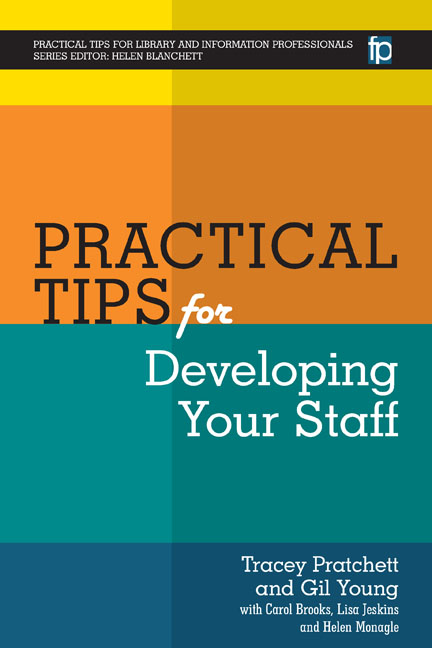Book contents
- Frontmatter
- Contents
- List of figures and tables
- Acknowledgements
- The authors
- List of abbreviations
- Series Editor's introduction
- Introduction
- Section 1 Theories
- Section 2 Infrastructure
- Section 3 Activities and tools
- 34 Action learning sets
- 35 Apprentices, graduate trainees and work placements
- 36 Awards
- 37 Buddying
- 38 CILIP qualifications
- 39 CILIP qualifications – revalidation
- 40 Coaching
- 41 Collaborative working
- 42 Communities of practice – internal
- 43 Communities of practice – external
- 44 Conferences – attending
- 45 Conferences – organizing
- 46 Conferences – posters
- 47 Conferences – presenting
- 48 Conferences – sharing the learning
- 49 Conferences – volunteering
- 50 Conferences – workshops
- 51 Conferences – writing proposals for papers
- 52 CVs
- 53 Exchange of Experience events, TeachMeets and Unconferences
- 54 Formal qualifications
- 55 Funding for CPD
- 56 Group conversations
- 57 Job rotation
- 58 Learning logs and journals
- 59 Meetings – attending
- 60 Meetings – chairing
- 61 Meetings – note taking
- 62 Mentoring – external
- 63 Mentoring – peer
- 64 Minutes of madness
- 65 MOOCs
- 66 Networks
- 67 Networks – setting up
- 68 Networks – running
- 69 Personal development plans
- 70 Presentations – general tips
- 71 Professional membership
- 72 Projects
- 73 Project management tools
- 74 Reflection – facilitating
- 75 Reflective practice
- 76 Reflective writing
- 77 Research activities
- 78 Secondments
- 79 Shadowing
- 80 Social media
- 81 SWOT analysis
- 82 Time management
- 83 Time management tools
- 84 Training courses – attending
- 85 Training courses – commissioning
- 86 Training courses – planning, delivering and evaluating
- 87 Twitter
- 88 Twitter chats
- 89 VLEs
- 90 Visits
- 91 Volunteering
- 92 Webinars
- 93 Writing blog posts
- 94 Writing business cases
- 95 Writing case studies
- 96 Writing e-mails
- 97 Writing journal articles
- 98 Writing newsletters
- 99 Writing procedures
- 100 Writing project plans
- 101 Writing reports
- Index
41 - Collaborative working
from Section 3 - Activities and tools
Published online by Cambridge University Press: 09 June 2018
- Frontmatter
- Contents
- List of figures and tables
- Acknowledgements
- The authors
- List of abbreviations
- Series Editor's introduction
- Introduction
- Section 1 Theories
- Section 2 Infrastructure
- Section 3 Activities and tools
- 34 Action learning sets
- 35 Apprentices, graduate trainees and work placements
- 36 Awards
- 37 Buddying
- 38 CILIP qualifications
- 39 CILIP qualifications – revalidation
- 40 Coaching
- 41 Collaborative working
- 42 Communities of practice – internal
- 43 Communities of practice – external
- 44 Conferences – attending
- 45 Conferences – organizing
- 46 Conferences – posters
- 47 Conferences – presenting
- 48 Conferences – sharing the learning
- 49 Conferences – volunteering
- 50 Conferences – workshops
- 51 Conferences – writing proposals for papers
- 52 CVs
- 53 Exchange of Experience events, TeachMeets and Unconferences
- 54 Formal qualifications
- 55 Funding for CPD
- 56 Group conversations
- 57 Job rotation
- 58 Learning logs and journals
- 59 Meetings – attending
- 60 Meetings – chairing
- 61 Meetings – note taking
- 62 Mentoring – external
- 63 Mentoring – peer
- 64 Minutes of madness
- 65 MOOCs
- 66 Networks
- 67 Networks – setting up
- 68 Networks – running
- 69 Personal development plans
- 70 Presentations – general tips
- 71 Professional membership
- 72 Projects
- 73 Project management tools
- 74 Reflection – facilitating
- 75 Reflective practice
- 76 Reflective writing
- 77 Research activities
- 78 Secondments
- 79 Shadowing
- 80 Social media
- 81 SWOT analysis
- 82 Time management
- 83 Time management tools
- 84 Training courses – attending
- 85 Training courses – commissioning
- 86 Training courses – planning, delivering and evaluating
- 87 Twitter
- 88 Twitter chats
- 89 VLEs
- 90 Visits
- 91 Volunteering
- 92 Webinars
- 93 Writing blog posts
- 94 Writing business cases
- 95 Writing case studies
- 96 Writing e-mails
- 97 Writing journal articles
- 98 Writing newsletters
- 99 Writing procedures
- 100 Writing project plans
- 101 Writing reports
- Index
Summary
REGARDLESS OF AN individual's level in an organization, at some point in their career they will have to work collaboratively. Within a LKS there will be opportunities for your team members to work with library staff from other teams, LKS staff from other organizations and your users. Nonthacumjane (2011) states that the expectation that LKS professionals will work in multidisciplinary contexts means that teamwork is one of the key skills for practitioners. The ability to work collaboratively as team leader and/or team member will ensure that working groups complete projects successfully and contribute to the achievements of the goals of the service and the organization (Nonthacumjane, 2011). This may be a challenge for those who enjoy working independently. However, it is a good opportunity for you and your staff to grow professionally by learning from other people's experiences and expanding existing networks.
Communication
Ensure that when individuals are involved in collaborative projects, communication is maintained, as without it things come to an abrupt standstill! When working with different groups it is vital that everything is communicated as clearly as possible. This is particularly important when working with a group for the first time where the members have no prior knowledge of each other's working practices. At the beginning of the process it is imperative to outline the objectives of the project, assign responsibilities based on skills and experience and agree the preferred method of communication. It is important that communication is proactive. If your staff advise that someone is not responding, encourage them to follow up the contact and not to worry about being impolite.
If things are not going so well, or if there is an unexpected change, remind your team members to keep focused and remember why the collaboration was started in the first place. Once this is done, they will find it easier to think of the bigger picture and begin allocating work. They will need to be flexible and use their organizational skills to ensure that they are able to adapt or change any existing plans.
- Type
- Chapter
- Information
- Practical Tips for Developing Your Staff , pp. 103 - 105Publisher: FacetPrint publication year: 2016