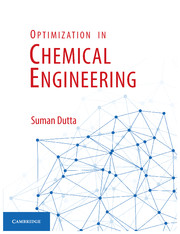Book contents
- Frontmatter
- Dedication
- Contents
- List of Figures
- List of Tables
- Preface
- 1 A Brief Discussion on Optimization
- 2 Formulation of Optimization Problems in Chemical and Biochemical Engineering
- 3 Single Variable Unconstrained Optimization Methods
- 4 Trust-Region Methods
- 5 Optimization of Unconstrained Multivariable Functions
- 6 Multivariable Optimization with Constraints
- 7 Optimization of Staged and Discrete Processes
- 8 Some Advanced Topics on Optimization
- 9 Nontraditional Optimization
- 10 Optimization of Various Chemical and Biochemical Processes
- 11 Statistical Optimization
- 12 Software Tools for Optimization Processes
- Multiple Choice Questions – 1
- Multiple Choice Questions – 2
- Multiple Choice Questions – 3
- Index
- References
12 - Software Tools for Optimization Processes
Published online by Cambridge University Press: 05 February 2016
- Frontmatter
- Dedication
- Contents
- List of Figures
- List of Tables
- Preface
- 1 A Brief Discussion on Optimization
- 2 Formulation of Optimization Problems in Chemical and Biochemical Engineering
- 3 Single Variable Unconstrained Optimization Methods
- 4 Trust-Region Methods
- 5 Optimization of Unconstrained Multivariable Functions
- 6 Multivariable Optimization with Constraints
- 7 Optimization of Staged and Discrete Processes
- 8 Some Advanced Topics on Optimization
- 9 Nontraditional Optimization
- 10 Optimization of Various Chemical and Biochemical Processes
- 11 Statistical Optimization
- 12 Software Tools for Optimization Processes
- Multiple Choice Questions – 1
- Multiple Choice Questions – 2
- Multiple Choice Questions – 3
- Index
- References
Summary
Optimization problem developed for different processes are very complicated. Mostly, the number of variables and constraints are very large. These complicated problems are difficult to solve by hand. Therefore, we take help of computer to solve those problems with very less effort that save our time and money. Computer programming solves these optimization problems using some numerical techniques. The algorithms are discussed in previous chapters. Some commercial software/software tools are available that can be used for optimization purpose. The most popular software/software tools are LINGO, MATLAB, MINITAB‚, GAMS etc. In this chapter, we will discuss these software/software tools with some examples.
LINGO
Introduction to LINGO
LINGO is modeling language and optimizer developed by LINDO Systems Inc. It is a simple tool for formulating large problems concisely, solve them, and analyze the solution using the power of linear and nonlinear optimization.
The outer window shown in Fig. 12.1, labeled Lingo 14.0, is the LINGO main frame window. All other sub-windows will be enclosed within this main frame window. The entire command menu and the command toolbar are placed at the top of the frame window. The status bar at the lower edge of the main frame window gives us various information related to the current state of LINGO. Both the status bar and the toolbar can be suppressed using the LINGO|Options command. The main window consists of a sub-window labeled Lingo Model-Lingo1 is used for Lingo Model. Here we will demonstrate how to enter and solve a small model in Windows platform. The text of the model's equations identical on all platforms, it is platform independent. Though, the procedure for entering a model is somewhat different on non-Windows platforms.
When we start LINGO in Windows platform, screen should look like the following:
Entering the Model
Example 12.1
We will now solve the problem 6.1 using LINGO.
The problem formulated in chapter 6 is given below:
subject to
After entering the above model within the Lingo Model-Lingo1 window, our model window should look like this:
Solving a LINGO Model
After entering the LINGO model into the LINGO Model window, the model can be solved by clicking the Solve button on the toolbar, by choosing LINGO|Solve from the menus, by using the keyboard shortcut “ctrl + U” or by pressing the button from toolbar menu as shown below […]
- Type
- Chapter
- Information
- Optimization in Chemical Engineering , pp. 307 - 342Publisher: Cambridge University PressPrint publication year: 2016
References
- 1
- Cited by