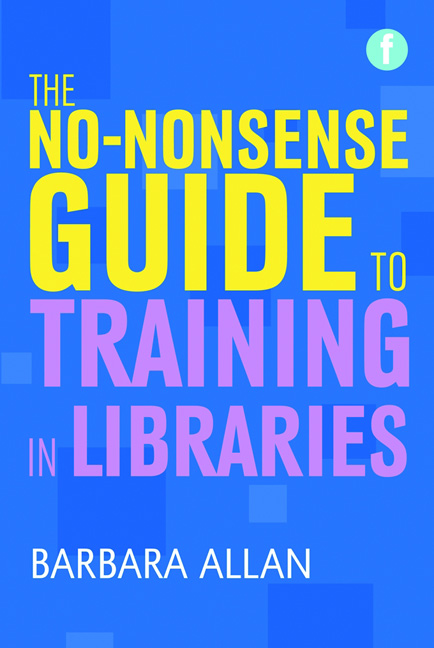Book contents
- Frontmatter
- Contents
- Acknowledgements
- 1 Introduction
- Part 1 Training practices
- 2 Different approaches to learning and teaching
- 3 Making training interesting
- 4 Use of different technologies to support training practices
- 5 Making it happen
- 6 Delivering face-to-face training sessions
- 7 E-learning and blended learning
- Part 2 Learning in the workplace
- Index
6 - Delivering face-to-face training sessions
from Part 1 - Training practices
Published online by Cambridge University Press: 08 June 2018
- Frontmatter
- Contents
- Acknowledgements
- 1 Introduction
- Part 1 Training practices
- 2 Different approaches to learning and teaching
- 3 Making training interesting
- 4 Use of different technologies to support training practices
- 5 Making it happen
- 6 Delivering face-to-face training sessions
- 7 E-learning and blended learning
- Part 2 Learning in the workplace
- Index
Summary
Introduction
This chapter is concerned with delivering face-to-face training sessions. It covers the following topics: getting started; managing the learning process; questions; ending the learning process. This is followed by three examples: teaching large groups; making database training interesting; and managing challenging behaviours.
Getting started
The start of a session is always important, as this sets the tone for the whole training event. A basic rule is to arrive early (if possible). This gives you time to check the room and facilities, including:
• seating arrangements
• technology
• lighting
• layout
• all learning resources and materials
• location of toilets
• emergency exits and arrangements.
It is worthwhile starting up the technology and uploading and viewing your learning resources, e.g. PowerPoint presentation. If you are using video clips or other media, then check that the system is fully working. It is very frustrating to discover halfway through a presentation that the sound on a video clip doesn't work.
TIP FOR TRAINERS
Make sure that you have everything ready and have carried out all the checks. Then position yourself in the room so that you can meet and greet everyone as they arrive for their training event.
This gives you an opportunity to introduce yourself and begin to learn everyone's (or at least, some people's) names. It also gives them a chance to ‘size you up’ and begin to get to know you.
When it is time to commence the training session, you need to make a clear start. This will work best if you are relaxed and well prepared. A typical start of a session will involve the following:
• Welcome everyone to the event. Greet people and make eye contact. Start off with positive phrases: ‘Welcome to this training event. I am really pleased to be here and I hope that we all have a very successful time together.’
• Start enthusiastically and with energy. This is important, as this helps to set the tone and pace for the event. Some trainers use music to help to create a positive atmosphere at the start of the programme.
- Type
- Chapter
- Information
- The No-nonsense Guide to Training in Libraries , pp. 113 - 132Publisher: FacetPrint publication year: 2013