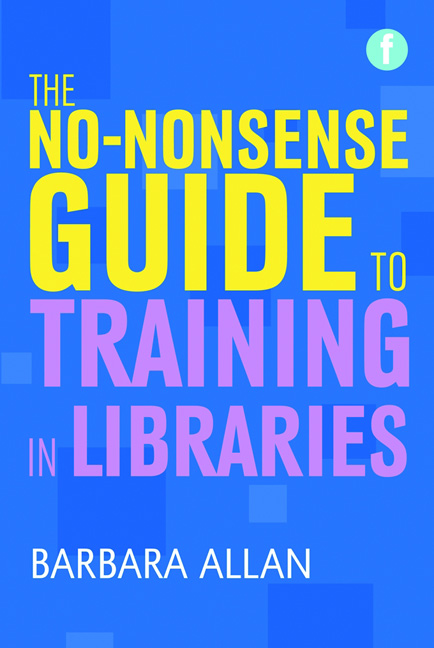Book contents
- Frontmatter
- Contents
- Acknowledgements
- 1 Introduction
- Part 1 Training practices
- 2 Different approaches to learning and teaching
- 3 Making training interesting
- 4 Use of different technologies to support training practices
- 5 Making it happen
- 6 Delivering face-to-face training sessions
- 7 E-learning and blended learning
- Part 2 Learning in the workplace
- Index
4 - Use of different technologies to support training practices
from Part 1 - Training practices
Published online by Cambridge University Press: 08 June 2018
- Frontmatter
- Contents
- Acknowledgements
- 1 Introduction
- Part 1 Training practices
- 2 Different approaches to learning and teaching
- 3 Making training interesting
- 4 Use of different technologies to support training practices
- 5 Making it happen
- 6 Delivering face-to-face training sessions
- 7 E-learning and blended learning
- Part 2 Learning in the workplace
- Index
Summary
Introduction
One of the challenges in writing this chapter is the speed of technological development and the continuing availability of new tools and techniques to support training activities. Consequently, this chapter focuses on providing a general overview of the different ways in which current technologies can be incorporated into training programmes.
Initially, the internet provided library and information trainers with access to a range of tools and facilities to support learning and teaching. These included:
• web-based tutorials
• online communication tools
— asynchronous tools such as discussion boards and messaging services
— synchronous tools such as chat or meeting rooms
• specialist software which could be used to develop games, quizzes and surveys, presentations, multimedia resources.
In educational institutions, these were often combined to produce virtual learning environments (VLEs) such as Blackboard and WebCT, which also included online tracking systems.
The rise of social media and Web 2.0 has provided an increased range of tools that may be used for learning and development. At first sight, these appear to be a complex array, but they can be divided into three main groups: communication tools, collaboration tools, and multimedia. Common examples are presented in Table 4.1.
Keeping up to date is a real challenge. New technologies appear to be developed at an ever-increasing speed and trends and patterns of use are constantly changing.
TIP FOR TRAINERS
A valuable source for keeping up to date in the library world is the website of Phil Bradley at www.philb.com. In addition he regularly produces useful books which provide an upto- date summary of a particular aspect of technology. _
This chapter is devoted to exploring both ‘traditional’ internet learning and teaching facilities and real-time media tools. They are arranged in alphabetical order.
Apps
Apps (or application software) are available online from a variety of sources and they may be run on computers, laptops and tablets, smartphones and other electronic devices. Apps rose to fame when Apple launched the iPhone 3G in 2008, and the Apple App Store popularized the idea of downloading applications and application updates from a single website. Apple now provides more than half a million apps from its App store. Apps are available from many websites, e.g. Microsoft, BBC, and may be available free or for a charge.
- Type
- Chapter
- Information
- The No-nonsense Guide to Training in Libraries , pp. 61 - 88Publisher: FacetPrint publication year: 2013