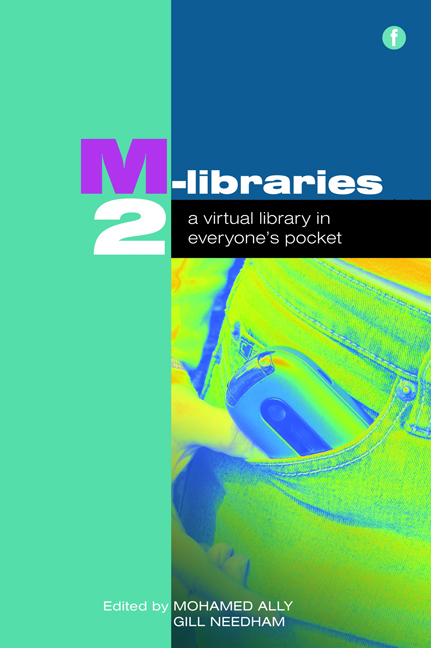Book contents
- Frontmatter
- Contents
- Acknowledgements
- Contributors
- Foreword
- Introduction
- PART 1 M-LIBRARIES: DEVELOPMENTS AROUND THE WORLD
- PART 2 TECHNOLOGY IN M-LIBRARIES
- PART 3 APPLICATION OF M-LIBRARIES
- PART 4 M-LIBRARIES AND LEARNING
- 18 Mobilizing the development of information skills for students on the move and for the workplace: two case studies of mobile delivery in practice
- 19 The library's place in a mobile space
- 20 M-libraries in distance education: a proposed model for IGNOU
- 21 Bridging the mobile divide: using mobile devices to engage the X and Y generations
- 22 Information literacy gets mobile
- 23 Library and Student Support (L&SS): flexible, blended and technology-enhanced learning
- PART 5 BUILDING THE EVIDENCE BASE FOR M-LIBRARIES
- Conclusion
- Index
21 - Bridging the mobile divide: using mobile devices to engage the X and Y generations
from PART 4 - M-LIBRARIES AND LEARNING
Published online by Cambridge University Press: 08 June 2018
- Frontmatter
- Contents
- Acknowledgements
- Contributors
- Foreword
- Introduction
- PART 1 M-LIBRARIES: DEVELOPMENTS AROUND THE WORLD
- PART 2 TECHNOLOGY IN M-LIBRARIES
- PART 3 APPLICATION OF M-LIBRARIES
- PART 4 M-LIBRARIES AND LEARNING
- 18 Mobilizing the development of information skills for students on the move and for the workplace: two case studies of mobile delivery in practice
- 19 The library's place in a mobile space
- 20 M-libraries in distance education: a proposed model for IGNOU
- 21 Bridging the mobile divide: using mobile devices to engage the X and Y generations
- 22 Information literacy gets mobile
- 23 Library and Student Support (L&SS): flexible, blended and technology-enhanced learning
- PART 5 BUILDING THE EVIDENCE BASE FOR M-LIBRARIES
- Conclusion
- Index
Summary
Introduction
At Roehampton University, London we have implemented a range of flexible learning spaces, both formal and social. The university library has been a focus for these developments and we aim to take full advantage of the potential offered by new and emerging technologies.
We have undertaken a study to look at the impact of ubiquitous computing on approaches to study and expectations of library environments. In this case study we describe how the use of mobile devices has enabled us to engage schoolchildren as well as our own students as participants in the future planning of our library and its services. We will describe how this initiative enabled us to extend the reach of the library and its services and how it subsequently led to the development of a social learning space for staff to explore the use of mobile technologies.
Schools surveys
The study was undertaken as part of an outreach event with schoolchildren aged between 10 and 15 years from several schools local to the university. Using audience response systems (clickers), audio recorders and flip video recorders we asked the groups first to take part in a survey to describe their study habits, how and where they liked to study and to answer questions about resources and what technologies they used in their social time.
Results showed that many preferred to sit on their bed and listen to music while doing their homework or to lounge in front of the TV, but equally some wanted to sit at a desk to study. This is in line with results from our university library student survey, and reaffirms the need for us to provide a variety of study environments. When asked where they would most frequently go for information to help with homework, the children responded resoundingly in favour of Google, followed closely by Wikipedia. In relation to communicating with their friends, they preferred instant messaging or phone for instant access to each other. Some were members of social networking sites and used them as communication tools, but these were generally far fewer.
We then asked the schoolchildren to draw, plan and list the features that they would like to have in their ideal library/learning centre and present them to the group. They were very interested in design features and their surroundings and often incorporated their current study and social environments into their drawings.
- Type
- Chapter
- Information
- M-Libraries 2A virtual library in everyone's pocket, pp. 201 - 204Publisher: FacetPrint publication year: 2010