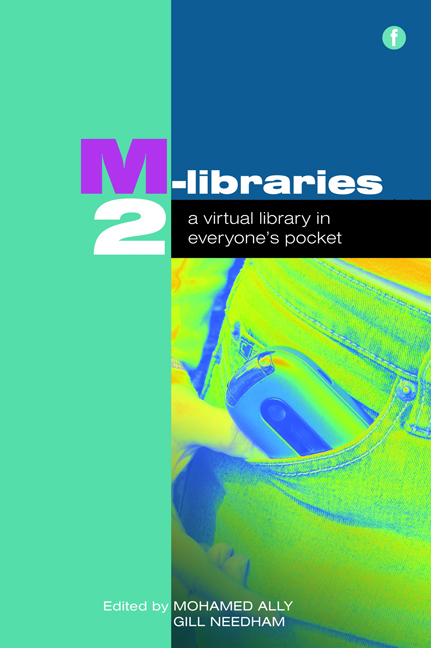Book contents
- Frontmatter
- Contents
- Acknowledgements
- Contributors
- Foreword
- Introduction
- PART 1 M-LIBRARIES: DEVELOPMENTS AROUND THE WORLD
- PART 2 TECHNOLOGY IN M-LIBRARIES
- PART 3 APPLICATION OF M-LIBRARIES
- PART 4 M-LIBRARIES AND LEARNING
- 18 Mobilizing the development of information skills for students on the move and for the workplace: two case studies of mobile delivery in practice
- 19 The library's place in a mobile space
- 20 M-libraries in distance education: a proposed model for IGNOU
- 21 Bridging the mobile divide: using mobile devices to engage the X and Y generations
- 22 Information literacy gets mobile
- 23 Library and Student Support (L&SS): flexible, blended and technology-enhanced learning
- PART 5 BUILDING THE EVIDENCE BASE FOR M-LIBRARIES
- Conclusion
- Index
19 - The library's place in a mobile space
from PART 4 - M-LIBRARIES AND LEARNING
Published online by Cambridge University Press: 08 June 2018
- Frontmatter
- Contents
- Acknowledgements
- Contributors
- Foreword
- Introduction
- PART 1 M-LIBRARIES: DEVELOPMENTS AROUND THE WORLD
- PART 2 TECHNOLOGY IN M-LIBRARIES
- PART 3 APPLICATION OF M-LIBRARIES
- PART 4 M-LIBRARIES AND LEARNING
- 18 Mobilizing the development of information skills for students on the move and for the workplace: two case studies of mobile delivery in practice
- 19 The library's place in a mobile space
- 20 M-libraries in distance education: a proposed model for IGNOU
- 21 Bridging the mobile divide: using mobile devices to engage the X and Y generations
- 22 Information literacy gets mobile
- 23 Library and Student Support (L&SS): flexible, blended and technology-enhanced learning
- PART 5 BUILDING THE EVIDENCE BASE FOR M-LIBRARIES
- Conclusion
- Index
Summary
Introduction
This chapter describes one university library's exploration and imple - mentation of mobile services and its subsequent contributions to broader, campus-wide mobile services initiatives.
Ryerson University is a mid-sized urban university with a diverse student population of 23,000 undergraduate and 1,950 graduate students enrolled in five faculties: the Faculty of Arts; the Faculty of Communication and Design; the Faculty of Community Services; the Faculty of Engineering, Architecture and Science; and the Ted Rogers School of Management. Ryerson also has more than 65,000 annual registrations in its G. Raymond Chang School of Continuing Education, which is the largest in Canada. The university is primarily a commuter campus, with the majority of the students using public transportation. The library has a staff of over 85, including 27 librarians with a strong service focus. The collection consists of over 500,000 books, 2,500 print serials and an extensive electronic collection of over 35,000 journals, 90,000 e-books and a wide array of online databases.
Environmental scan
Prior to fall 2008, the only true mobile service offered by the library was a text-messaging service from the catalogue that enabled users to text the title, location and call number of an item to their mobile phones. This information could then be viewed when the user was in the stacks, looking for the book. The moderate successes of this service and the subjective impression that students were increasingly using smart phones encouraged the library to look more closely at the mobile environment as a venue for its services.
To confirm our sense that smart phones were becoming more popular, particularly amongst the student population, we looked at several surveys conducted in 2008. The Pew Internet and American Life Project's March 2008 report, Mobile Access to Data and Information, indicated that within the 18- to 29-year-old demographic 85% were using text messaging and 31% were accessing the internet on their mobile devices (Horrigan, 2008). And in July 2008 a Nielsen report stated that 15.6% of US mobile phone subscribers used the mobile internet (Covey, 2008). Because neither of these reports commented specifically on the Canadian situation we had some concerns that the higher cost of data plans in Canada and the late introduction of the iPhone (in July 2008) might result in a different adoption rate in our environment.
- Type
- Chapter
- Information
- M-Libraries 2A virtual library in everyone's pocket, pp. 175 - 182Publisher: FacetPrint publication year: 2010
- 2
- Cited by