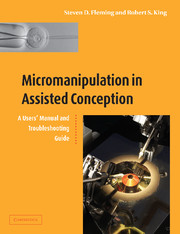Book contents
- Frontmatter
- Contents
- Foreword
- Preface
- Acknowledgements
- Glossary
- List of abbreviations
- 1 Micromanipulation in human assisted conception: an overview
- 2 Media and other consumables for micromanipulation
- 3 Narishige micromanipulation workstation systems
- 4 Eppendorf micromanipulation workstation systems
- 5 Research Instruments micromanipulation workstation systems
- 6 Instrument selection
- 7 Preparation of gametes for micromanipulation
- 8 Intracytoplasmic sperm injection
- 9 Zona manipulation and embryo biopsy
- 10 Microtool manufacture
- 11 Transgenesis and the generation of knock-out mice
- 12 New and advanced techniques
- Appendix: Suppliers and manufacturers of equipment and consumables
- References
- Index
4 - Eppendorf micromanipulation workstation systems
Published online by Cambridge University Press: 10 September 2009
- Frontmatter
- Contents
- Foreword
- Preface
- Acknowledgements
- Glossary
- List of abbreviations
- 1 Micromanipulation in human assisted conception: an overview
- 2 Media and other consumables for micromanipulation
- 3 Narishige micromanipulation workstation systems
- 4 Eppendorf micromanipulation workstation systems
- 5 Research Instruments micromanipulation workstation systems
- 6 Instrument selection
- 7 Preparation of gametes for micromanipulation
- 8 Intracytoplasmic sperm injection
- 9 Zona manipulation and embryo biopsy
- 10 Microtool manufacture
- 11 Transgenesis and the generation of knock-out mice
- 12 New and advanced techniques
- Appendix: Suppliers and manufacturers of equipment and consumables
- References
- Index
Summary
Eppendorf AG are relative newcomers to the assisted reproduction technology (ART) market. Recognizing the potential for their instruments, they modified their existing Micromanipulator-5171 (a general-purpose micromanipulator, used mainly for the injection of cultured, adherent cells) in 1995 to a version dedicated to the manipulation of cells in suspension, called the TransferMan (see Figure 4.1). The specific requirements of ART forced the evolution of this instrument into the TransferMan NK (see Figure 4.2 and section 4.3) and then the TransferMan NK2 (see Figure 4.3). To complete the micromanipulation workstation, Eppendorf provides manual microinjectors and micropipettes for both the holding and injection sides.
While other manufacturers' devices maintain some sort of mechanical linkage between the controller and the pipette tip, all Eppendorf manipulators rely on microprocessor control, and the TransferMan models are no exception. The movements of the joystick are sensed, encoded digitally, and passed through a microprocessor and on to the headstage. By this means, an intuitive control of the pipette in all three dimensions can be achieved with these instruments in either a dynamic or proportional mode.
In dynamic mode (TransferMan), the joystick is spring-loaded in all three axes so that it returns to its centre position when released. Furthermore, the position of the joystick controls the speed of the micropipette tip: the further the joystick is displaced from the centre, the faster the tip moves.
- Type
- Chapter
- Information
- Micromanipulation in Assisted Conception , pp. 61 - 78Publisher: Cambridge University PressPrint publication year: 2003