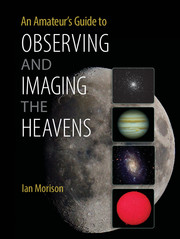Book contents
- Frontmatter
- Dedication
- Contents
- Preface
- Acknowledgements
- Prologue A Tale of Two Scopes
- 1 Telescope and Observing Fundamentals
- 2 Refractors
- 3 Binoculars and Spotting Scopes
- 4 The Newtonian Telescope and Its Derivatives
- 5 The Cassegrain Telescope and Its Derivatives
- 6 Telescope Maintenance, Collimation and Star Testing
- 7 Telescope Accessories
- 8 Telescope Mounts
- 9 The Art of Visual Observing
- 10 Visual Observations of the Moon and Planets
- 11 Imaging the Moon and Planets
- 12 Observing and Imaging the Sun
- 13 Observing and Imaging with an Astro-Video Camera
- 14 DSLR Deep-Sky Imaging
- 15 Imaging with Cooled CCD Cameras
- 16 Auto-Guiding and Drift Scan Alignment
- 17 Spectral Studies
- 18 Improving and Enhancing Images in Photoshop
- Index
- Plate Section
18 - Improving and Enhancing Images in Photoshop
Published online by Cambridge University Press: 05 June 2014
- Frontmatter
- Dedication
- Contents
- Preface
- Acknowledgements
- Prologue A Tale of Two Scopes
- 1 Telescope and Observing Fundamentals
- 2 Refractors
- 3 Binoculars and Spotting Scopes
- 4 The Newtonian Telescope and Its Derivatives
- 5 The Cassegrain Telescope and Its Derivatives
- 6 Telescope Maintenance, Collimation and Star Testing
- 7 Telescope Accessories
- 8 Telescope Mounts
- 9 The Art of Visual Observing
- 10 Visual Observations of the Moon and Planets
- 11 Imaging the Moon and Planets
- 12 Observing and Imaging the Sun
- 13 Observing and Imaging with an Astro-Video Camera
- 14 DSLR Deep-Sky Imaging
- 15 Imaging with Cooled CCD Cameras
- 16 Auto-Guiding and Drift Scan Alignment
- 17 Spectral Studies
- 18 Improving and Enhancing Images in Photoshop
- Index
- Plate Section
Summary
In the imaging examples given throughout the book, some of the processes that can be used to improve the quality of the resulting images have been described. In this chapter, these will be summarised along with other techniques that may be well be useful in producing the best results from your captured images.
Use Raw Whenever Possible but Preferably Raw Plus JPEG
RAW data is that which has been captured by the camera sensor without any processing and will be digitised to 12 or 14 bits per channel. In contrast, a JPEG will be digitised to only 8 bits – just 256 levels as opposed to 4,096 or even 16,384 – per channel. In addition, the raw conversion software used to provide the image in your computer may well be more sophisticated than that used in your camera. To keep all the inherent quality in the image, the raw files should be converted into 16-bit TIFF files. Not only will a JPEG have less depth, the compression will cause some artefacts within the image. One result of using raw and TIFF files is that they will be fairly large both when one is capturing the image and when processing them later. I use an external USB hard drive to store the images when imaging with my laptop. Very compact drives that are powered from the USB connection are available with capacities of 500 gigabytes or more.
- Type
- Chapter
- Information
- An Amateur's Guide to Observing and Imaging the Heavens , pp. 301 - 314Publisher: Cambridge University PressPrint publication year: 2014