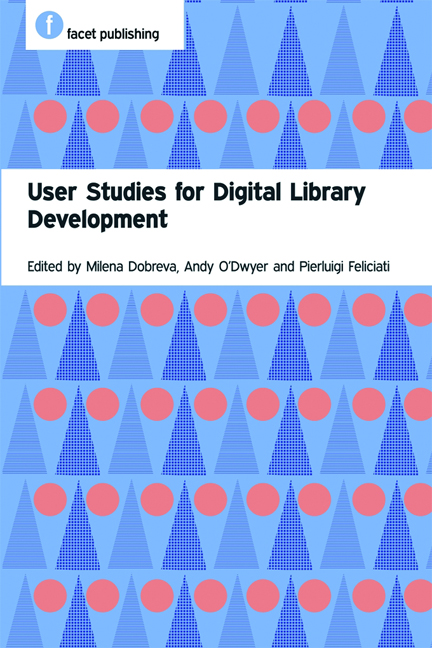Book contents
- Frontmatter
- Contents
- Preface
- Acknowledgements
- Abbreviations
- Glossary
- 1 Introduction: user studies for digital library development
- PART 1 SETTING THE SCENE
- PART 2 METHODS EXPLAINED AND ILLUSTRATED
- PART 3 USER STUDIES IN THE DIGITAL LIBRARY UNIVERSE: WHAT ELSE NEEDS TO BE CONSIDERED?
- 11 User-related issues in multilingual access to multimedia collections
- 12 Children and digital libraries
- 13 User engagement and social media
- 14 Significant others: user studies and digital preservation
- 15 The shift to mobile devices
- 16 Resource discovery for research and course design
- 17 Support for users within an educational or e-learning context
- PART 4 USER STUDIES ACROSS THE CULTURAL HERITAGE SECTOR
- PART 5 PUTTING IT ALL TOGETHER
- Index
15 - The shift to mobile devices
from PART 3 - USER STUDIES IN THE DIGITAL LIBRARY UNIVERSE: WHAT ELSE NEEDS TO BE CONSIDERED?
Published online by Cambridge University Press: 08 June 2018
- Frontmatter
- Contents
- Preface
- Acknowledgements
- Abbreviations
- Glossary
- 1 Introduction: user studies for digital library development
- PART 1 SETTING THE SCENE
- PART 2 METHODS EXPLAINED AND ILLUSTRATED
- PART 3 USER STUDIES IN THE DIGITAL LIBRARY UNIVERSE: WHAT ELSE NEEDS TO BE CONSIDERED?
- 11 User-related issues in multilingual access to multimedia collections
- 12 Children and digital libraries
- 13 User engagement and social media
- 14 Significant others: user studies and digital preservation
- 15 The shift to mobile devices
- 16 Resource discovery for research and course design
- 17 Support for users within an educational or e-learning context
- PART 4 USER STUDIES ACROSS THE CULTURAL HERITAGE SECTOR
- PART 5 PUTTING IT ALL TOGETHER
- Index
Summary
Introduction
Mobile devices are now ubiquitous. From the humble analogue mobile phone that appeared in the 1980s (for the general public), and which was thought amazing at the time, mobile phones have developed now into handheld, pocketsized, superslim, multitouchscreen computers. Mobile phones are now devices with hundreds of times more computational power than anyone could have imagined in the 1980s, even in a personal computer; and then there is all the other technology available in them – digital camera, GPS, connectivity capabilities (Bluetooth, WiFi).
But the use of these mobile devices raises specific issues when usability comes into consideration. As W3C has argued:
Web sites can more efficiently meet both goals when developers understand the significant overlap between making a Web site accessible for a mobile device and for people with disabilities. Users of mobile devices and people with disabilities experience similar barriers when interacting with Web content. For example, mobile phone users will have a hard time if a Web site's navigation requires the use of a mouse because they typically only have an alphanumeric keypad. Similarly, desktop computer users with a motor disability will have a hard time using a Web site if they can't use a mouse.
(W3C Web Accessibility Initiative)What does the mobile environment mean for digital libraries (DLs)? In their chapter on ‘Mobile Access to Cultural Information Resources’, Ross et al. (2004) outlined innovative uses of mobile devices, particularly in the museum environment. A recent study provided evidence on the growing number of users who are willing to use library services via handheld devices: ‘A total of 58.4 percent of respondents who own a webenabled handheld device indicate that they would use small screen devices, such as PDAs or webenabled cell phones to search a library OPAC’ (Cummings et al., 2010).
But how well is the growing community of DL users addressed when information resources are designed? With every new feature come more ideas about what can be integrated into mobile devices, as well as about how to use them, including in the domain of cultural heritage applications.
- Type
- Chapter
- Information
- User Studies for Digital Library Development , pp. 159 - 166Publisher: FacetPrint publication year: 2012
- 4
- Cited by