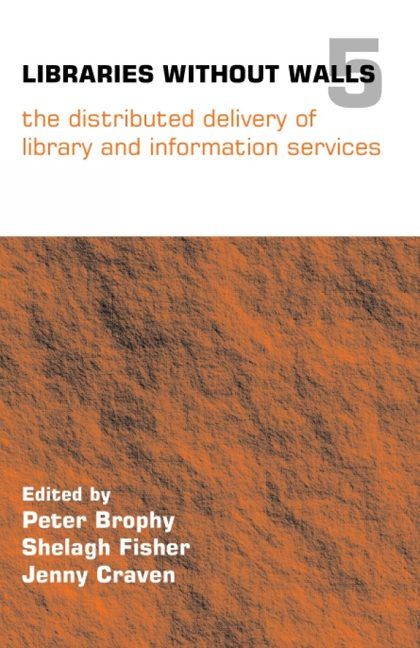Book contents
- Frontmatter
- Contents
- Contributors
- 1 Introduction
- 2 Keynote paper: beyond the mainstream of library services
- THEME 1 THE INTEGRATION OF LIBRARY SERVICES AND VIRTUAL LEARNING ENVIRONMENTS
- THEME 2 THE RELATIONSHIP BETWEEN USER NEEDS, INFORMATION SKILLS AND INFORMATION LITERACIES
- THEME 3 USABILITY AND ACCESSIBILITY OF DIGITAL LIBRARY SERVICES
- 12 An incremental usability and accessibility evaluation framework for digital libraries
- 13 Overcoming barriers to library use by Nigerian professionals
- 14 Digital library services at the Italian National Health Institute library
- 15 The information-deprived continent: can we do something?
- 16 Optimizing resource discovery service interfaces: the Library of Texas challenge
- THEME 4 DESIGNING THE INFORMATION ENVIRONMENT: NATIONAL AND INSTITUTIONAL PERSPECTIVES
- THEME 5 THE CREATION OF DIGITAL RESOURCES BY USER COMMUNITIES
- Index
- Miscellaneous Endmatter
- Miscellaneous Endmatter
- misc-endmatter
- Miscellaneous Endmatter
16 - Optimizing resource discovery service interfaces: the Library of Texas challenge
from THEME 3 - USABILITY AND ACCESSIBILITY OF DIGITAL LIBRARY SERVICES
Published online by Cambridge University Press: 08 June 2018
- Frontmatter
- Contents
- Contributors
- 1 Introduction
- 2 Keynote paper: beyond the mainstream of library services
- THEME 1 THE INTEGRATION OF LIBRARY SERVICES AND VIRTUAL LEARNING ENVIRONMENTS
- THEME 2 THE RELATIONSHIP BETWEEN USER NEEDS, INFORMATION SKILLS AND INFORMATION LITERACIES
- THEME 3 USABILITY AND ACCESSIBILITY OF DIGITAL LIBRARY SERVICES
- 12 An incremental usability and accessibility evaluation framework for digital libraries
- 13 Overcoming barriers to library use by Nigerian professionals
- 14 Digital library services at the Italian National Health Institute library
- 15 The information-deprived continent: can we do something?
- 16 Optimizing resource discovery service interfaces: the Library of Texas challenge
- THEME 4 DESIGNING THE INFORMATION ENVIRONMENT: NATIONAL AND INSTITUTIONAL PERSPECTIVES
- THEME 5 THE CREATION OF DIGITAL RESOURCES BY USER COMMUNITIES
- Index
- Miscellaneous Endmatter
- Miscellaneous Endmatter
- misc-endmatter
- Miscellaneous Endmatter
Summary
Introduction
State library agencies in the US are expanding their traditional services by building statewide virtual libraries offering resource discovery services that take advantage of the intersection of metasearch technology and user demand for access to networked resources. Understanding the information behaviours of various user groups and optimizing resource discovery interfaces for users are critical to the success of statewide virtual libraries.
The Texas Center for Digital Knowledge at the University of North Texas began a multiphase applied research project in 2001 in support of the Library of Texas, a statewide virtual library (www.tsl.state.tx.us/lot/index.html). Working under contract for the Texas State Library and Archives Commission, we addressed the design, configuration and system implementation of the Library of Texas Resource Discovery Service. This work became known as the ZLOT Project (www.unt.edu/zlot). The resource discovery service is one component of the broader Library of Texas initiative.
This paper provides an overview of the Library of Texas Resource Discovery Service, its development and current status. More importantly, we identify usability issues of such resource discovery services and suggest possible approaches for improving and optimizing user and search interfaces of these applications through usability assessment.
The context: resources, services and users
The 21st-century library, sometimes referred to as a digital or virtual library, involves the deployment of technologies to enhance access to a wide variety of analogue and digital information resources. Available technologies and applications have the potential to extend the reach and range of users to information resources while reducing the barriers to information access. Libraries have tried various approaches to improve information access in the networked environment. Concepts for these approaches include virtual libraries, resource discovery services, metasearch applications and portals.
There is a wealth of networked information resources available to library users including:
• online catalogues
• licensed databases from commercial vendors
• locally developed databases
• digital repositories
• web resources.
Until recently these resources were typically offered through separate interfaces. The result was a plethora of resources with the attendant challenges of training users on multiple interfaces. While extending the reach and range of users to networked information resources, the multiple interfaces can be viewed as barriers to effective and efficient information access.
- Type
- Chapter
- Information
- Libraries Without Walls 5The Distributed Delivery of Library and Information Services, pp. 161 - 172Publisher: FacetPrint publication year: 2004