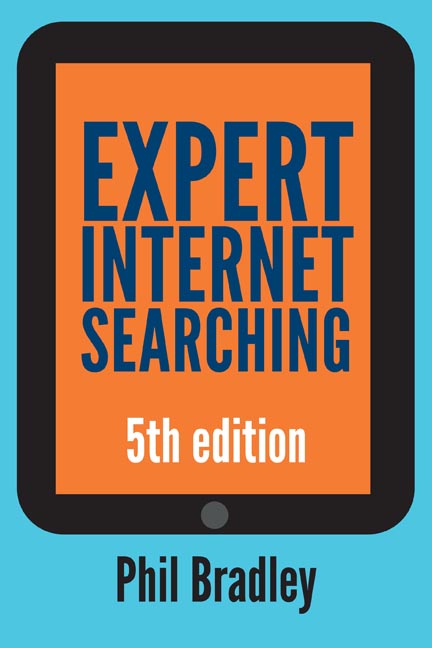Book contents
- Frontmatter
- Contents
- List of figures
- Preface
- Acknowledgements
- 1 An introduction to the internet
- 2 An introduction to search engines
- 3 The world according to Google
- 4 Other free-text search engines
- 5 Directory, clustering and similarity search engines
- 6 Multi- and meta-search engines
- 7 Social media search engines
- 8 Visual and image search engines
- 9 People-based resources
- 10 News-based search engines
- 11 Multimedia search engines
- 12 Specialised search engines
- 13 Hints, tips and the future
- Index
8 - Visual and image search engines
Published online by Cambridge University Press: 09 June 2018
- Frontmatter
- Contents
- List of figures
- Preface
- Acknowledgements
- 1 An introduction to the internet
- 2 An introduction to search engines
- 3 The world according to Google
- 4 Other free-text search engines
- 5 Directory, clustering and similarity search engines
- 6 Multi- and meta-search engines
- 7 Social media search engines
- 8 Visual and image search engines
- 9 People-based resources
- 10 News-based search engines
- 11 Multimedia search engines
- 12 Specialised search engines
- 13 Hints, tips and the future
- Index
Summary
Introduction
In Chapter 5 we saw that clustering search engines such as Carrot2 were able to display results in a non-linear form, by the use of folders and grouping like results together. There are various advantages to this approach, such as preventing searchers from thinking that the first result is in some way ‘the best’. A logical next step on from this category is to be able to see the websites themselves directly in the search results, rather than having to click on a link to go to them. The tile approach is also becoming more popular, based on the increased use of mobile devices. This chapter will look at search engines that use this approach to display results. However, that's only one side of the visual search coin – rather than seeing search results portrayed in a visual format you might actually just want to search for images themselves (which of course has a very visual component in the way that results are displayed) and this chapter will also look at some image search options in detail.
A visual search engine will display results by showing searchers the actual web pages themselves that are returned from the search that's been run. Some engines (particularly free-text) may include a thumbnail of a screenshot, but that's more to simply help identify a site, rather than offering any practical use. However, those in the visual search engines category (and it should be admitted that it's a very small category) do rather more than that – the results are the web pages themselves. Searchers can f lick from one screen to the next and get a very good indication of what's on the web pages from the SERPs, without going directly to the sites in question. There are a number of advantages to this approach; users can view a page safe in the knowledge that no one at the website will know that they are looking at it, which is helpful when it comes to competitive intelligence.
- Type
- Chapter
- Information
- Expert Internet Searching , pp. 127 - 144Publisher: FacetPrint publication year: 2017
- 1
- Cited by