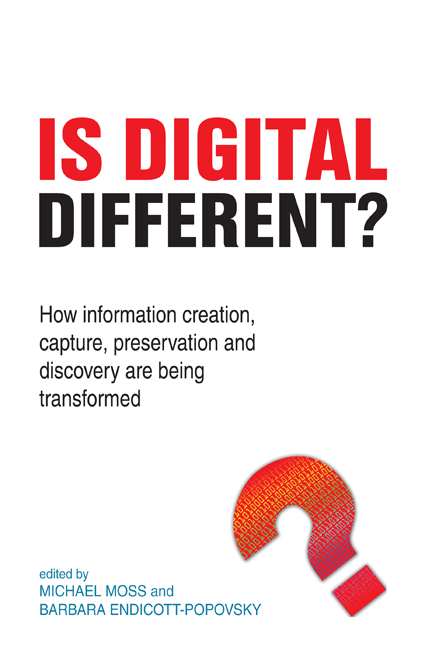 Is Digital Different?
Is Digital Different? Book contents
- Frontmatter
- Contents
- Contributors
- Introduction and acknowledgements
- 1 What is the same and what is different
- 2 Finding stuff
- 3 RDF, the Semantic Web, Jordan, Jordan and Jordan
- 4 Crowdsourcing
- 5 Pathways to integrating technical, legal and economic considerations in the design, development and deployment of trusted IM systems
- 6 Finding archived records in a digital age
- 7 Security: managing online risk
- 8 Rights and the commons: navigating the boundary between public and private knowledge spaces
- 9 From the Library of Alexandria to the Google Campus: has the digital changed the way we do research?
- Index
1 - What is the same and what is different
Published online by Cambridge University Press: 08 June 2018
- Frontmatter
- Contents
- Contributors
- Introduction and acknowledgements
- 1 What is the same and what is different
- 2 Finding stuff
- 3 RDF, the Semantic Web, Jordan, Jordan and Jordan
- 4 Crowdsourcing
- 5 Pathways to integrating technical, legal and economic considerations in the design, development and deployment of trusted IM systems
- 6 Finding archived records in a digital age
- 7 Security: managing online risk
- 8 Rights and the commons: navigating the boundary between public and private knowledge spaces
- 9 From the Library of Alexandria to the Google Campus: has the digital changed the way we do research?
- Index
Summary
Screens have become so ubiquitous and so much part of our daily lives that it is easy to forget that they are simply rendering content that is familiar in the analogue world and which still surrounds us. When we buy goods in a store we are usually handed a receipt which is the evidence of a transaction, even if we have paid for the goods electronically with a card. When we use a word processor we render words on a screen in much the same way as we render words on a piece of paper when we use a typewriter or a pen. It is easier, as we can delete and redraft much more readily, but the process is more or less the same. We are rendering or inscribing content on another medium. However, there are things that are different, as processes are happening between the keyboard and the screen which allow the content to be rendered in the typeface and point size we have chosen. With a typewriter we were confined to the typeface and point size provided and the only choice we had was between capitals and lower case. If we wanted the content rendered in another typeface or, for example, in italics, then this had to be done by resorting to a typesetter. What word processing has done is to bring together the typewriter with the skills of the typesetter and cut out many intermediate processes. The quality of the output has improved and a great deal of frustration has been removed, but on the whole content has remained stable. We can do more with the content apart from changing the typeface and point size: we can easily change the layout and we can insert pictures, graphs and tables simply by ‘cutting and pasting’. This is a term borrowed directly from the analogue world of printing and describes precisely what we do in the digital environment. We identify something we want to insert in a text, cut it out using a cursor (not a pair of scissors) and insert it into the text.
- Type
- Chapter
- Information
- Is Digital Different?How information creation, capture, preservation and discovery are being transformed, pp. 1 - 18Publisher: FacetPrint publication year: 2015


