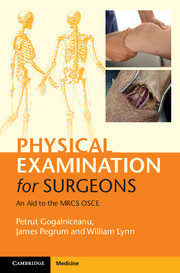Book contents
- Frontmatter
- Dedication
- Contents
- List of contributors
- Introduction
- Acknowledgments
- List of abbreviations
- Section 1 Principles of surgery
- Section 2 General surgery
- Section 3 Breast surgery
- Section 4 Pelvis and perineum
- Section 5 Orthopaedic surgery
- Section 6 Vascular surgery
- Section 7 Heart and thorax
- Section 8 Head and neck surgery
- Section 9 Neurosurgery
- Section 10 Plastic surgery
- Section 11 Surgical radiology
- 44 Principles of plain film
- 45 Chest x-ray
- 46 Abdominal x-ray
- 47 Mammogram
- 48 Facial x-ray
- 49 Cervical spine x-ray
- 50 Shoulder x-ray
- 51 Elbow x-ray
- 52 Wrist and distal forearm x-ray
- 53 Pelvis and hip x-ray
- 54 Knee x-ray
- 55 Foot and ankle x-ray
- 56 Principles of CT
- 57 Head CT
- 58 Chest CT
- 59 Abdomen CT
- 60 Aorta CT
- 61 Kidneys, ureter and bladder CT
- 62 Lower limb CT angiogram
- Section 12 Airway, trauma and critical care
- Index
44 - Principles of plain film
from Section 11 - Surgical radiology
Published online by Cambridge University Press: 05 July 2015
- Frontmatter
- Dedication
- Contents
- List of contributors
- Introduction
- Acknowledgments
- List of abbreviations
- Section 1 Principles of surgery
- Section 2 General surgery
- Section 3 Breast surgery
- Section 4 Pelvis and perineum
- Section 5 Orthopaedic surgery
- Section 6 Vascular surgery
- Section 7 Heart and thorax
- Section 8 Head and neck surgery
- Section 9 Neurosurgery
- Section 10 Plastic surgery
- Section 11 Surgical radiology
- 44 Principles of plain film
- 45 Chest x-ray
- 46 Abdominal x-ray
- 47 Mammogram
- 48 Facial x-ray
- 49 Cervical spine x-ray
- 50 Shoulder x-ray
- 51 Elbow x-ray
- 52 Wrist and distal forearm x-ray
- 53 Pelvis and hip x-ray
- 54 Knee x-ray
- 55 Foot and ankle x-ray
- 56 Principles of CT
- 57 Head CT
- 58 Chest CT
- 59 Abdomen CT
- 60 Aorta CT
- 61 Kidneys, ureter and bladder CT
- 62 Lower limb CT angiogram
- Section 12 Airway, trauma and critical care
- Index
Summary
Plain film consists of a single shot image using x rays.
What are the different densities in x rays?
• Black – gas
• White – calcified structures
• Grey – soft tissues
• Darker grey – fat
• Intense white – metallic objects
What are the basics that must not be missed?
Always check:
• Name of patient, date of birth and date – this may give information about patient's age and gender, which could elucidate the underlying pathology.
• Adequacy of imaging: does the x ray cover the entire area of interest?
• Orientation of film: right vs. left – ‘R’ label on corner of film.
• Position of patient. For example, a pneumothorax will look different on supine chest x ray vs. erect film; air under the diaphragm will not be seen in a chest x ray of a patient lying flat.
• Cervical spine: multiple standardised views (see Chapter 49, Cervical spine x ray).
• Distal limbs: minimum of two views. If only one view is shown, ask for a second view.
What are the rules of 2?
• 2 sides: in paired structures (e.g. limbs) always compare the affected structure with the contralateral one, which may be normal.
• 2 views: obtain two views of the same structure, e.g. anteroposterior and lateral.
• 2 times: view images of the same structure at two different points in time: compare current images with previous ones.
• 2 joints (in orthopaedics): view the joint above and the joint below the one of interest.
• 2 readers: get a second opinion.
What is fluoroscopy?
• An imaging modality that uses continuous x ray exposure to get dynamic imaging
• Has the capacity to save representative images
• Contrast material used to help differentiate pathology.
- Type
- Chapter
- Information
- Physical Examination for SurgeonsAn Aid to the MRCS OSCE, pp. 383 - 385Publisher: Cambridge University PressPrint publication year: 2015