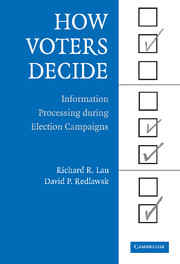Book contents
- Frontmatter
- Contents
- List of Tables and Figures
- Acknowledgments
- HOW VOTERS DECIDE
- I Theory and Methods
- II Information Processing
- III Politics
- IV Conclusion
- Appendix A Detailed Examples of Decision Strategies in Action
- Appendix B How the Dynamic Information Board Works
- Appendix C Overview of Experimental Procedures
- Appendix D Detailed Decision Scripts
- Appendix E Calculating the On-line Evaluation Counter
- References
- Index
- Titles in the series
Appendix D - Detailed Decision Scripts
Published online by Cambridge University Press: 05 September 2012
- Frontmatter
- Contents
- List of Tables and Figures
- Acknowledgments
- HOW VOTERS DECIDE
- I Theory and Methods
- II Information Processing
- III Politics
- IV Conclusion
- Appendix A Detailed Examples of Decision Strategies in Action
- Appendix B How the Dynamic Information Board Works
- Appendix C Overview of Experimental Procedures
- Appendix D Detailed Decision Scripts
- Appendix E Calculating the On-line Evaluation Counter
- References
- Index
- Titles in the series
Summary
Our classification scheme for determining which decision strategy a voter is using may seem fairly abstract to many readers. Figures D.1 through D.4 provide another way to illustrate different decision strategies, by listing very concretely each item a voter chose to examine. This information is easy to extract from the “scripts” that are produced by our computer program – complete listings of everything on the computer screen and every action a voter takes. These particular voters were all from the static information board ideal-world condition of Experiment 4, which makes it much, much easier to see coherent patterns in the search strategies voters adopt. This is important to keep in mind as we look at these scripts.
We struggled with different ways of presenting this information, and the matrix method we finally came up with does the job fairly well, although it needs some explication. Consider the voter whose decision making is illustrated in Figure D.1. This person registered as a Republican and was randomly assigned to the two-candidate condition in the primary. The first thing this voter does is check Singer's party affiliation, indicated by the number “1” in the Party row under the Singer column. Recall that the information (i.e., the boxes that had to be clicked to access the information) was in one color for all the Democrats and in another color for all of the Republicans.
- Type
- Chapter
- Information
- How Voters DecideInformation Processing in Election Campaigns, pp. 299 - 306Publisher: Cambridge University PressPrint publication year: 2006