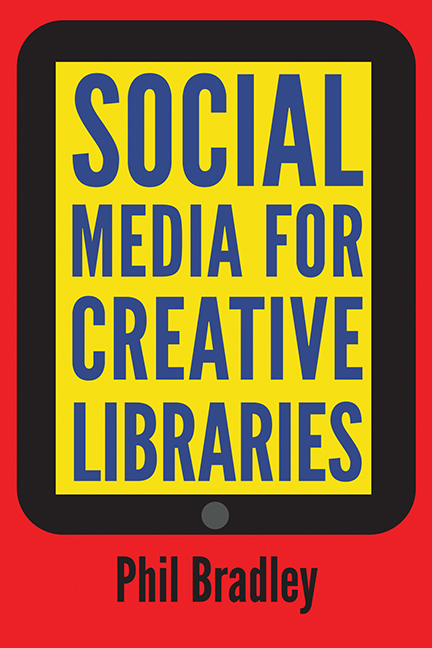Book contents
- Frontmatter
- Contents
- List of figures
- Preface
- 1 An introduction to social media
- 2 Authority checking
- 3 Guiding tools
- 4 Current awareness and selective dissemination of information resources
- 5 Presentation tools
- 6 Teaching and training
- 7 Communication
- 8 Marketing and promotion – the groundwork
- 9 Marketing and promotion – the practicalities
- 10 Creating a social media policy
- Appendix: Social media disasters
- Index
5 - Presentation tools
Published online by Cambridge University Press: 10 September 2022
- Frontmatter
- Contents
- List of figures
- Preface
- 1 An introduction to social media
- 2 Authority checking
- 3 Guiding tools
- 4 Current awareness and selective dissemination of information resources
- 5 Presentation tools
- 6 Teaching and training
- 7 Communication
- 8 Marketing and promotion – the groundwork
- 9 Marketing and promotion – the practicalities
- 10 Creating a social media policy
- Appendix: Social media disasters
- Index
Summary
Introduction
We’ve all heard of ‘death by PowerPoint’ and I expect that most of us have experienced it at one time or another. However, it really doesn't have to be that way, since there are lots of tools and guides available to help people create better slide decks. Since this isn't a book about making the most of Microsoft Office I’ll assume that you can find those yourself – I’ll concentrate on other tools instead.
Of course, we do need to ask ourselves the question ‘Why does a librarian want to create presentations anyway?’ There are plenty of answers to that question – we train and teach people, we put together presentations to promote the services that we offer, display presentations in libraries to brighten up the day or inform people about some subject or the other, and we can use them as a method of reporting back on an event. Of course, we also need to consider that we should be reaching out beyond the members of the library who actually choose to come in and visit us; we are there for all of the community, at any hour of the day or night. Consequently, if we create presentations that are available online we are continuing to provide a good service (and to do what we have always done), but are able to expand that service out, both geographically and chronologically to a global 24/7 resource.
Additions to PowerPoint
If you’re not ready to cut the apron strings from PowerPoint (or you like using it, or don't have permission to use anything else) there are several tools that will help you make more of the presentation that you have already produced. Presentations are generally very ‘flat’ and it's difficult to add in everything that you want to; people are limited to the very basic details. Indeed, they should be really, as a good presentation supports the speaker rather than replaces her.
Knovio
However, it's possible to bring the speaker back into the presentation with a tool such as Knovio, at www.knovio.com. With this tool you can add your own video taken on your webcam or tablet (iPad only at the time of writing) and synchronize it with the slide content. Then it can be shared by e-mail or online via social media networks.
- Type
- Chapter
- Information
- Social Media for Creative Libraries , pp. 59 - 72Publisher: FacetPrint publication year: 2015