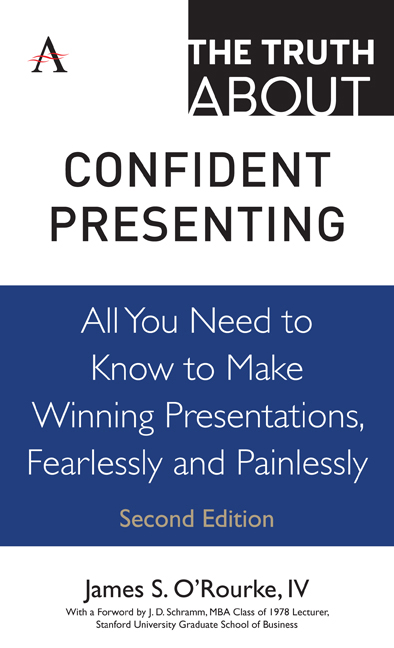 The Truth about Confident Presenting
The Truth about Confident Presenting Book contents
- Frontmatter
- Contents
- Foreword
- Introduction
- Part I Some Initial Truths
- Part II The Truth About Getting Ready to Speak
- Part III The Truth About What Makes People Listen
- Part IV The Truth About Developing Support for Your Presentation
- Part V The Truth About Getting Up to Speak
- Part VI The Truth About Managing Anxiety
- Part VII The Truth About Nonverbal Communication
- Part VIII The Truth About Visual Aids
- Truth 41 Visual aids can help your audience understand your message
- Truth 42 Understand visual images before you use them
- Truth 43 Choose the right visual
- Truth 44 Use PowerPoint effectively
- Truth 45 Consider speaking without visuals
- Part IX The Truth About Handling an Audience
- Part X The Truth About What Makes a Presentation Work
- References
- Acknowledgments
- About the Author
Truth 44 - Use PowerPoint effectively
from Part VIII - The Truth About Visual Aids
- Frontmatter
- Contents
- Foreword
- Introduction
- Part I Some Initial Truths
- Part II The Truth About Getting Ready to Speak
- Part III The Truth About What Makes People Listen
- Part IV The Truth About Developing Support for Your Presentation
- Part V The Truth About Getting Up to Speak
- Part VI The Truth About Managing Anxiety
- Part VII The Truth About Nonverbal Communication
- Part VIII The Truth About Visual Aids
- Truth 41 Visual aids can help your audience understand your message
- Truth 42 Understand visual images before you use them
- Truth 43 Choose the right visual
- Truth 44 Use PowerPoint effectively
- Truth 45 Consider speaking without visuals
- Part IX The Truth About Handling an Audience
- Part X The Truth About What Makes a Presentation Work
- References
- Acknowledgments
- About the Author
Summary
In most organizations today, PowerPoint is the de facto program for business presentations. It's also increasingly used for business reporting because business readers have little time for lengthy reports or memos. PowerPoint requires an author to be both succinct and to the point.
PowerPoint dominates business communication for other reasons, as well: it's relatively easy to use; you can store and transmit your data or speech electronically; and you can easily project it to groups of almost any size, yet print it in hard copy on any printer, so it serves as a basic record of a talk or presentation.
But the program's strengths are also its weaknesses. Many commentators and experts complain about the use of cryptic bullet point lists, text-heavy paragraphs, meaningless clip art and data graphics that are all but impossible to decipher. Although PowerPoint may be easy to use, using it well is a challenge.
To get the full benefit of the program, a communicator must apply principles of good visual communication. A PowerPoint presentation reaches its full potential only when it captures and focuses the audience's attention, communicates information at a glance, and uses visual techniques to help the audience follow and understand the message.
To design an effective PowerPoint show, you must do three things:
Create an effective template. The best way to create visual consistency in PowerPoint is to design or choose a template that includes key visual elements on a master slide. This would include colors, fonts (and font sizes), bullets, headers, footers and 44 margins. This way, these visual elements will remain consistent from slide to slide, without variation. Consider a simple look for your slides. Use basic, solid backgrounds that will give your images a clear, crisp and uncluttered appearance. Make sure the colors you select have sufficient contrast, avoid ornate bullets and keep your font sizes consistent throughout. Position your headlines flush left and don't capitalize more than the first word or proper nouns in your heads and bullet points.
Design coherent and readable slides. At its best, a PowerPoint slide should quickly capture and focus the audience's attention. It should not invite the audience to read in detail; an audience that's reading is not listening to the presenter. It also should not confuse the audience by presenting content that does not clearly support the headline or relate to other ideas on the slide.
- Type
- Chapter
- Information
- The Truth about Confident PresentingAll You Need To Know To Make Winning Presentations, Fearlessly And Painlessly, pp. 175 - 178Publisher: Anthem PressPrint publication year: 2019


