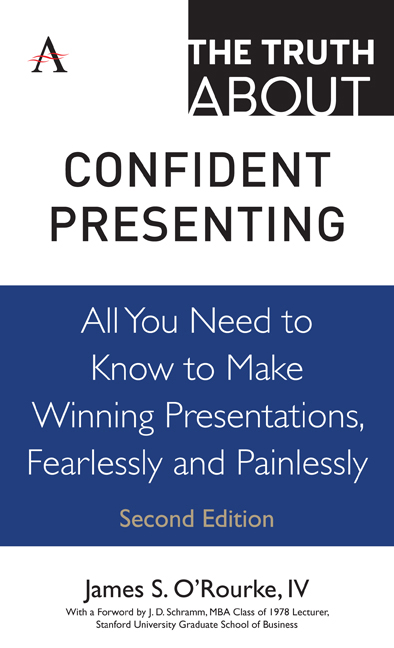 The Truth about Confident Presenting
The Truth about Confident Presenting Book contents
- Frontmatter
- Contents
- Foreword
- Introduction
- Part I Some Initial Truths
- Part II The Truth About Getting Ready to Speak
- Part III The Truth About What Makes People Listen
- Part IV The Truth About Developing Support for Your Presentation
- Part V The Truth About Getting Up to Speak
- Part VI The Truth About Managing Anxiety
- Part VII The Truth About Nonverbal Communication
- Part VIII The Truth About Visual Aids
- Truth 41 Visual aids can help your audience understand your message
- Truth 42 Understand visual images before you use them
- Truth 43 Choose the right visual
- Truth 44 Use PowerPoint effectively
- Truth 45 Consider speaking without visuals
- Part IX The Truth About Handling an Audience
- Part X The Truth About What Makes a Presentation Work
- References
- Acknowledgments
- About the Author
Truth 45 - Consider speaking without visuals
from Part VIII - The Truth About Visual Aids
- Frontmatter
- Contents
- Foreword
- Introduction
- Part I Some Initial Truths
- Part II The Truth About Getting Ready to Speak
- Part III The Truth About What Makes People Listen
- Part IV The Truth About Developing Support for Your Presentation
- Part V The Truth About Getting Up to Speak
- Part VI The Truth About Managing Anxiety
- Part VII The Truth About Nonverbal Communication
- Part VIII The Truth About Visual Aids
- Truth 41 Visual aids can help your audience understand your message
- Truth 42 Understand visual images before you use them
- Truth 43 Choose the right visual
- Truth 44 Use PowerPoint effectively
- Truth 45 Consider speaking without visuals
- Part IX The Truth About Handling an Audience
- Part X The Truth About What Makes a Presentation Work
- References
- Acknowledgments
- About the Author
Summary
Can I speak without visuals? Yes, of course. That's the basic difference between a public speaker and a narrator. Some speaking situations call for visual aids and you'll want to make certain that you illustrate the content of your speech appropriately. Other speaking occasions either don't require visual support or would be better served without it. I cannot imagine John F. Kennedy, Martin Luther King, Jr., or Winston Churchill using PowerPoint to illustrate a talk. They were, of course, political orators, not businessmen. But the point is the same: don't overdo the visual aids.
Some executives have been known to ban PowerPoint entirely from their company presentations. That seems like an overreaction, but you can easily understand how those feelings came about. A colleague showed me some discouraging written critiques of a presentation he gave to a supervisory development course: “Overhead avalanche,” read one. “Death by PowerPoint,” said another. My advice to him was simple: use fewer slides, make sure they reinforce only key points, and make certain you do not overdo the basics, including color, transitions, type fonts, motion or sound effects. These things are typically overwhelming or distracting for the audience.
Keep in mind that you may be the best visual of all. “Good leaders understand that they are the best visual,” says Judith Humphrey, president of The Humphrey Group, a Toronto-based firm that specializes in executive speech training. “They instinctively know that their message will come through best if the audience looks at them and listens to them— with no distractions.” Her recommendations include stepping out from behind the podium and making yourself a focal point of the speech. “If you are committed and engaged, the audience can see it in your face, in your gestures, in the way you walk, in the way you stand, in the way you hold your head high.”
“Here's the key,” says Humphrey. “Great speaking is really about great thinking. People can be persuaded by the passion you have for your ideas, but only if they can see you.” In a darkened room, she says, the audience is focused on the slides and not on you. “But, if you're willing to step forward, look them in the 45 eyes, and show your conviction for those ideas, people will be more inclined to believe you.”
- Type
- Chapter
- Information
- The Truth about Confident PresentingAll You Need To Know To Make Winning Presentations, Fearlessly And Painlessly, pp. 179 - 182Publisher: Anthem PressPrint publication year: 2019


