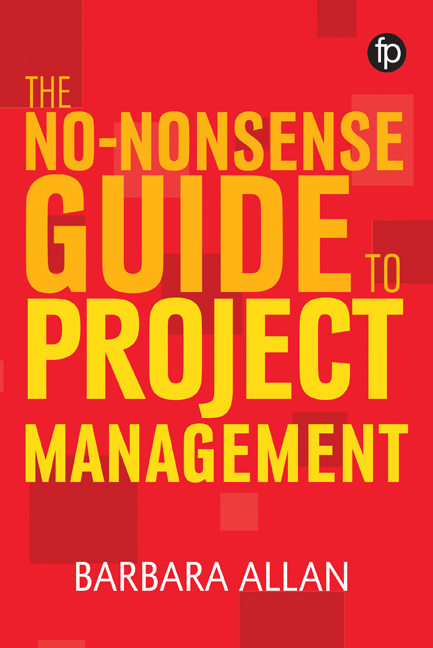Book contents
- Frontmatter
- Contents
- List of tables and figures
- List of case studies
- Acknowledgements
- 1 Introduction to the book
- 2 An overview of project management
- 3 Getting started
- 4 Planning the project
- 5 Implementation
- 6 Evaluation and dissemination
- 7 Using ICT to support project work
- 8 The money side of projects
- 9 The people side of projects
- 10 Working in partnership
- Index
7 - Using ICT to support project work
Published online by Cambridge University Press: 08 June 2018
- Frontmatter
- Contents
- List of tables and figures
- List of case studies
- Acknowledgements
- 1 Introduction to the book
- 2 An overview of project management
- 3 Getting started
- 4 Planning the project
- 5 Implementation
- 6 Evaluation and dissemination
- 7 Using ICT to support project work
- 8 The money side of projects
- 9 The people side of projects
- 10 Working in partnership
- Index
Summary
Introduction
This chapter explores the use of ICT to support project management. ICT is used to help plan, organise and manage the project process, and to communicate within the project team and to the wider group of stakeholders.
There are a number of approaches to using ICT to support and help manage project work:
• Everyday ICT tools such as e-mail and spreadsheets work well for relatively simple projects and those that involve a small number of people.
• Specialist project management software, either purchased or free open source, is vital for large-scale or complex projects, particularly if they involve a large number of project workers. This software can also be useful for small-scale projects, and some people who use it first on small-scale projects find it a good preparation for using it later on larger-scale or more complex projects.
• Collaborative tools enable individuals and teams to communicate with each other, share documents and provide online editing facilities. These may be used in all sorts of projects.
• Social media, crowdfunding, crowdsourcing and a range of commonly used tools can be used in all sorts of projects. Crowdfunding is considered in Chapter 8, and crowdsourcing is explored in Chapter 9.
Everyday ICT tools
The easiest way to manage a simple project is to use the ICT tools that are an everyday part of your working life. A typical example is shown in Table 7.1 overleaf, which is followed by a case study.
Project management software
Project management software, sometimes called task management or pro - ject portfolio management, enables you to carry out the following types of activities:
• plan the project, establish the schedule, identify the critical path, allocate resources
• view the project and obtain a range of reports
• track progress and identify issues
• manage cost reporting and budgeting
• support team communications e.g. via e-mail, text messages or an app
• manage multiple projects.
Project management software is available for use on a wide range of ICTs, and through desktops, laptops, the Cloud and apps. The development of project management apps means that information and communications relating to the project is readily accessible to the project team. The advantages and disadvantages of using project management software are outlined in Table 7.2.
- Type
- Chapter
- Information
- The No-nonsense Guide to Project Management , pp. 137 - 154Publisher: FacetPrint publication year: 2017