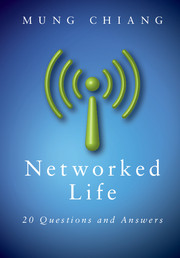Book contents
- Frontmatter
- Contents
- Preface
- Acknowledgements
- Roadmap
- 1 What makes CDMA work for my smartphone?
- 2 How does Google sell ad spaces?
- 3 How does Google rank webpages?
- 4 How does Netflix recommend movies?
- 5 When can I trust an average rating on Amazon?
- 6 Why does Wikipedia even work?
- 7 How do I viralize a YouTube video and tip a Groupon deal?
- 8 How do I influence people on Facebook and Twitter?
- 9 Can I really reach anyone in six steps?
- 10 Does the Internet have an Achilles' heel?
- 11 Why do AT&T and Verizon Wireless charge me $10 a GB?
- 12 How can I pay less for each GB?
- 13 How does traffic get through the Internet?
- 14 Why doesn't the Internet collapse under congestion?
- 15 How can Skype and Bit Torrent be free?
- 16 What's inside the cloud of iCloud?
- 17 IPTV and Netflix: How can the Internet support video?
- 18 Why is WiFi faster at home than at a hotspot?
- 19 Why am I getting only a few % of the advertised 4G speed?
- 20 Is it fair that my neighbor's iPad downloads faster?
- Index
- Notes
19 - Why am I getting only a few % of the advertised 4G speed?
Published online by Cambridge University Press: 05 November 2012
- Frontmatter
- Contents
- Preface
- Acknowledgements
- Roadmap
- 1 What makes CDMA work for my smartphone?
- 2 How does Google sell ad spaces?
- 3 How does Google rank webpages?
- 4 How does Netflix recommend movies?
- 5 When can I trust an average rating on Amazon?
- 6 Why does Wikipedia even work?
- 7 How do I viralize a YouTube video and tip a Groupon deal?
- 8 How do I influence people on Facebook and Twitter?
- 9 Can I really reach anyone in six steps?
- 10 Does the Internet have an Achilles' heel?
- 11 Why do AT&T and Verizon Wireless charge me $10 a GB?
- 12 How can I pay less for each GB?
- 13 How does traffic get through the Internet?
- 14 Why doesn't the Internet collapse under congestion?
- 15 How can Skype and Bit Torrent be free?
- 16 What's inside the cloud of iCloud?
- 17 IPTV and Netflix: How can the Internet support video?
- 18 Why is WiFi faster at home than at a hotspot?
- 19 Why am I getting only a few % of the advertised 4G speed?
- 20 Is it fair that my neighbor's iPad downloads faster?
- Index
- Notes
Summary
By the end of this chapter, you will count yourself lucky to get as much as a few percent of the advertised speed. Where did the rest go?
A Short Answer
First of all, the terms 3G and 4G can be confusing. There is one track following the standardization body 3GPP called UMTS or WCDMA, and another track in 3GPP2 called CDMA2000. Each also has several versions inbetween 2G and 3G, often called 2.5G, such as EDGE, EVDO, etc. For 4G, the main track is called Long Term Evolution (LTE), with variants such as LTE light and LTE advanced. Another competing track is called WiMAX. Some refer to evolved versions of 3G, such as HSPA+, as 4G too. All these have created quite a bit of confusion in a consumer's mind as to what really is a 3G technology and what really is a 4G technology.
You might have read that the 3G downlink speed for stationary users should be 7.2 Mbps. But when you try to download an email attachment of 3 MB, it often takes as long as one and half minutes. You get around 267 kbps, 3.7% of what you might expect. Who took away the 96%?
Many countries are moving towards LTE. They use a range of techniques to increase the spectral efficiency, defined as the number of bits per second that each Hz of bandwidth can support. These include methods like OFDM and MIMO mentioned at the end of the last chapter and splitting a large cell into smaller ones.
- Type
- Chapter
- Information
- Networked Life20 Questions and Answers, pp. 433 - 451Publisher: Cambridge University PressPrint publication year: 2012