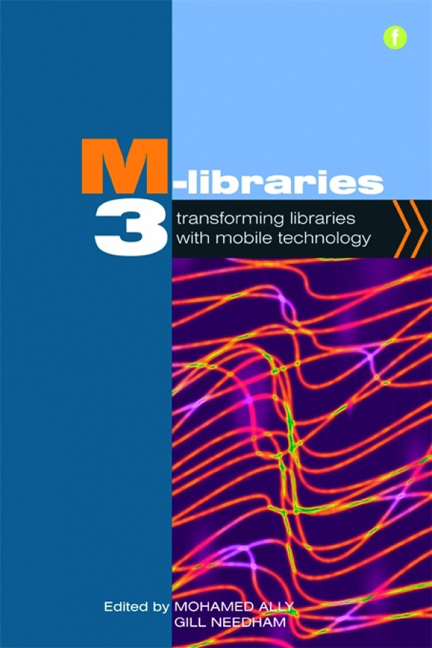Book contents
- Frontmatter
- Contents
- Acknowledgements
- Contributors
- Foreword
- Introduction
- 1 Education for all with mobile technology: the role of libraries
- PART 1 DEVELOPING MOBILE SERVICES
- PART 2 PEOPLE AND SKILLS
- PART 3 FOCUS ON TECHNOLOGY
- 15 Mobile services of the National Library of China
- 16 India's mobile technology infrastructure to support m-services for education and libraries
- 17 Use and user context of mobile computing: a rapid ethnographic study
- 18 Meeting the needs of library users on the mobile web
- 19 Mobile dynamic display systems for library opening hours
- 20 Device-independent and user-tailored delivery of mobile library service content
- 21 Designing effective mobile web presence
- Conclusion
- Index
19 - Mobile dynamic display systems for library opening hours
from PART 3 - FOCUS ON TECHNOLOGY
Published online by Cambridge University Press: 08 June 2018
- Frontmatter
- Contents
- Acknowledgements
- Contributors
- Foreword
- Introduction
- 1 Education for all with mobile technology: the role of libraries
- PART 1 DEVELOPING MOBILE SERVICES
- PART 2 PEOPLE AND SKILLS
- PART 3 FOCUS ON TECHNOLOGY
- 15 Mobile services of the National Library of China
- 16 India's mobile technology infrastructure to support m-services for education and libraries
- 17 Use and user context of mobile computing: a rapid ethnographic study
- 18 Meeting the needs of library users on the mobile web
- 19 Mobile dynamic display systems for library opening hours
- 20 Device-independent and user-tailored delivery of mobile library service content
- 21 Designing effective mobile web presence
- Conclusion
- Index
Summary
Introduction
Librarians are often asked by off-site patrons about their opening days and service hours. It would be helpful for both librarians and patrons for the open/closed information of various library services to be accessible on mobile phone screens.
By using the original CGI (Common Gateway Interface) scripts and some image files, it is possible for libraries to indicate automatically whether their services are available or not. These CGI systems can be run on the mobile version of Google Maps and can also be linked with other functionalities, such as library-locating systems and RSS feeds. Using these systems, patrons can easily identify which libraries are currently open, which libraries will be open tomorrow, which libraries will be open the day after tomorrow and so on. Using other CGI scripts for library-locating systems, patrons can find libraries in specific areas and then, by means of green, red and yellow icons, like traffic signals, find out whether they are now open, closed or closing within one hour. A green icon means open, red means closed and yellow icon means closing within one hour.
Using these visual switching systems, patrons can review the information much more quickly than via systems that show the opening and service hours using static information only.
CGI systems can be applied not only to libraries but also to other cultural facilities such as museums and archives, and to business sectors, such as book stores.
Why library opening hours?
Questions most frequently asked by patrons
Queries about library opening hours are among the questions most frequently asked by off-site patrons, and they also want to access the information via their mobile phones. This was made apparent in a survey that was carried out at Cambridge University Library and the Open University Library (Mills, 2010).
Few library website pages display opening hours clearly
A few library websites have top-level pages that notify whether or not the library is open now, or is open today, whenever they are accessed. Even when this information is available on top-level pages, it is sometimes buried in the lower parts of the page or in small fonts. When library opening hours are not advertised on the top-level pages but hidden on linked pages, it takes too much time to find the information.
- Type
- Chapter
- Information
- M-Libraries 3Transforming libraries with mobile technology, pp. 171 - 180Publisher: FacetPrint publication year: 2012