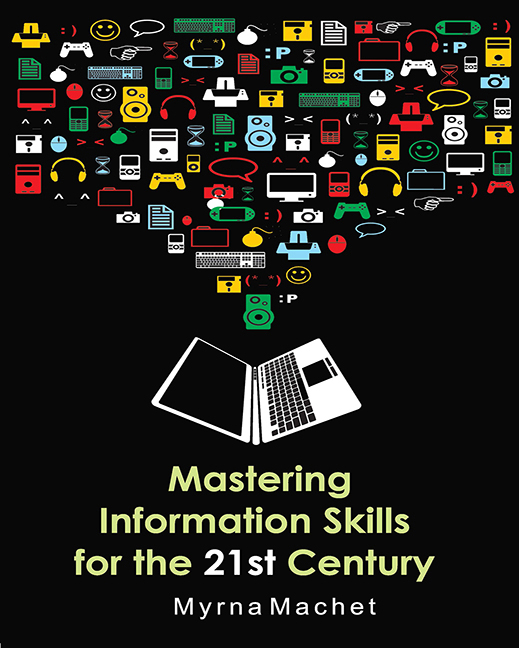12 - Referencing and Reference Techniques
Published online by Cambridge University Press: 28 February 2020
Summary
Introduction
In Chapter 10 we spoke about the ethical use of information and the need to avoid plagiarism by citing our source of information. We also discussed taking notes and mentioned how important it is to note the source from where we obtain information so that we can acknowledge our source of information when we write an assignment. In this chapter we will discuss the correct way to acknowledge or cite the sources we have consulted or quoted in the text. You will also learn how to compile a list of all the sources you have cited (that is referred to) in your written text. This list is called a Reference list. Other names for this list are References, List of references, List of sources cited or even Bibliography. The list is also sometimes called a List of sources consulted if you include sources you have consulted but not necessarily cited in your text.
As you locate and access relevant information sources for an assignment, you need to record certain details of these sources. It is important to record this information while collecting and organising the information because by the time you actually write your assignment, you may no longer have the sources with you.
There are different techniques or methods of compiling citations but all the methods focus on the same elements to be included in a citation. In this chapter you will be looking at only one way of doing this but once you are familiar with the elements of a citation it will be relatively easy to apply other referencing methods. Whatever method you use, the important thing is to be consistent.
Purpose and function of references in an ssignment
The reason you make references (to the sources you have cited) in the text of your assignments is to acknowledge that you have used viewpoints, information, arguments or research findings of specific authors and to indicate who these authors are. In other words, you are using the arguments and research of other authors to support YOUR ideas. References give strength to your arguments and provide evidence for what you say.
- Type
- Chapter
- Information
- Mastering Information Skills for the 21st Century , pp. 200 - 223Publisher: University of South AfricaPrint publication year: 2012