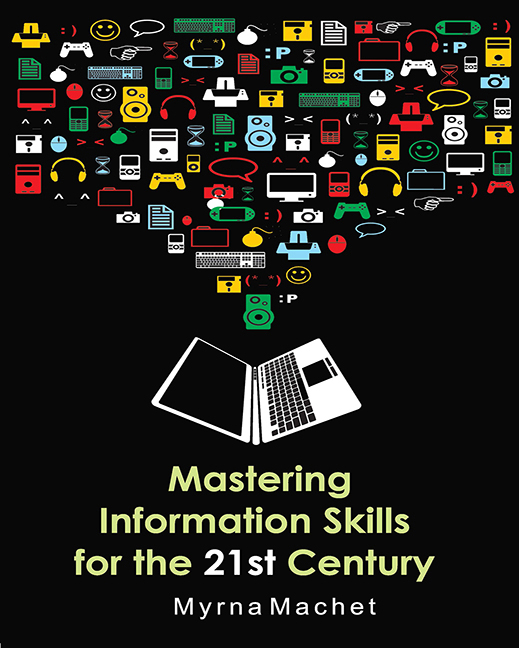2 - Finding Information
Published online by Cambridge University Press: 28 February 2020
Summary
Introduction
Information is found in many different sources. Sources of information may be people, objects in the environment, books, newspapers, magazines, sound recordings, video recordings, DVDs, CD-ROMs and the Internet. When we need information to make a decision or solve a problem we often have several options with regard to the information sources we consult. For example, if you need to know whether there is a bus from the centre of town to your neighbourhood between 16h00 and 17h00 on weekdays you could either ask a family member who regularly uses the bus service, or if you have a bus timetable in the house, you could consult it for the information you need, or you could check on the Internet.
Most of us have some information sources in our homes such as a telephone directory, the yellow pages, a dictionary, and a university yearbook or calendar. You may also have a computer with an Internet connection at home or at work or live near a library. Libraries and the Internet give you access to a vast number of information sources of all kinds.
Because of all the information which is available these days through the Internet, its widespread use and the speed with which computers can process and retrieve information, people often refer to the present time as the information age. However, although the Internet can satisfy many of our needs it is also important to be aware of the broader information environment including reference works (such as dictionaries, encyclopaedias, directories, handbooks, yearbooks, almanacs, atlases); printed sources and multimedia (books, periodicals, newspapers, grey literature, government documents, conference proceedings, reports, audio-recordings, DVDs, videos, CDs); and electronic sources and resources (such as portals, electronic journals, databases, e-books). These sources are available to us all through libraries and we can consult them quickly.
If we understand how these sources are arranged and indexed in a resource centre such as a library, we will find it easier to locate information in both electronic and other formats.
Finding information in a resource collection
When you want access to a wide range of information sources for an information task such as an assignment, you will need to use a resource collection such as a library. In this chapter we will discuss how you find information in a library or information agency because many people become anxious when they enter a large library.
- Type
- Chapter
- Information
- Mastering Information Skills for the 21st Century , pp. 19 - 34Publisher: University of South AfricaPrint publication year: 2012