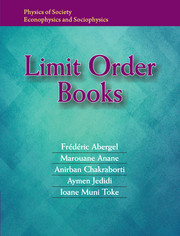Book contents
- Frontmatter
- Contents
- Figures
- Tables
- Foreword
- Preface
- Acknowledgments
- 1 Introduction
- PART ONE EMPIRICAL PROPERTIES OF ORDERDRIVEN MARKETS
- PART TWO MATHEMATICAL MODELLING OF LIMIT ORDER BOOKS
- PART THREE SIMULATION OF LIMIT ORDER BOOKS
- PART FOUR IMPERFECTION AND PREDICTABILITY IN ORDERDRIVEN MARKETS
- Appendix A A Catalogue of Order Types
- Appendix B Limit Order Book Data
- Appendix C Some Useful Mathematical Notions
- Appendix D Comparison of Various Prediction Methods
- Bibliography
Appendix A - A Catalogue of Order Types
Published online by Cambridge University Press: 05 July 2016
- Frontmatter
- Contents
- Figures
- Tables
- Foreword
- Preface
- Acknowledgments
- 1 Introduction
- PART ONE EMPIRICAL PROPERTIES OF ORDERDRIVEN MARKETS
- PART TWO MATHEMATICAL MODELLING OF LIMIT ORDER BOOKS
- PART THREE SIMULATION OF LIMIT ORDER BOOKS
- PART FOUR IMPERFECTION AND PREDICTABILITY IN ORDERDRIVEN MARKETS
- Appendix A A Catalogue of Order Types
- Appendix B Limit Order Book Data
- Appendix C Some Useful Mathematical Notions
- Appendix D Comparison of Various Prediction Methods
- Bibliography
Summary
We list below some examples of orders that exist in different exchanges, along with short
descriptions:
• Market order: A market order is an order to buy or sell an asset at the bid or offer price currently available in the marketplace.
• Limit order: A limit order is an order to buy or sell a contract at a specified price or better.
• Good till date order (GTD): An order that remains in the marketplace until it is executed or until the market closes on the date specified.
• Fill or kill order (FOK): An order that must be executed as a complete order immediately, otherwise it is cancelled.
• Market on close order (MOC): A market order submitted to be executed as close to the closing price as possible.
• Market on open order (MOO): A market order to be executed when the market opens.
• Limit on close order (LOC): A limit order to be executed as a market order at the closing price if the closing price is equal to or better than the submitted limit price.
• Limit on open order (LOO): A limit order to be executed as a market order when the the market opens if the opening price is equal to or better than the limit price.
• Stop order: An order converted to a market buy or sell order once a specified stop price is attained or penetrate
• Pegged to market order: An order that is pegged to buy on the best offer and sell on the best bid.
• Market to limit order: an order that is sent in as a market order to be executed at the current best price. If the entire order is not immediately executed at the market price, the remainder of the order is resubmitted as a limit order with the limit price set to the price at which the original order was executed as a market order.
• Discretionary order: An order that allows the broker to delay the execution at her discretion to try and get a better price.
• Iceberg order: An order whose (generally large) large volume is only partially disclosed. Iceberg orders belong to the category of “hidden orders”, whereby investors wishing to hide large-size orders, can do so by applying the “hidden” attribute to a large volume order and hide the submitted quantity from the market.
- Type
- Chapter
- Information
- Limit Order Books , pp. 169 - 170Publisher: Cambridge University PressPrint publication year: 2016