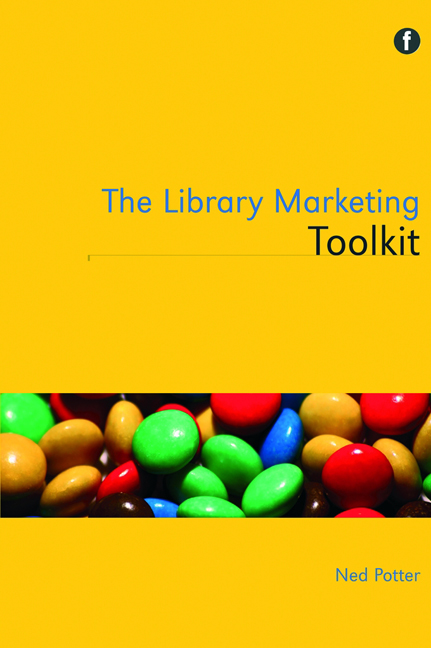Book contents
- Frontmatter
- Dedication
- Contents
- Acknowledgements
- Introduction
- 1 Seven key concepts for marketing libraries
- 2 Strategic marketing
- 3 The library brand
- 4 Marketing and the library building
- 5 An introduction to online marketing
- 6 Marketing with social media
- 7 Marketing with new technologies
- 8 Marketing and people
- 9 Internal marketing
- 10 Library advocacy as marketing
- 11 Marketing special collections and archives
- A final word on marketing libraries
- Appendix: Glossary of Web 2.0 tools and platforms
- References
- Index
7 - Marketing with new technologies
Published online by Cambridge University Press: 08 June 2018
- Frontmatter
- Dedication
- Contents
- Acknowledgements
- Introduction
- 1 Seven key concepts for marketing libraries
- 2 Strategic marketing
- 3 The library brand
- 4 Marketing and the library building
- 5 An introduction to online marketing
- 6 Marketing with social media
- 7 Marketing with new technologies
- 8 Marketing and people
- 9 Internal marketing
- 10 Library advocacy as marketing
- 11 Marketing special collections and archives
- A final word on marketing libraries
- Appendix: Glossary of Web 2.0 tools and platforms
- References
- Index
Summary
The previous chapter covered social media in detail, but that represents only one aspect of the Web 2.0 tools which can be harnessed to market libraries and archives. Moreover, there are several other platforms, applications and new technologies which don't fall under the Web 2.0 umbrella at all, which are effective in marketing the library in this digital age.
There are two case studies in this chapter: the first focuses for the most part on those Web 2.0 tools which aren'tconsidered to be social media, and comes from Aaron Tay at the University of Singapore. The second is from Justin Hoenke in the USA, who discusses his successful campaign to engage teenagers through the use of technology at the library. Individual platforms or tools covered in this chapter include Flickr, YouTube, QR Codes and Foursquare.
Quick definitions
It's very difficult to define succinctly the concepts discussed in this chapter without tying oneself in knots. If you are an uninitiated reader who previously had little familiarity with Web 2.0, ’d urge you not to worry too much about the definitions, relax, and concentrate on the practical actions this chapter recommends you undertake.
Web 2.0refers to more recent internet platforms which are interactive, participatory or collaborative in nature. Anything which involves active contributions from the user(s), such as adding their own content or taking part in dialogue online, can be considered to be Web 2.0. Examples of this would include social media sites like Facebook, where users chat and interact, or YouTube where users upload their own videos, or employing chat functionality on a library website – they all feature usergenerated content, even if that content is just typed questions from the user.
Social media, as documented in the previous chapter, describes any kind of internet platform which allows the exchange of usergenerated content. Twitter is an obvious example of social media, as users are exchanging content (in this case, the written word, images and videos). By contrast, ‘Ask a librarian’ livechat functionality on a library website is notsocial media (because users aren't exchanging content) but it isWeb 2.0 (because it is interactive and participatory).
- Type
- Chapter
- Information
- The Library Marketing Toolkit , pp. 119 - 138Publisher: FacetPrint publication year: 2012