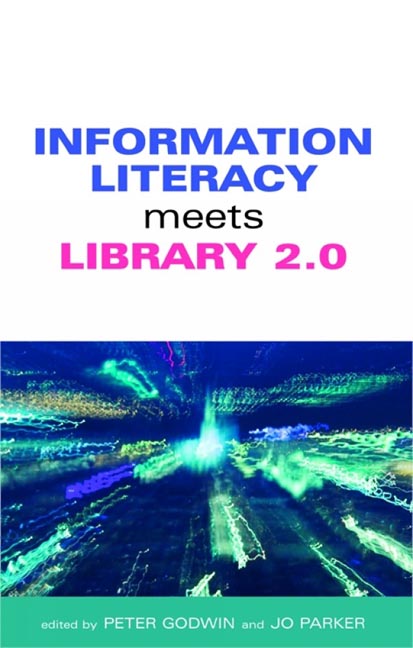Book contents
- Frontmatter
- Contents
- Contributors
- Acknowledgements
- Part 1 The basics 1
- Part 2 Library 2.0 and the implications for IL learning 37
- Part 3 Library 2.0 and IL in practice 75
- 6 Engage or enrage: the blog as an assessment tool
- 7 Using Wikipedia to eavesdrop on the scholarly conversation
- 8 Information literacy and RSS feeds at LSE
- 9 Library instruction on the go: podcasting at the Kresge Library
- 10 PennTags at the University of Pennsylvania
- 11 Sparking Flickrs of insight into controlled vocabularies and subject searching
- 12 Joining the YouTube conversation to teach information literacy
- 13 Going Beyond Google at The Open University
- 14 Using Web 2.0 to enhance the Staffordshire University Assignment Survival Kit (ASK)
- Part 4 The future
- Index
11 - Sparking Flickrs of insight into controlled vocabularies and subject searching
from Part 3 - Library 2.0 and IL in practice 75
Published online by Cambridge University Press: 08 June 2018
- Frontmatter
- Contents
- Contributors
- Acknowledgements
- Part 1 The basics 1
- Part 2 Library 2.0 and the implications for IL learning 37
- Part 3 Library 2.0 and IL in practice 75
- 6 Engage or enrage: the blog as an assessment tool
- 7 Using Wikipedia to eavesdrop on the scholarly conversation
- 8 Information literacy and RSS feeds at LSE
- 9 Library instruction on the go: podcasting at the Kresge Library
- 10 PennTags at the University of Pennsylvania
- 11 Sparking Flickrs of insight into controlled vocabularies and subject searching
- 12 Joining the YouTube conversation to teach information literacy
- 13 Going Beyond Google at The Open University
- 14 Using Web 2.0 to enhance the Staffordshire University Assignment Survival Kit (ASK)
- Part 4 The future
- Index
Summary
I shall also call the whole, consisting of language and the actions into which it is woven, the ‘language-game’.
(Wittgenstein, 1967, 5e).Introduction
Flickr, created by Ludicorp and currently owned by Yahoo!, is one of the most popular photo-sharing applications on the world wide web. Flickr (www.flickr.com), enables users to upload their photos into online galleries. Flickr users describe their photos through image tagging, a natural-language process in which users can ascribe any combination of words or phrases to photos in order to make them retrievable. This chapter describes an information literacy instructional activity in which the tagging capacity of Flickr helps students learn the distinctions between natural and controlled vocabularies as well as the potential advantages of subject searching. We have used the Flickr activity to enhance information literacy classes, in the hope of moving beyond merely technical database training sessions to deeper learning experiences that allow for a rich discussion of metadata, vocabularies and searching by subject heading. By participating in the Flickr activity, students discover that ‘Googling’, or searching strictly by keyword, is not always an ideal research strategy. Because of the Flickr activity, students have been able to get a sense of the richness and precision possible through searching by subject heading or the controlled vocabularies of database thesauri. We begin our case study by briefly situating the tagging activity within the context of library patrons’ historical tendencies to search by keyword rather than by subject heading or other controlled vocabularies.
Instructional context: the difficulties of teaching and learning how to search by subject
Subject searching – that is, navigating the library catalogue's controlled subject headings or a database's thesaurus terms, rather than searching solely by keyword – is difficult to master as a concept, let alone as a skill. Our central proposal here is that today's popular social web tools, particularly photo sharing applications, can serve librarians very well in their efforts to teach controlled vocabularies and subject headings in an effective and engaging way. To begin, however, this chapter introduces some of what librarians know about users’ experiences of subject searching.
There is a body of research that endeavours to measure and interpret patrons’ long-standing struggles with subject searching. Such research began soon after online catalogues were introduced in the 1980s.
- Type
- Chapter
- Information
- Information Literacy Meets Library 2.0 , pp. 117 - 124Publisher: FacetPrint publication year: 2008
- 1
- Cited by