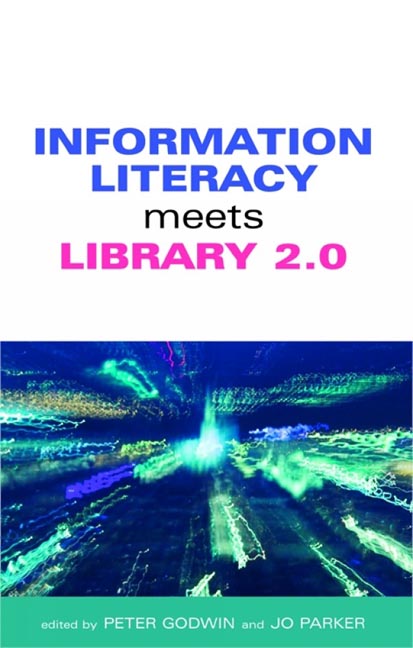Book contents
- Frontmatter
- Contents
- Contributors
- Acknowledgements
- Part 1 The basics 1
- Part 2 Library 2.0 and the implications for IL learning 37
- Part 3 Library 2.0 and IL in practice 75
- 6 Engage or enrage: the blog as an assessment tool
- 7 Using Wikipedia to eavesdrop on the scholarly conversation
- 8 Information literacy and RSS feeds at LSE
- 9 Library instruction on the go: podcasting at the Kresge Library
- 10 PennTags at the University of Pennsylvania
- 11 Sparking Flickrs of insight into controlled vocabularies and subject searching
- 12 Joining the YouTube conversation to teach information literacy
- 13 Going Beyond Google at The Open University
- 14 Using Web 2.0 to enhance the Staffordshire University Assignment Survival Kit (ASK)
- Part 4 The future
- Index
10 - PennTags at the University of Pennsylvania
from Part 3 - Library 2.0 and IL in practice 75
Published online by Cambridge University Press: 08 June 2018
- Frontmatter
- Contents
- Contributors
- Acknowledgements
- Part 1 The basics 1
- Part 2 Library 2.0 and the implications for IL learning 37
- Part 3 Library 2.0 and IL in practice 75
- 6 Engage or enrage: the blog as an assessment tool
- 7 Using Wikipedia to eavesdrop on the scholarly conversation
- 8 Information literacy and RSS feeds at LSE
- 9 Library instruction on the go: podcasting at the Kresge Library
- 10 PennTags at the University of Pennsylvania
- 11 Sparking Flickrs of insight into controlled vocabularies and subject searching
- 12 Joining the YouTube conversation to teach information literacy
- 13 Going Beyond Google at The Open University
- 14 Using Web 2.0 to enhance the Staffordshire University Assignment Survival Kit (ASK)
- Part 4 The future
- Index
Summary
PennTags is a social bookmarking tool for locating, organizing and sharing online resources developed by librarians at the University of Pennsylvania (Penn). In addition to serving as a useful research tool, PennTags helps the libraries fulfil Penn President Amy Guttman's vision of the Penn Compact, which challenges the Penn Community to increase access, integrate knowledge and engage locally and globally.
What is PennTags?
PennTags is a user-centric and user-friendly way to organize the academic research process. It acknowledges that most resources are either fully digital or have digital representations such as catalogue records or database citations. Because it fits easily into the landscape of digital resources, PennTags provides many of the benefits of any other kind of social bookmarking system, such as del.icio.us or ma.gnolia.com. Using a web-based system frees the user to work from any machine and offers more flexibility in organizing resources. By using tags instead of folders, users can assign multiple identities to a single resource, creating access points for subjects, geographic coverage, authors, formats and the like – whatever makes sense for their research needs.
Rather than simply drawing data from library systems and the public web into the PennTags environment, PennTags also pulls user-created content into the public view of the library catalogue. The PennTags content is retrieved dynamically when a user chooses to view a full or brief record in the catalogue. It includes whatever content the user included in the original posting, such as tags and annotations. Not only does this have the potential to add richness to the information available on the catalogue record, but it also allows related resources from within PennTags to be serendipitously discovered by catalogue users who may not have been aware of PennTags otherwise. However, PennTags has advantages over commercial systems in that it is designed to be used with library resources, including Penn's online catalogues, databases and Open-URL resolver (SFX). While systems like CiteULike and Connotea do focus on the academic or scholarly research communities, PennTags is publisher agnostic and designed to be used by anyone in the Penn community, regardless of their area of interest.
PennTags history
PennTags was initially developed in August 2005 in response to a request from a Cinema Studies faculty member for a wiki to use as part of one of his classes.
- Type
- Chapter
- Information
- Information Literacy Meets Library 2.0 , pp. 111 - 116Publisher: FacetPrint publication year: 2008