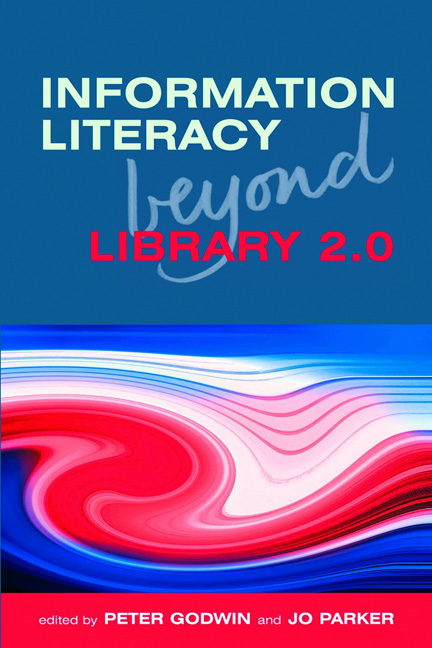Book contents
- Frontmatter
- Contents
- Contributors
- Acknowledgements
- Introduction
- PART 1 RECENT DEVELOPMENTS IN INFORMATION LITERACY AND LIBRARY 2.0
- PART 2 CASE STUDIES
- 7 Reinventing information literacy at UTS Library
- 8 Using games as treatments and creative triggers: a promising strategy for information literacy
- 9 Changing the conversation: introducing information literacy to a generation of smartphone users
- 10 Tweets, texts and trees
- 11 Referencing in a 2.0 world
- 12 Moving information literacy beyond Library 2.0: multimedia, multi-device, point-of-need screencasts via the ANimated Tutorial Sharing Project
- 13 Informed cyberlearning: a case study
- 14 An online course on social media for student librarians: teaching the information skills and literacies of social media
- 15 Transliteracy and teaching what they know
- 16 ANCIL: a new curriculum for information literacy: case study
- 17 TeachMeet: librarians learning from each other
- PART 3 WHAT IT MEANS FOR INFORMATION PROFESSIONALS
- Index
7 - Reinventing information literacy at UTS Library
from PART 2 - CASE STUDIES
Published online by Cambridge University Press: 09 June 2018
- Frontmatter
- Contents
- Contributors
- Acknowledgements
- Introduction
- PART 1 RECENT DEVELOPMENTS IN INFORMATION LITERACY AND LIBRARY 2.0
- PART 2 CASE STUDIES
- 7 Reinventing information literacy at UTS Library
- 8 Using games as treatments and creative triggers: a promising strategy for information literacy
- 9 Changing the conversation: introducing information literacy to a generation of smartphone users
- 10 Tweets, texts and trees
- 11 Referencing in a 2.0 world
- 12 Moving information literacy beyond Library 2.0: multimedia, multi-device, point-of-need screencasts via the ANimated Tutorial Sharing Project
- 13 Informed cyberlearning: a case study
- 14 An online course on social media for student librarians: teaching the information skills and literacies of social media
- 15 Transliteracy and teaching what they know
- 16 ANCIL: a new curriculum for information literacy: case study
- 17 TeachMeet: librarians learning from each other
- PART 3 WHAT IT MEANS FOR INFORMATION PROFESSIONALS
- Index
Summary
Introduction
At the University of Technology, Sydney (UTS) Library we are reinventing our information literacy (IL) programme and developing a dynamic new approach to engaging with clients. We realize that the information landscape of our clients is changing, and mobile devices have created a convergence of physical and digital information practices. At the same time, Web 2.0 has led to a more social approach to the way information is found, stored, used, created and shared. We have responded by reshaping our IL programme through experimentation and play, addressing the move towards active learning by developing a dynamic programme of generic and specialized IL workshops, both face-to-face and online. We have moved beyond just teaching clients how to find journal articles in a database, and now cover topics such as Google Skills, Collaborative Tools, Finding Images and Mobile Searching. Our IL programme supports a range of learning styles and provides formal and informal instruction through a diversity of access points. This allows for planned or just-in-time learning, extending beyond the classroom into flexible, personalizable, 24/7 physical, digital and mobile spaces.
Making it visual
On our library website we provide multiple access points for clients to engage with online IL, enabling self-directed or just-in-time learning. We have developed an open content system, called InfoSkills Bank, to house learning objects and allow greater discovery of and access to handouts, lesson plans, podcasts, vodcasts and screencasts. InfoSkills Bank objects have been added to our Endeca discovery layer so they are found alongside other catalogue items. Discovery layers are now commonly used to enhance library catalogues with extra content and features. For example, a search for Academic Search Premier will find the link to the database as well as a screencast on how to use it. An icon has been created to identify screencasts easily in the catalogue and it's also an option within faceted browsing.
We all know what it's like to attend a class and think we know it all, only to find when we return to our own computer that we seem to have forgotten everything! Feedback after classes indicated that, even after hands-on sessions, students were struggling with database searching. So in an effort to provide ongoing support after the initial class, we decided to create a screencast for every key database on which we deliver instruction to our students.
- Type
- Chapter
- Information
- Information Literacy Beyond Library 2.0 , pp. 83 - 90Publisher: FacetPrint publication year: 2012