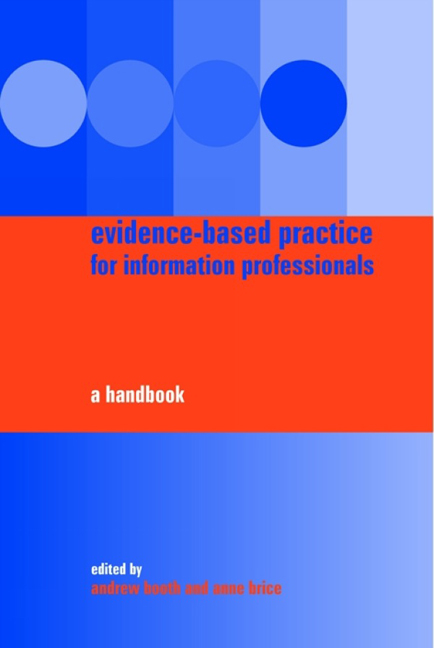Book contents
- Frontmatter
- Contents
- Foreword
- Editors and contributors
- Part 1 The context for evidence-based information practice
- Part 2 Skills and resources for evidence-based information practice
- Part 3 Using the evidence base in practice
- 13 Six domains of evidence-based information practice
- 14 Examining the evidence base for reference services and enquiry work
- Special Topic (A) Provision of a current awareness service for research staff (Guideline)
- 15 The contribution of evidence-based practice to educational activities
- Special Topic (B) How can I train my users? (Evidence Digest)
- 16 An evidence-based approach to collection management
- Special Topic (C) Electronic or paper: how do I manage my journals collection? (Evidence Digest)
- 17 Towards evidence-based management
- Special Topic (D) How do I measure the impact of my service? (Guideline)
- Special Topic (E) Should I charge and, if so, what should I charge for? (Evidence Briefing)
- 18 Evidence-based perspectives on information access and retrieval
- Special Topic (F) What are the characteristics of a good searcher? (Critically Appraised Topic)
- Special Topic (G) Which database, which interface? (Guideline) 251
- 19 Introducing an evidence-based approach to marketing and promotional activities
- Special Topic (H) Determining the information needs of practising nurses postregistration in the UK from 1990 to 2003 (Evidence Digest)
- 20 A future for evidence-based information practice?
- Index
Special Topic (B) How can I train my users? (Evidence Digest)
from Part 3 - Using the evidence base in practice
Published online by Cambridge University Press: 08 June 2018
- Frontmatter
- Contents
- Foreword
- Editors and contributors
- Part 1 The context for evidence-based information practice
- Part 2 Skills and resources for evidence-based information practice
- Part 3 Using the evidence base in practice
- 13 Six domains of evidence-based information practice
- 14 Examining the evidence base for reference services and enquiry work
- Special Topic (A) Provision of a current awareness service for research staff (Guideline)
- 15 The contribution of evidence-based practice to educational activities
- Special Topic (B) How can I train my users? (Evidence Digest)
- 16 An evidence-based approach to collection management
- Special Topic (C) Electronic or paper: how do I manage my journals collection? (Evidence Digest)
- 17 Towards evidence-based management
- Special Topic (D) How do I measure the impact of my service? (Guideline)
- Special Topic (E) Should I charge and, if so, what should I charge for? (Evidence Briefing)
- 18 Evidence-based perspectives on information access and retrieval
- Special Topic (F) What are the characteristics of a good searcher? (Critically Appraised Topic)
- Special Topic (G) Which database, which interface? (Guideline) 251
- 19 Introducing an evidence-based approach to marketing and promotional activities
- Special Topic (H) Determining the information needs of practising nurses postregistration in the UK from 1990 to 2003 (Evidence Digest)
- 20 A future for evidence-based information practice?
- Index
Summary
Why is it important?
Finding evidence is an essential skill for students and practitioners. With increasing numbers of end-users independently searching electronic resources there is a need to acquire information skills to support lifelong learning. Librarians and information professionals, with their knowledge of sources and searching, are well placed to teach these skills.
Evidence-based healthcare requires clinicians to find information to keep up-to-date in order to make better informed treatment decisions. They need skills in asking the right questions, identifying sources and selecting the best quality evidence (Hicks, 1998). Accessing research evidence in electronic databases also requires new skills in information technology (Pyne et al., 1999). Research has shown that medical professionals are less effective at searching than librarians, finding less relevant information and missing important information, for example conflicting conclusions about treatment effectiveness (Haynes et al., 1990). Optimizing search skills is therefore a worthwhile goal (Erickson and Warner, 1998). Information skills training can help practitioners recognize and use evidence, and make more efficient use of their time (Hicks, 1998).
This chapter draws on evidence from the health sector. However, it is likely that the lessons and experiences learned are relevant and transferable to other sectors.
What is required?
Teaching methods
Teaching information skills, or user education, is undertaken in a wide variety of settings, using a range of methods (Brettle, 2003; University Health Sciences Librarians Group, 2001). These include:
• didactic sessions
• demonstration of techniques
• hands-on sessions
• one-to-one sessions
• small and large groupwork
• interactive web packages
• sessions delivered via e-mail
• various combinations of the above.
However, a systematic review of career grade doctors (Davis et al., 1995) concluded that training using enabling or reinforcing elements is more effective in improving outcomes than are formal and didactic teaching methods. Teaching strategies used in evidence-based medicine (question formulation, searching for evidence, critical appraisal, implementing evidence and evaluation of performance) have also been shown to be effective (Rosenberg and Donald, 1995; Rosenberg et al., 1998).
The NHS Executive (1999) advises that education providers should: consider access to ICT facilities; allow individuals to set their own learning objectives (as they have better ownership and motivation towards learning than those whose objectives are set for them); establish fixed areas of learning and flexibility to respond to individual needs; enable clinicians to use new information skills to reinforce and retain them; and take the clinicians’ normal environment into account when developing programmes.
- Type
- Chapter
- Information
- Evidence-based Practice for Information ProfessionalsA Handbook, pp. 178 - 184Publisher: FacetPrint publication year: 2004