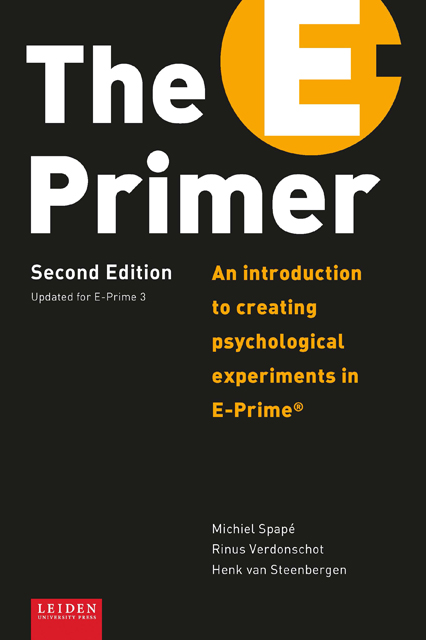Book contents
- Frontmatter
- Table of Contents
- Preface to the Second Edition
- Preface to the First Edition
- Introduction
- Chapter I E-Prime at a glance
- Chapter II List Attributes and Slides
- Chapter III Sound, movies, hardware, and nested Lists
- Chapter IV Beginning programming in E-Prime
- Chapter V Decision making in E-Basic
- Chapter VI Loops and Arrays in E-Basic
- Chapter VII Interactions between Slide objects and the Mouse
- Chapter VIII Various Input/Output devices
- References
- Appendix: Overview of available E-Objects
- About the authors
- Index
Chapter III - Sound, movies, hardware, and nested Lists
Published online by Cambridge University Press: 22 November 2022
- Frontmatter
- Table of Contents
- Preface to the Second Edition
- Preface to the First Edition
- Introduction
- Chapter I E-Prime at a glance
- Chapter II List Attributes and Slides
- Chapter III Sound, movies, hardware, and nested Lists
- Chapter IV Beginning programming in E-Prime
- Chapter V Decision making in E-Basic
- Chapter VI Loops and Arrays in E-Basic
- Chapter VII Interactions between Slide objects and the Mouse
- Chapter VIII Various Input/Output devices
- References
- Appendix: Overview of available E-Objects
- About the authors
- Index
Summary
In this chapter, you will learn
In this chapter you will learn how to make a visual search experiment (e.g. looking for letters in a string) and how to add annoying sound to this task, in order to investigate how distracting sounds affect attention. As before, we start this chapter by describing the basic elements of the objects and elements used in the experiments (particularly the sound object). Furthermore, we provide a down-toearth explanation of digital audio, bit-depth and sample rate (two terms which are often used but poorly understood). You will find out how to counterbalance blocks, use nested Lists and use a jitter (nice Scrabble word!) to create more advanced experimental designs. In addition, we’ll show you how to add devices to your experiment and you will learn about the Match Desktop Resolution At Runtime option, which is handy for running the same experiment on different PCs. We know you’ll be impatient to get started, so without further ado, let's talk about SoundOut objects and digital audio.
SoundOut objects and digital audio
Psychoacoustics has, sadly, not been as popular a part of undergraduate programmes in Psychology as it was back in the late nineteenth century. Consequently, we know far less about auditory perception than we do about the visual system - A good reason in itself to go ahead and study sound! However, on the negative side, it is also clear that people seem to care less about audition than vision, as is easily demonstrated by comparing an average phone's quality HiDPI display with its abysmal speakers. Psychology labs tend to follow this trend: Sound cards tend to be cheap, and speakers quite often hail from the 90s. Even so, you may still find sound to be pretty useful in many experiments - for example, as a way of presenting feedback (e.g. a sharp, loud beep if the participant reacts incorrectly, or when they finish their experiment and you need to wake up). After you have read the section on sound in this chapter, you should be able to avoid the most common errors, and know the basics about digital audio. As a starter, let's look at how to insert sound in E-Prime.
- Type
- Chapter
- Information
- The E-PrimerAn Introduction to Creating Psychological Experiments in E-Prime, pp. 77 - 110Publisher: Amsterdam University PressPrint publication year: 2019