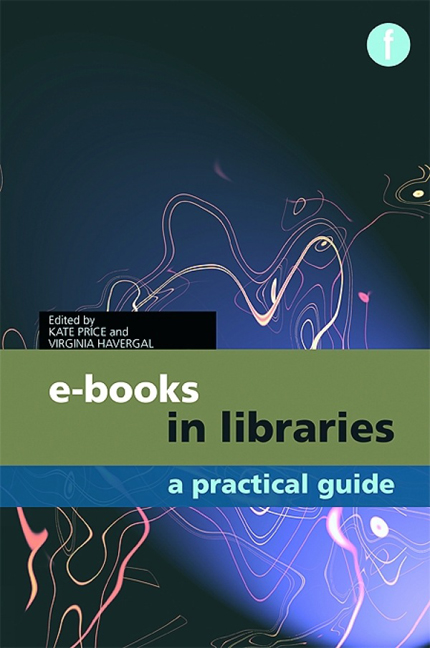Book contents
- Frontmatter
- Contents
- Preface
- The contributors
- Editors’ note
- Introduction
- Part 1 The production and distribution of e-books
- Part 2 Planning and developing an e-book collection
- 5 E-books for public libraries
- 6 E-books for further education
- 7 E-books for higher education
- Part 3 Delivering e-books to library users
- Part 4 Engaging readers with e-books
- Part 5 The future of e-books
- Part 6 Useful information
7 - E-books for higher education
from Part 2 - Planning and developing an e-book collection
Published online by Cambridge University Press: 08 June 2018
- Frontmatter
- Contents
- Preface
- The contributors
- Editors’ note
- Introduction
- Part 1 The production and distribution of e-books
- Part 2 Planning and developing an e-book collection
- 5 E-books for public libraries
- 6 E-books for further education
- 7 E-books for higher education
- Part 3 Delivering e-books to library users
- Part 4 Engaging readers with e-books
- Part 5 The future of e-books
- Part 6 Useful information
Summary
Introduction
This chapter will describe the decisions made, and the methods used, by the University of California (UC), Merced Library, to acquire e-books. As used here, ‘e-books’ include monographs and reference works but not textbooks, since the Library does not collect textbooks in any format. The Library collection is intended to support the teaching and research activities of the University, in conjunction with the combined collections of the University of California as a whole. Up to this point, the Library has not acquired e-books specifically for use on portable e-book readers, nor does it make such readers available to users. It is working to optimize the delivery of all electronic content on mobile devices such as smartphones.
Background
The University of California, Merced, opened in September 2005 as the tenth campus in the UC system. Although the Office of the President provides many central administrative functions, each campus has its own administration and manages its own library. Strategic directions for the libraries as a whole are determined by the ten University Librarians acting as a group. The California Digital Library (CDL) licenses electronic resources on behalf of the UC Libraries while also providing technology services to the libraries.
While the campus is projected to eventually grow to accommodate 25,000 students, it began with 850 students and one academic building on the outskirts of Merced, a city of approximately 80,000 residents. The Library began in a building on an abandoned air force base ten miles from the permanent campus site. Books, computers and staff were moved to the campus in the summer of 2005, barely in time for the September opening. Because the Library building was the only academic building ready for occupancy, all first semester classes were held there. The next two academic buildings opened in January 2006. The University graduated its first four-year class in spring 2009 and will enroll approximately 4200 students in the autumn of 2010.
The growth of the Library has paralleled the growth of the campus. Because the Library is a UC library, it immediately had access to the 36 million print volumes in the University of California system, collectively the largest research library collection in the world.
- Type
- Chapter
- Information
- E-books in LibrariesA practical guide, pp. 117 - 138Publisher: FacetPrint publication year: 2011
- 1
- Cited by