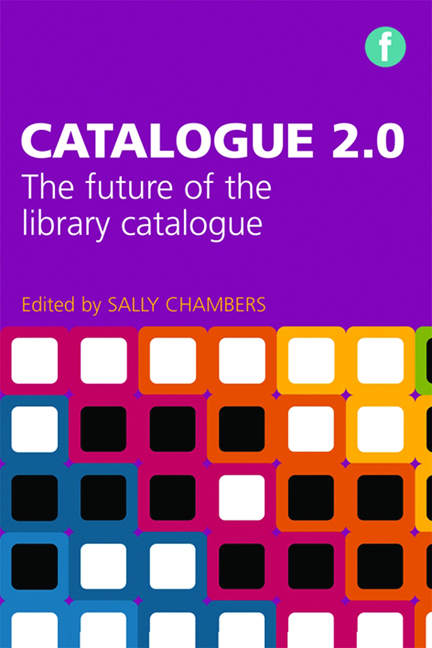Book contents
- Frontmatter
- Dedication
- Contents
- Acknowledgements
- Foreword
- Introduction
- Editor and contributor
- 1 Next-generation catalogues: what do users think?
- 2 Making search work for the library user
- 3 Next-generation discovery: an overview of the European scene
- 4 The mobile library catalogue
- 5 FRBRizing your catalogue: the facets of FRBR
- 6 Enabling your catalogue for the Semantic Web
- 7 Supporting digital scholarship: bibliographic control, library co-operatives and open access repositories
- 8 Thirteen ways of looking at libraries, discovery and the catalogue: scale, workflow, attention
- Index
4 - The mobile library catalogue
Published online by Cambridge University Press: 08 June 2018
- Frontmatter
- Dedication
- Contents
- Acknowledgements
- Foreword
- Introduction
- Editor and contributor
- 1 Next-generation catalogues: what do users think?
- 2 Making search work for the library user
- 3 Next-generation discovery: an overview of the European scene
- 4 The mobile library catalogue
- 5 FRBRizing your catalogue: the facets of FRBR
- 6 Enabling your catalogue for the Semantic Web
- 7 Supporting digital scholarship: bibliographic control, library co-operatives and open access repositories
- 8 Thirteen ways of looking at libraries, discovery and the catalogue: scale, workflow, attention
- Index
Summary
Introduction
What is a mobile catalogue? A mobile catalogue is a view of a library's collection, with corresponding services, targeted at customers using mobile devices. This definition summarizes the issues involved and the questions that need to be answered.
What are mobile devices? What are mobile applications? Who are mobile users? What type of library are we talking about? What is the collection? Is the mobile view different from the standard view? Which services are targeted at mobile customers? In this chapter we will find out the answers to these questions.
Beginning with defining exactly what a mobile device is, and what it is not, we will then move on to explore the different kinds of mobile applications it is possible to implement and look at the advantages and disadvantages of each. An overview of a range of mobile platforms is followed by a brief explanation of the mobile phone network technology. As mobile library services need to be developed for the endusers, the user needs of the target audience from a range of different types of library will be explored. Building on this understanding of user needs, the different types of mobile library services are then explored, before looking specifically at what functionalities of a library catalogue can be provided via a mobile device.
With this background knowledge in place, we will then turn our attention to putting it into practice. Using the University of Amsterdam Library's ‘UBA Mobile’ implementation as a case study, the practical steps that need to be undertaken to ‘get a mobile catalogue’ will be followed. This part includes practical tips and lessons learned to assist in making the task of implementing a mobile catalogue easier. Next comes a selection of implementation examples spanning various types of library and different software platforms. The chapter concludes with a tenpoint checklist outlining the steps to set up a mobile catalogue.
Mobile devices
The first question to be answered is: which mobile devices are we referring to? The main feature that distinguishes mobile computing from previous technologies is the fact that it enables people to have internet access literally any time, anywhere. This limits the type of mobile devices to the ones small enough to carry around in a pocket or handbag such as mobile smart phones and small internet devices like the iPod Touch.
- Type
- Chapter
- Information
- Catalogue 2.0The future of the library catalogue, pp. 65 - 92Publisher: FacetPrint publication year: 2013