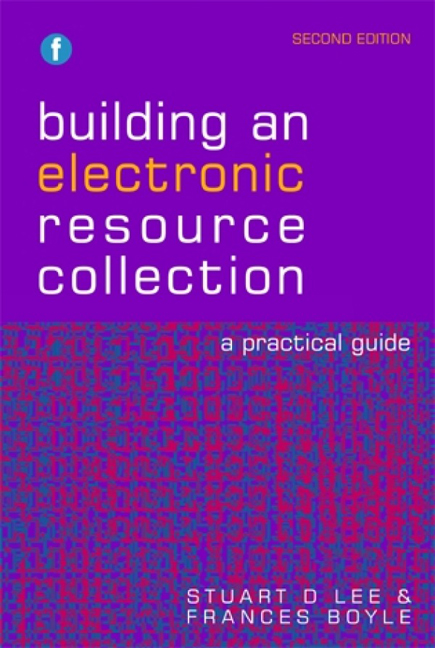5 - Delivering the electronic resource
Published online by Cambridge University Press: 08 June 2018
Summary
Introduction
In the previous chapter we took a step-by-step approach to the life cycle of electronic collection development. At its conclusion we had reached the stage of having evaluated the product and negotiated the licence, and finally of purchasing the resource. There are still several stages left to cover after the initial payment of the invoice, as Figure 5.1 shows. We will look at each of these in turn in this chapter, and conclude with a general discussion of how this system might be put to work in an institution. In this context then, the discussion has to widen out to ‘stakeholders’ (i.e. those people who are affected by the purchase of the resource or may wish to use it) beyond the librarian or collection manager.
Cataloguing and delivering the electronic resource
Once the resource has been paid for, the priority is to get it out to the users as quickly as possible. Any delay should be seen as a waste, especially if the product is being subscribed to. Figure 5.1 notes that an extra step has to be taken if the product is to be run locally. The resource must be mounted on the local server (usually an intranet) so that it is available to users, but keeping in mind the terms of licence, as it is important to adhere to any access restrictions imposed. In addition the product may need to be integrated into existing management tools, or into a wider institutional repository.
If a trial has not been run already it will be at this point that several problems can arise, such as:
• the product will simply not run across standard networks
• the product will network but requires additional work at the client end – i.e. downloading a piece of software, or mapping a drive for the product to write to
• the product does run on a network but only at a very slow rate, or requires a high-specification machine at the client end to be usable
• the product runs, but not exactly along the lines negotiated in the licence (e.g. it does not have all the functionality promised, or there are problems using it in the local context).
- Type
- Chapter
- Information
- Building an Electronic Resource CollectionA practical guide, pp. 112 - 145Publisher: FacetPrint publication year: 2004