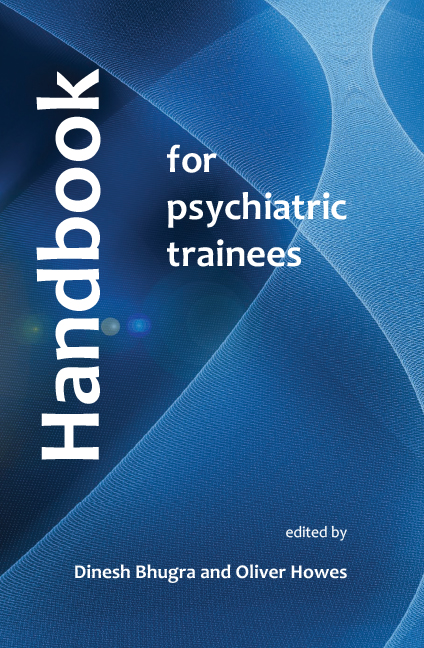Book contents
- Frontmatter
- Contents
- List of tables, boxes and figures
- List of contributors
- 1 Psychiatric training: the next steps
- Part 1
- Part 2
- Part 3
- 14 Personal safety
- 15 Managing violence
- 16 Managing difficult clinical situations
- 17 Understanding and managing stress
- 18 Managing time: the key to professional success
- 19 Negotiation skills
- 20 Presentation skills
- 21 Mental health review tribunals: reports and hearings
- 22 How to get published
- 23 Mental health informatics
- 24 Clinical governance
- 25 Lifelong learning and revalidation
- 26 Mentoring and shadowing
- 27 The MRCPsych examinations
- 28 Flexible training
- 29 UK training for overseas doctors and opportunities for UK doctors to train outside the EEC
- 30 Academic careers
- 31 Higher degrees
- Index
23 - Mental health informatics
from Part 3
- Frontmatter
- Contents
- List of tables, boxes and figures
- List of contributors
- 1 Psychiatric training: the next steps
- Part 1
- Part 2
- Part 3
- 14 Personal safety
- 15 Managing violence
- 16 Managing difficult clinical situations
- 17 Understanding and managing stress
- 18 Managing time: the key to professional success
- 19 Negotiation skills
- 20 Presentation skills
- 21 Mental health review tribunals: reports and hearings
- 22 How to get published
- 23 Mental health informatics
- 24 Clinical governance
- 25 Lifelong learning and revalidation
- 26 Mentoring and shadowing
- 27 The MRCPsych examinations
- 28 Flexible training
- 29 UK training for overseas doctors and opportunities for UK doctors to train outside the EEC
- 30 Academic careers
- 31 Higher degrees
- Index
Summary
Health informatics can be defined as the ‘the knowledge, skills and tools which enable information to be collected, managed, used and shared to support the delivery of healthcare and to promote health’ (http://www.nhscareers.nhs.uk/atoz.shtml#h). Mental health informatics applies to mental health services. Computers and the electronic transfer of information are part of normal day-to-day life and are increasingly important in health service delivery, including psychiatry. Psychiatrists need to understand the key principles of mental health informatics both to be able to work effectively now and also to appreciate the opportunities for more effective ways of working in the future.
Personal skills
To use information technology (IT) successfully requires a certain level of personal competency, although it is not necessary to understand the technology or how computer software is written.
European Computer Driving Licence
All staff working within the National Health Service (NHS) require a basic level of competence in health informatics. Basic IT skills are essential to support many healthcare practices. The European Computer Driving Licence (ECDL) has been adopted as the referenced standard for NHS staff and covers the basic use of information technology. It is widely used in 140 countries and is vendor neutral (i.e. it aims to cover skills independent of the software supplier). Most trusts offer free training to allow clinicians to study for and obtain the ECDL. Alternatively, courses are available in adult education centres. The syllabus includes:
• concepts of IT
• using a computer and managing files
• word processing
• spreadsheets
• databases
• presentation
• information and communication.
Effective use of email
Email is gradually replacing letters and written memos as the standard way of communicating. To get the most out of email it is important to understand how to use the software effectively and to be aware of the basic rules of etiquette, which unfortunately are rarely taught.
Microsoft Outlook
Most NHS personal computers have Microsoft Office as a standard suite of programmes, which includes Outlook as the standard email application. Outlook is like a postbox but it needs a mail system to operate. Many trusts will use an application such as Microsoft Exchange to distribute the email around the system.
- Type
- Chapter
- Information
- Handbook for Psychiatric Trainees , pp. 216 - 226Publisher: Royal College of PsychiatristsPrint publication year: 2008