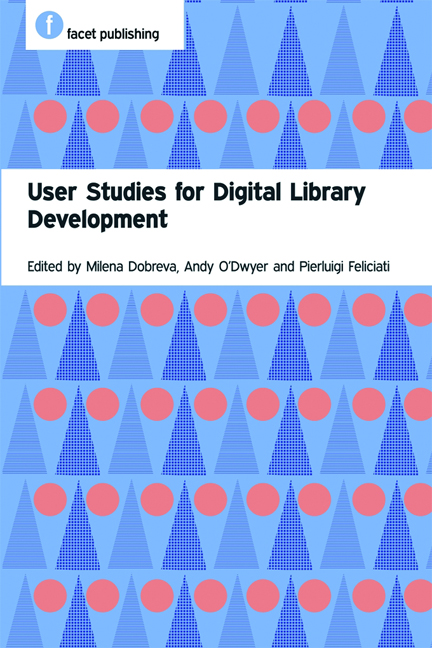Book contents
- Frontmatter
- Contents
- Preface
- Acknowledgements
- Abbreviations
- Glossary
- 1 Introduction: user studies for digital library development
- PART 1 SETTING THE SCENE
- PART 2 METHODS EXPLAINED AND ILLUSTRATED
- 6 Questionnaires, interviews and focus groups as means for user engagement with evaluation of digital libraries
- 7 Expert evaluation methods
- 8 Evidence of user behaviour: deep log analysis
- 9 An eye-tracking approach to the evaluation of digital libraries
- 10 Personas
- PART 3 USER STUDIES IN THE DIGITAL LIBRARY UNIVERSE: WHAT ELSE NEEDS TO BE CONSIDERED?
- PART 4 USER STUDIES ACROSS THE CULTURAL HERITAGE SECTOR
- PART 5 PUTTING IT ALL TOGETHER
- Index
9 - An eye-tracking approach to the evaluation of digital libraries
from PART 2 - METHODS EXPLAINED AND ILLUSTRATED
Published online by Cambridge University Press: 08 June 2018
- Frontmatter
- Contents
- Preface
- Acknowledgements
- Abbreviations
- Glossary
- 1 Introduction: user studies for digital library development
- PART 1 SETTING THE SCENE
- PART 2 METHODS EXPLAINED AND ILLUSTRATED
- 6 Questionnaires, interviews and focus groups as means for user engagement with evaluation of digital libraries
- 7 Expert evaluation methods
- 8 Evidence of user behaviour: deep log analysis
- 9 An eye-tracking approach to the evaluation of digital libraries
- 10 Personas
- PART 3 USER STUDIES IN THE DIGITAL LIBRARY UNIVERSE: WHAT ELSE NEEDS TO BE CONSIDERED?
- PART 4 USER STUDIES ACROSS THE CULTURAL HERITAGE SECTOR
- PART 5 PUTTING IT ALL TOGETHER
- Index
Summary
Introduction
Eye tracking is the process of recording and analysing human eyemovement behaviour in order to investigate the mechanisms that underpin the operation of the human mind when a decision is made to look at any point. The study of eye movements has been used for a long time in psychology and cognitive science research as a means of understanding the cognitive process of reasoning and decision making (Rayner, 2009). In market research eye tracking has been employed as a tool helping to analyse how the usability of products, such as mobile technologies and websites, can be improved (Duchowski, 2007). Recently, information retrieval (IR) and digital library (DL) communities have been focused on the use of eye tracking in order to understand users’ behaviour when they search and evaluate information on the web (e.g. Loringo et al., 2008). In the latter case, the use of eye tracking has implications for the design and the evaluation of information systems, such as search engines and DLs.
The aim of this chapter is to explain and illustrate the use of eye tracking for the evaluation of DLs, and it uses examples from the evaluation of the Europeana Digital Library as a case study (Dobreva et al., 2010).
Eye tracking as an evaluation tool
Why evaluate using eye tracking?
There are two main reasons why the use of eye tracking is important for the evaluation of DLs. First, eye tracking can provide a richer and more detailed view of users’ behaviour than can other quantitative data collection techniques, such as data logs and screen-recording software. While data logs and screen-recording software record all observable user interaction on the screen (e.g. clicks on a specific link or keywords typed in a search box) the recording of eye movements can show much of what is not observable by the researcher, or non-recordable by traditional software. Examples of this are user behaviour, such as all links that were viewed but not clicked, the exact number of times a user viewed specific interface components, the sequence with which these components were viewed, or the time it took the user to read a piece of text or view a particular image on the screen.
- Type
- Chapter
- Information
- User Studies for Digital Library Development , pp. 95 - 104Publisher: FacetPrint publication year: 2012
- 1
- Cited by