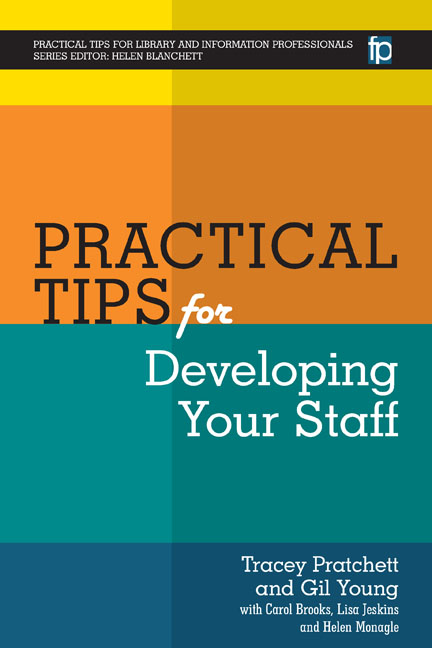Book contents
- Frontmatter
- Contents
- List of figures and tables
- Acknowledgements
- The authors
- List of abbreviations
- Series Editor's introduction
- Introduction
- Section 1 Theories
- Section 2 Infrastructure
- 11 Why develop staff?
- 12 Workforce planning
- 13 Job descriptions
- 14 Person specifications
- 15 Advertisements
- 16 Shortlisting
- 17 Interviews
- 18 Interviews – presentations and tests
- 19 Interviews – feedback
- 20 Inductions
- 21 Managing performance
- 22 Team development plans
- 23 Appraisals – preparing
- 24 Appraisals – conducting
- 25 Setting objectives
- 26 One-to-ones
- 27 Feedback – general
- 28 Team building
- 29 Team meetings
- 30 Sharing learning with the team
- 31 Writing references
- 32 Exit interviews
- 33 Effective handover
- Section 3 Activities and tools
- Index
30 - Sharing learning with the team
from Section 2 - Infrastructure
Published online by Cambridge University Press: 09 June 2018
- Frontmatter
- Contents
- List of figures and tables
- Acknowledgements
- The authors
- List of abbreviations
- Series Editor's introduction
- Introduction
- Section 1 Theories
- Section 2 Infrastructure
- 11 Why develop staff?
- 12 Workforce planning
- 13 Job descriptions
- 14 Person specifications
- 15 Advertisements
- 16 Shortlisting
- 17 Interviews
- 18 Interviews – presentations and tests
- 19 Interviews – feedback
- 20 Inductions
- 21 Managing performance
- 22 Team development plans
- 23 Appraisals – preparing
- 24 Appraisals – conducting
- 25 Setting objectives
- 26 One-to-ones
- 27 Feedback – general
- 28 Team building
- 29 Team meetings
- 30 Sharing learning with the team
- 31 Writing references
- 32 Exit interviews
- 33 Effective handover
- Section 3 Activities and tools
- Index
Summary
ONE OF THE best ways to learn is to know the subject well enough to share it with others. Often the biggest loss in the workplace is that we send one person to a training event but the learning stays with them and is not shared with the rest of the team. There might be some chat about it but there is nothing structured which helps people to really take hold of the new ideas and think about how they might use or implement them into their workplace. The products of learning not only make teams more effective, the process of learning can be team-building. Teams capture, formalize and capitalize expertise on behalf of the organization and by doing so knowledge becomes shared and less dependent on individuals who may leave the organization.
Managers have a fundamental role in ensuring that any learning gained by team members should be shared with the team. There are a number of steps which help this process:
• Before the event discuss what is expected, both in terms of what the participant expects to gain from the event, but also in terms of how they will share it on return to the team.
• After the event discuss how it went. What were the main learning points? What did they feel might be useful to the workplace or team? What ideas do they have about how the learning might be implemented?
• Set up a means by which the learning can be shared. Is it appropriate to cascade the learning or elements of it as ‘mini’ events? Is it something which should be shared in a team meeting? How will it best be structured?
• Set a period of time during which the individual can assimilate the learning and agree how and when they will be ready to share it.
If this process becomes part of the culture of the team, everyone knows what will be expected of them if they were the one lucky enough to be selected to attend. Even if it is just through team meetings, the sharing and discussion which follows can be invaluable. Perhaps have ‘learning events attended’ as a standing item on your agenda so no events get missed.
- Type
- Chapter
- Information
- Practical Tips for Developing Your Staff , pp. 70 - 72Publisher: FacetPrint publication year: 2016