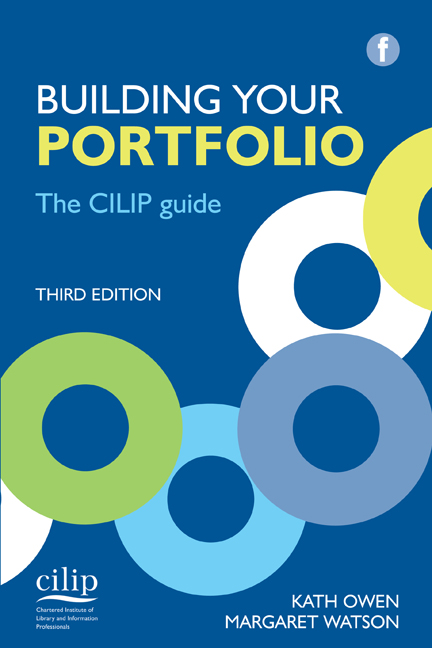Book contents
- Frontmatter
- Contents
- Contributors
- Foreword
- Acknowledgements
- 1 Introduction and getting started
- 2 Assessment criteria
- 3 Working with a mentor
- 4 Reflective writing
- 5 The curriculum vitae
- 6 The Professional Knowledge and Skills Base
- 7 Evaluative statements
- 8 Supporting evidence
- 9 The final steps
- Bibliography and references
- Websites
- Index
9 - The final steps
Published online by Cambridge University Press: 08 June 2018
- Frontmatter
- Contents
- Contributors
- Foreword
- Acknowledgements
- 1 Introduction and getting started
- 2 Assessment criteria
- 3 Working with a mentor
- 4 Reflective writing
- 5 The curriculum vitae
- 6 The Professional Knowledge and Skills Base
- 7 Evaluative statements
- 8 Supporting evidence
- 9 The final steps
- Bibliography and references
- Websites
- Index
Summary
Gathering all your documentation and drafting your personal statement will take time but there will come a point where you have to decide that you are ready to submit. It is really important to set yourself a target date for submission, as it is very tempting just to continue compiling information and rewriting sections. Nothing sharpens the mind like a definite date for submitting. Your mentor may help you to do this by ensuring that you are being realistic and that you meet intermediate deadlines for your meeting or consultation with them.
At this stage you should go to the CILIP VLE, look at the level of professional registration for which you are working and click on the tab ‘Assembling your Portfolio’. Here you will find all the information you need.
As you reach the final steps in building your Portfolio remember to consider four important questions:
• Have you got all the required elements of your Portfolio?
• Is the structure and layout of your Portfolio clear and is the Portfolio presented well for the assessors?
• Have you done a final check against the assessment criteria?
• Have you proofread your Portfolio or, preferably, got someone else to check it?
So much work will have gone into the various stages of building your Portfolio and it is crucial you don't slip up at this point.
Portfolio checklist
It seems such a simple thing to say, but you must go back to the handbook and check that you have assembled all the required elements of your Portfolio. If an element is missing or incorrectly submitted your Portfolio will be returned and that may cause quite a delay in the whole process of assessment. Each qualification has a checklist. Certification
This is the Certification checklist:
• evaluative statement (maximum 1000 words)
• CV
• evidence to support your evaluative statement
• job description
• initial PKSB
• current PKSB
• mentor/mentee completion form.
Chartership
This is the Chartership checklist:
• evaluative statement (maximum 1000 words)
• CV
• evidence to support your evaluative statement
• job description
• initial PKSB
• current PKSB
• mentor/mentee completion form.
- Type
- Chapter
- Information
- Building Your PortfolioThe CILIP guide, pp. 93 - 110Publisher: FacetPrint publication year: 2015