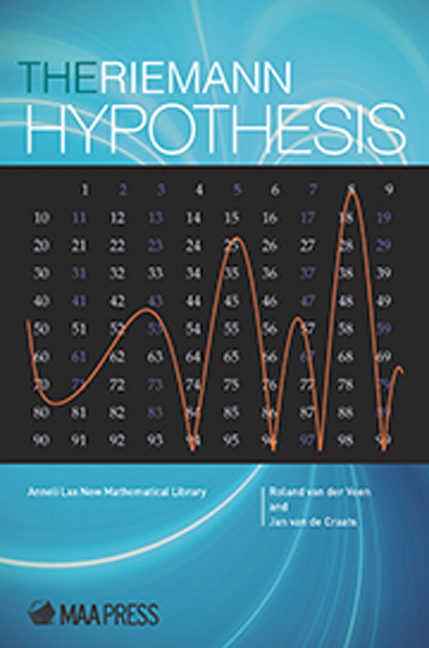Book contents
- Frontmatter
- Dedication
- Anneli Lax New Mathematical Library
- Contents
- Preface
- 1 Prime numbers
- 2 The zeta function
- 3 The Riemann hypothesis
- 4 Primes and the Riemann hypothesis
- Appendix A Why big primes are useful
- Appendix B Computer support
- Appendix C Further reading and internet surfing
- Appendix D Solutions to the exercises
- Index
Appendix B - Computer support
- Frontmatter
- Dedication
- Anneli Lax New Mathematical Library
- Contents
- Preface
- 1 Prime numbers
- 2 The zeta function
- 3 The Riemann hypothesis
- 4 Primes and the Riemann hypothesis
- Appendix A Why big primes are useful
- Appendix B Computer support
- Appendix C Further reading and internet surfing
- Appendix D Solutions to the exercises
- Index
Summary
Using a computer for solving some of the exercises
For solving some of the exercises in this book you should use a computer. There are many suitable commercial packages, such as Maple or Mathematica, but also free packages like Sage (see below). In this appendix we have chosen a free, accessible package for which you only need an internet browser. We use the web site Wolfram Alpha (abbreviated WA):
http://www.wolframalpha.com
WA is a mix of a search machine, a calculator and a computer algebra package. Although it is based upon Mathematica, there is no obligatory standard format or grammar to enter commands. A drawback might be that sometimes you get more results than you expect. The big advantage is that everybody can immediately start using it and that the site in time probably becomes better and better.
WhileWA is suitable for solving all the exercises in this book, the reader who wants to do heavier computations may be interested in the free program Sage. http://www.sagemath.org/. At the end of this appendix we will give a short introduction to this program.
We now will show which WA commands can be used in the exercises.
Chapter 1
Exercise 1.2.To plot a graph of the prime counting function, you enter:
plot primepi[x] x = 0 to 100
primepi is the name of the prime counting function and the numbers 0 and 100 specify the domain on which the function should be plotted. Of course,
you may vary the bounds 0 and 100 at will.
Exercise 1.3.To compute π (40000) you enter primepi[40000]. In Wolfram Alpha two graphs can be plotted together if you put the functions between braces, e.g.:
plot { 2x, primepi[x] } x = 0 to 100
Exercise 1.4.The functions f (x) and T2(x) are written in WA as Log[2,x] and Floor[Log[2,x]]. They can be plotted together by entering:
plot { Log[2,x], Floor[Log[2,x]] } x = 1 to 100
Exercise 1.5.To plot T2(x) together with a power function, e.g., x0.3, you may enter in WA:
plot { x ^ 0.3, Floor[Log[2,x]]} x = 0 to 100
As always, the domain may be adapted by changing the bounds 0 and 100.
- Type
- Chapter
- Information
- The Riemann Hypothesis , pp. 91 - 98Publisher: Mathematical Association of AmericaPrint publication year: 2016