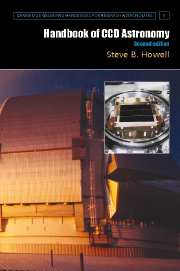Book contents
- Frontmatter
- Contents
- Preface to the first edition
- Preface to the second edition
- 1 Introduction
- 2 CCD manufacturing and operation
- 3 Characterization of charge-coupled devices
- 4 CCD imaging
- 5 Photometry and astrometry
- 6 Spectroscopy with CCDs
- 7 CCDs used in space and at short wavelengths
- Appendices
- A CCD reading list
- B CCD manufacturers: websites & information
- C Some basics of image displays and color images
- References
- Index
C - Some basics of image displays and color images
Published online by Cambridge University Press: 05 June 2012
- Frontmatter
- Contents
- Preface to the first edition
- Preface to the second edition
- 1 Introduction
- 2 CCD manufacturing and operation
- 3 Characterization of charge-coupled devices
- 4 CCD imaging
- 5 Photometry and astrometry
- 6 Spectroscopy with CCDs
- 7 CCDs used in space and at short wavelengths
- Appendices
- A CCD reading list
- B CCD manufacturers: websites & information
- C Some basics of image displays and color images
- References
- Index
Summary
Most computer screens and image displays in use are 8-bit devices. This means that the displays can represent data projected on them with 28 = 256 different greyscale levels or data values of resolution. These greyscale levels can represent numeric values from 0 to 255 and it is common to only have about 200 levels actually available to the image display for representing data values with the remaining 50 or so values reserved for graphical overlays, annotation, etc. If displaying in color (actually pseudo-color), then one has available about 200 separate colors, each with a possible grey value of 0–255, or the famous “16 million possible colors” listed in many computer ads (see below).
On the display, the color black is represented by a value of zero (or in color by a value of zero for each of the three color guns, red (R), green (G), and blue (B)). White has R = G = B = 255, and various grey levels are produced by a combination of R = G = B = N, where N is a value from 0 to 255. Colors are made by having R ≠ G ≠ B or any combination thereof in which all three color guns are not operated at the same intensity. A pure color, say blue, is made with R = G = 0 and B = 255 and so on.
- Type
- Chapter
- Information
- Handbook of CCD Astronomy , pp. 191 - 197Publisher: Cambridge University PressPrint publication year: 2006