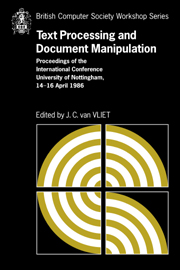 Text Processing and Document Manipulation
Text Processing and Document Manipulation Book contents
- Frontmatter
- Contents
- Preface
- The Design of Lucida®: an Integrated Family of Types for Electronic Literacy
- Tabular Typography
- A Simple Mechanism for Authorship of Dynamic Documents
- VORTEXT: VictORias TEXT reading and authoring system
- An Approach to the Design of a Page Description Language
- Intelligent Matching and Retrieval for Electronic Document Manipulation
- A Disciplined Text Environment
- Semantic Guided Editing: A Case Study On Genetic Manipulations
- Trends and Standards in Document Representation
- Textmaster – document filing and retrieval using ODA
- Combining Interactive Document Editing with Batch Document Formatting
- Formatting Structure Documents: Batch versus Interactive?
- Advanced Catalogue Production at Unipart
- Legibility of Digital Type-fonts and Comprehension in Reading
- An Overview of the W Document Preparation System
- Grif: An Interactive System for Structured Document Manipulation
- Procedural Page Description Languages
- A Strategy for Compressed Storage and Retrieval of Documents
- CONCEPT BROWSER: a System for Interactive Creation of Dynamic Documentation
- An Integrated, but not Exact-Representation, Editor/Formatter
- An Annotated Bibliography on Document Processing
- Systems used
Formatting Structure Documents: Batch versus Interactive?
Published online by Cambridge University Press: 05 May 2010
- Frontmatter
- Contents
- Preface
- The Design of Lucida®: an Integrated Family of Types for Electronic Literacy
- Tabular Typography
- A Simple Mechanism for Authorship of Dynamic Documents
- VORTEXT: VictORias TEXT reading and authoring system
- An Approach to the Design of a Page Description Language
- Intelligent Matching and Retrieval for Electronic Document Manipulation
- A Disciplined Text Environment
- Semantic Guided Editing: A Case Study On Genetic Manipulations
- Trends and Standards in Document Representation
- Textmaster – document filing and retrieval using ODA
- Combining Interactive Document Editing with Batch Document Formatting
- Formatting Structure Documents: Batch versus Interactive?
- Advanced Catalogue Production at Unipart
- Legibility of Digital Type-fonts and Comprehension in Reading
- An Overview of the W Document Preparation System
- Grif: An Interactive System for Structured Document Manipulation
- Procedural Page Description Languages
- A Strategy for Compressed Storage and Retrieval of Documents
- CONCEPT BROWSER: a System for Interactive Creation of Dynamic Documentation
- An Integrated, but not Exact-Representation, Editor/Formatter
- An Annotated Bibliography on Document Processing
- Systems used
Summary
ABSTRACT
The use of a multi-task system seems to open up new perspectives in document preparation. This paper presents such an approach, bringing together the wide possibilities of old markup techniques with the convenience of recently appeared interactive systems. It requires a very clear separation between a document's content and its formatting specification. Furthermore the latter can be favourably expressed with a descriptive formalism based on the document's logical structure.
Introduction
The subject matter of this paper stems from ideas developed in the context of a research contribution made in Lausanne on a document preparation project. The initial goal to produce technical reports has been broadened to solve more general document preparation problems (flexibility, modularity).
As interactive editing systems that include sophisticated typographical features become more fashionable, one might expect traditional formatting techniques to give way. The fact that this is not really the case is due to the advantages and shortcomings inherent in either approach: fast viewing and nice man-machine interface on the WYSIWYG systems, highest typographical quality and greater portability of documents through a variety of textprocessing software on the markup based textfile formatters.
Attempting to combine the good sides of both above mentioned approaches entails several requirements. First, the formatting process needs a flexible parametrisation that provides descriptive formatting specification, clearly separated from the document's content. This approach should offer more flexibility and guarantee portability of a document to several systems with different printing devices. Second, a multi-tasking environment should permit to blend user-comfort with the high typographic quality realized by sophisticated formatting functions.
- Type
- Chapter
- Information
- Text Processing and Document ManipulationProceedings of the International Conference, University of Nottingham, 14-16 April 1986, pp. 154 - 170Publisher: Cambridge University PressPrint publication year: 1986
- 2
- Cited by


