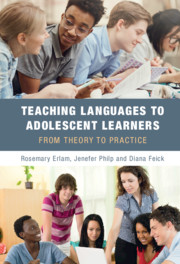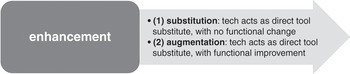Introduction
The twenty-first century has seen digital technology have a huge impact on almost all spheres of life, including, of course, on education. Ongoing technological innovations seem to provide teachers with new and endless opportunities for the use of yet another digital tool or application in the classroom.
In this chapter, we show why digital media has great potential for teaching languages to adolescents. We address some of the challenges that there are for language teachers as they seek to make the best use of this technology, in order to facilitate learning. What is digital competence and what is its relevance to language learning? How can digital technology be used to facilitate the type of teaching practices that we have highlighted as outstanding in the previous chapters? How can teachers make best use of digital technology to motivate and to create learning opportunities for students? How might teachers know which device or software to choose for their classroom and/or to recommend to their students? As we address some of these questions, we include examples showcasing how some of the teachers we observed were making use of these technologies in their language classrooms.
The ‘Digital Age’ and the Adolescent
Adolescents in so-called ‘developed countries’ almost certainly own a smartphone (in Germany this is estimated to be as high as ninety-seven per cent; MPFS, 2018), have a computer or laptop in their household, and access the Internet through at least one of these devices. They also use video or music streaming services, such as YouTube, Netflix, or Spotify, play digital games (boys twice as much as girls), and communicate or follow others through apps such as WhatsApp and Instagram (the latter being more popular amongst girls) (MPFS, 2019). Nevertheless, it is important to acknowledge that this so-called ‘net generation’ (Reference TapscottTapscott, 2008) is not a homogenous group. Even developed countries still face what is called the ‘digital divide’ where access to, and use of, computers, mobile devices, and the Internet may be linked to geographical or socio-economic background.
The widespread use of digital media is the culmination of a trend that started with the expansion of the Internet in the 1980s. For some time now, we have seen generations growing up who have no experience of a world without the Internet. This phenomenon has led to the coining of the term ‘digital natives’ (Reference PrenskyPrensky, 2001), referring to ‘native speakers of the digital language of computers, video games, and the Internet’ (Reference PrenskyPrensky, 2001, p. 1). On the other hand, the teachers of these digital natives might be so-called ‘digital immigrants’ (Reference PrenskyPrensky, 2001, p. 1) who have had to acquire digital literacy as adults.
The use of digital media in language classrooms is not a new phenomenon either! However, we can observe a shift from traditional computer-assisted language learning (CALL) within specifically established computer labs in schools to mobile-assisted language learning (MALL or MLL). This is because mobile devices such as laptops or smartphones are both multifunctional and, as we have seen, omnipresent. For students, the use of digital media for language learning can be motivating, especially if the digitally supported activities meet their needs and interests, and if they correspond to the way that they use digital communication in their daily lives. There are obvious challenges for schools, however, given that this ‘disruptive’ technology has fundamentally changed the way that users and learners operate (Reference Feser, Udell and WoodillFeser, 2015). Schools need to deal with issues such as ownership, privacy, misuse, and, furthermore, develop appropriate policies to both support the benefits and also regulate the challenges that come with mobile technologies in educational settings.
Mobile (Assisted) Language Learning (MALL)
‘MALL is the use of smartphones and other mobile technologies in language learning.’
Whilst it might seem that digital technologies offer big advantages for teaching, it is important to point out that they are not an end in themselves. They need to be incorporated into established language teaching approaches, such as task- or project-based learning, so that they can be of maximum benefit for young language learners.
In the next section of this chapter, we explore the notion of digital competence and show how it is related to the communicative competence that students acquire as they learn another language. We explain why digital competence and digital media have great potential for teaching languages to adolescents. We introduce (a) framework(s) for (critical) digital competency. In this (these) framework(s) we consider the digital competency that may be expected both of language teachers and of their students.
Critical Digital Competency/Literacy
The so-called ‘digital natives’, to whom we referred in the previous section, might be competent in surfing the Internet or using applications on their smartphones, but this does not mean that they are fully proficient users of digital technologies and/or critical consumers of information that they access through digital media. They need training in digital competency, and in knowing how to make use of this competency in language learning. Digital competency includes the creative-productive and the critical-reflexive uses of digital media. The following comment from Nathaniel, a German teacher, demonstrates that he thinks that learners need to become tech-savvy, ‘that is, skilled in using the same technologies for academic and professional purposes, and able to view these technologies with a critical eye’ (Reference PegrumPegrum, 2014, p. 39). Nathaniel makes the comment that students can, unfortunately, leave school without obtaining this competence.

Education needs to prepare students for a globalised world and digital competence is part of the skill set of a twenty-first-century global citizen. This citizen needs to be able to think critically, problem-solve, communicate, collaborate, be an autonomous and lifelong learner, be creative, innovative, entrepreneurial, culturally competent, and digitally literate (Reference PegrumPegrum, 2019). In its narrower sense, literacy can be understood as the ability to read and write. However, digital literacy is a concept that expands far beyond this understanding. The framework depicted below sets out the particular set of skills that comprises digital literacy (Reference Pegrum, Dudeney and HocklyPegrum, Dudeney, & Hockly, 2018, p. 5).
Critical Digital Literacy
The ‘critical and practical understanding of digital technologies in different socio-cultural settings’
Digital literacy includes:
1 communication-related literacies (e.g. texting literacy, multimodal literacy, gaming literacy, mobile literacy);
2 information-related literacies (e.g. tagging literacy, search literacy, information literacy, filtering literacy);
3 collaboration-related literacies (e.g. security literacy, intercultural literacy, ethical literacy);
4 (re)design-related literacies (e.g. critical literacy, remix literacy).
To this framework we can add the skills of digital problem solving and the responsible use of digital technologies (Reference Redecker and PunieRedecker & Punie, 2017). Teachers will need to establish how to foster the development of different ‘digital literacy’ subskills, using the framework to ascertain how the subskills might be applied in their specific teaching contexts. As students develop skills in digital literacy, they can be developing, at the same time, communicative competency in the target language. The foreign language classroom is an ideal vehicle for the learning of the skills that are associated with digital literacy.
Another digital literacy framework, the European Framework for the Digital Competence of Educators (Reference Redecker and PunieRedecker & Punie, 2017) describes the digital competences of teachers (see Table 7.1).
Table 7.1 Digital competency subskills for the teacher
Digital competencies have not yet been specifically determined for language teachers. However, language subject-specific competencies are closely linked to digital
competencies. For example, a language lesson sequence may aim at teaching skills for online communication in the target language. Nicole, a German teacher, set up a bilingual email exchange project with a partner school in Germany to help her senior students develop skills in digital writing.
She was careful to establish boundaries with her students around how the digital communication would take place in order to allow maximum opportunity for language learning.

In this project, Nicole determined that the students would use email, rather than social media, to communicate with their exchange partners in order to ensure that they produced output in German, the target language (see Chapter 4), and to limit the use of English.
Nicole’s approach, at lesson level, is an example of one of the four different levels at which there are possibilities for students to develop skills in critical digital literacy. These levels show that students can be helped to develop critical digital literacy skills both in more general and in more subject-specific ways:
1 Curriculum level: A national or regional curriculum that lists, e.g. key competencies on digital citizenship, which inform the course curriculum.
2 School level: The schools’ general ICT policy and/or code of conduct, e.g. a bring-your-own-device (BYOD) policy, equipment with soft and hardware, administering the internal network, regulating the (mis)use of digital technology and online communication, ‘netiquette’, regulating data protection, and privacy.
3 Subject level: School-specific subjects or training for digital literacy, e.g. Digital Visual Communication, school-run e-learning workshops.
4 Lesson level: The language lesson content, e.g. digital media as a lesson topic, media-related tasks, technology-enhanced project-based language learning, critical awareness-raising activities.
Helping students to develop communicative competence in the language that they are learning is an excellent context for them to, at the same time, develop critical digital literacy.
A positive consequence of integrating digital literacy into the language classroom is that any digital skills that are acquired are highly transferable. Learning the ‘dos and don’ts’ of online communication, for example, maybe as part of a virtual exchange project, will be of benefit to students outside of, as well as inside, the language classroom.
In this section, we have emphasised that language teaching can, and should, incorporate the development of digital literacies, without making them an end in themselves. The following section describes different types and functions of digital media, introducing the SAMR model (Reference PuenteduraPuentedura, 2006) as a way of classifying them. At the same time, it shows how teachers have incorporated digital technologies into their classrooms.
The Different Functions of Digital Media for Language Learning
Of the different classifications for ways in which digital media may be used in the language classroom, we have chosen a functional perspective. The SAMR model (Reference PuenteduraPuentedura, 2006) is a four-level model representing (1) Substitution, (2) Augmentation, (3) Modification, and (4) Redefinition (i.e. SAMR). It divides the purposes of digital technology into (a) enhancement and (b) transformation, with the latter being the ultimate end goal of technology-based education.
For enhancement purposes, technology represents either a substitute for, or an augmentation of, non-digital media:
For language teachers, digital media play an important role for enhancement purposes. At the substitution level, tools can be used for digital writing,
reading
digital texts, and listening/
watching digital resources. Digital means of communication can allow for interaction. This technology may come with a functional improvement (augmentation). Examples include when writing software contains a spellchecker, an online dictionary provides an audio recording of a word, or an online text contains hyperlinks to other relevant information. All interactive features of digital media have the potential for functionally improving, or augmenting, language teaching and learning processes, since they can:
be personalised and adaptive.
An example of technology used at the substitution level comes from Nathaniel’s classroom. He points out that some of his students are quite shy when it comes to speaking
in a foreign language, so he uses a digital classroom management tool, the name wheel, to regulate speaking turns in the classroom in a playful way. Used like this, technology helps teachers create routines and rituals that promote students’ willingness to speak.

Tools such as these which don’t generate additional costs (i.e. no sign-ups) and which are intuitive and user-friendly are particularly attractive. Other examples, at the substitution level, are tools used for online translation; these are increasingly replacing printed dictionaries in classrooms. Using them successfully requires additional digital skills along with the ability to be critically reflective. Nathaniel explains his approach for training his students in digital dictionary literacy:

Returning to the augmentation level, we will explore some of the other functional improvements that might be provided by digital technologies. These can be of particular benefit to language teachers in promoting the development of different language skills.
Listening
Technology can give learners access to huge amounts of oral input (Chapter 3). Online video sharing or streaming platforms allow for an almost unlimited choice of authentic video resources adapted for use with learners. These platforms often include features that support comprehension, such as repetition, reduction in the speed of the video, or the inclusion of subtitles in the target language (allowing for the integration of listening and reading).
Reading
Students can have online access to countless texts and target-language specific resources, again increasing the amount of input in the target language that they can access (Chapter 3). At the same time, students will need support so that they can develop digital reading strategies (Reference LiLi, 2020), especially given research findings demonstrating that the effects of digital reading on foreign language learning are inconsistent (Reference Cobb, Liontas and DelliCarpiniCobb, 2018).
Writing
Digital features like ‘grammar checks’ or ‘text commenting’ functions are useful for revision and (peer) feedback processes. Nicole, for example, found that her students appreciated these feedback tools, although they actually wrote better and more freely with pen and paper. The teachers we talked to also mention the immediacy and targeting of the feedback that these tools provide, which makes the writing process more efficient.
Speaking
Digital recordings can give students feedback about their oral output (Chapter 4). Students can (self-)record their spoken output so that their teacher and/or peers can later listen to, and comment on it. Listening back can also allow them to self-reflect on their performance, perhaps allowing them the opportunity to notice aspects of language they have not yet mastered (see Chapter 5).
Pronunciation
Teachers can use specific software with automated speech recognition of the target language which provides immediate feedback or opportunity for self-evaluation. Another possibility, also beneficial for improving pronunciation, could be giving orders to, or asking questions of, a personal virtual assistant. The response generated by the artificial intelligence of the assistant would indicate to students whether what they had said was comprehensible or not. This latter feature is not possible without digital technology, so is an example of technology used for transformation purposes (modification + redefinition), according to the SAMR model (Reference PuenteduraPuentedura 2006).
We will now look at some other examples of how teachers used digital technology for transformation purposes. Nathaniel asked his Year 7 (aged approximately 11 years) beginner students of German to create a meme to highlight what they found challenging about learning German.
One notable example was the use of the ‘Tuxedo Winnie the Pooh’ meme, where an image of Winnie the Pooh sitting in an armchair in his trademark red shirt is accompanied by the caption ‘The’. In the panel below, Winnie the Pooh is depicted wearing a tuxedo and a smug face, accompanied by the caption ‘der/die/das’, suggesting that the German article system is the ‘fancier’ or ‘superior’ option. In another example, commonly called ‘Surprised Pikachu’, the Pikachu character from the Pokémon franchise is depicted with a shocked face. The student added the caption ‘When the teacher says rhabarberbarbara perfectly’, referring to challenging German pronunciation using a common tongue-twister. A final example is a ‘Daily Struggle’ meme in which the top panel is typically two red buttons and a hovering hand, with the lower panel showing a man sweating with the strain of having to choose between the depicted options. In this iteration of the meme, the student included three buttons, labelled ‘der’, ‘die’, and ‘das’, a humorous take on the difficulties students sometimes have in selecting the correct gender-specific article in German. The interested reader can find many further examples of these memes by simply putting their assigned names into a search engine, or into dedicated databases such as knowyourmeme.com.
Drawing on the SAMR model, this task can be placed at the modification level (= significant task redesign), because a relatively new digital text type, normally only used in the digital space, represents a modification of a traditional non-digital writing task. One could argue that this type of image could be drawn conventionally by hand, but a meme is a unique digital text type. It is used particularly in social media, where it has its own creation specifications (iconic picture + short text) and usage patterns, like other digital text types (e.g. text messages, chats, emails, blogs). The fact that students of this age group are usually familiar with this text type (more so as ‘sharers’ than as ‘creators’) means that in a language class, it is particularly suited to adaptation for learning purposes. It allows for combining production of a multimodal short text with reflection on language and on language learning.
At the redefinition level of Puentedura’s model, we have innovative technologies that allow for the design of previously inconceivable tasks. Examples are virtual
or augmented reality,
as in the example of the personal virtual assistant we gave earlier. Nathaniel created a QR code hunt as a form of out-of-class learning.
It went beyond the traditional scavenger hunt since students used their mobile devices to access, through QR codes, relevant information in the target language from the Internet.

As mentioned at the beginning of this sub-section, the SAMR model is only one way of classifying the functions of digital media in the language classroom. There is extensive research in the fields of computer-assisted language learning (CALL) (overview in Reference Reinders, Stockwell, Loewen and SatoReinders & Stockwell, 2017), mobile-assisted language learning (MALL) (e.g. Reference Kukulska-Hulme and ChapelleKukulska-Hulme, 2020) and e-, blended, or online learning of languages (e.g. Reference Hockly, Dudeney, Carrier, Damerow and BaileyHockly & Dudeney, 2017). There is also research in the field of computer-mediated communication (CMC) in language learning contexts (e.g. Reference Sauro and ChapelleSauro, 2012; Reference Bekar, Christiansen, Liontas and DelliCarpiniBekar & Christiansen, 2018). In this next section, we will draw on some of these different theoretical approaches to consider how digital media can be used to promote learning in language classrooms. In particular, using examples from language classrooms, we will look at how digital media may be used for individualising learning, creating opportunities for interactional, collaborative, and game-based language learning, as well as expanding learning beyond the language classroom.
Affordances of Digital Media
In this chapter, instead of the word ‘opportunity’, we prefer to use the word ‘affordance’. The two are similar in meaning, but what is helpful about the term affordance is that it emphasises the unique relationship that the learner has with their learning environment.
Affordance
The opportunity that a learning environment provides for the learner to learn. A key idea is that the learner is an active participant in the learning process.
Individualisation and Differentiation
Digital technologies provide affordances for language teaching at an organisational level and a pedagogical level. The types of benefits that digital media may offer at an organisational level are as follows (Reference Reinders, Stockwell, Loewen and SatoReinders & Stockwell, 2017, p. 363):
improved access,
storage and retrieval of learning behaviour records and outcomes,
sharing and recycling material, and
cost-efficiency.
Nicole and Sandra (teachers of German at Years 8 and 9, respectively), report significant benefits for their teaching and class(room) management after implementing (commercial) learning management systems (LMS) or learning platforms:

One of the pedagogic affordances of digital technologies is the way they enable the evaluation and assessment of language learning. Teachers, in resource-rich contexts, increasingly use language learning software that provides them with ongoing insight into their students’ online learning behaviours. This software also gives automated information on if and how successfully students perform online tasks (also known as learning analytics). The information that teachers obtain from these tools can inform assessment, understanding about student progress or proficiency, and the need to offer individualised support (see Chapter 2).


Another pedagogic affordance of digital technologies is their contribution to the individualisation and differentiation of language learning. Individualisation involves making learning more relevant to learners’ interests, needs, and goals and, at the same time, adapting it to individual learning styles or learner types (see Chapter 2). For example, teachers can give personalised feedback, using digital tools, on their students’ writing or recorded speaking tasks. According to Nathaniel, digital feedback is both more immediate and more targeted.
Differentiation is necessary if learners with different strengths and competencies are learning together in one classroom; for example, foreign language learners with no previous knowledge along with heritage learners of the same language who usually have better developed receptive and oral skills. Nicole specifically chooses language learning software or online resources that allow her to give different tasks to different students according to their current level, since she teaches combined classes (Years 12 and 13 at the same time) which include heritage speakers and exchange students. More advanced language learning software can adapt learning materials to the level of the student based on a proficiency assessment which is embedded in the tool. This feature helps teachers match learning activities to different pathways or rates of learning (see Chapter 2). Sandra appreciates the fact that the software she uses allows her to adapt the use of vocabulary lists to her students’ abilities:

The use of digital flashcards is also useful for vocabulary learning. These can be provided in topic-related sets linked to certain material and created by the teacher or student. With some tools other helpful features are added: an auditory and visual representation of the word/structure, paraphrased explanation in the target language, example sentences, translation or linked exercises.
Other pedagogic affordances of digital media are the improved authenticity of target language input and the fact that learners can be empowered to make independent choices about their own learning (Reference Reinders, Stockwell, Loewen and SatoReinders & Stockwell, 2017). Teachers can, for example, locate authentic sources of input and encourage their students to choose online materials themselves according to their interests. Nathaniel mentions an online streaming platform that provides him and his students with an appealing variety of authentic video input:

Nicole uses an online tool, where students can choose a song that they like and play an audio comprehension game where they have to fill in the gaps of missing words of the song’s lyrics while listening to it. Since music is a very popular topic for adolescents, this game increases the students’ level of engagement and usually leads to follow-up activities, such as reading and/or writing about their favourite music. With opportunities such as these, students’ active choices of the resources they engage with can be aligned with their personal habits of media consumption. On a pedagogical level, students are accorded greater agency and autonomy and have increased control over their own learning processes (see Chapter 2).
To summarise, we can see that teachers of adolescent language learners highlight the following benefits of using digital technology (Reference Reinders, Stockwell, Loewen and SatoReinders & Stockwell, 2017, p. 363):
evaluation and assessment,
giving feedback,
empowerment of learners to make independent choices.
Obtaining these benefits from the use of digital technologies depends, of course, on each learning and teaching context, and the possibilities and constraints that teachers are dealing with. Therefore, the challenge for each teacher is to adapt available digital technologies to their own teaching environment, and successfully doing this is usually a continuous work-in-progress. In this next section we will continue to explore other pedagogic affordances of digital media.
Social Language Learning and Game-Based Language Teaching and Learning
Two pedagogic affordances that are very relevant for adolescent language learners are social language learning and game-based language learning and teaching. Ideally, in teaching, they are in combination, but we will introduce them separately here.
‘Social language learning’ can be understood as being facilitated by interaction between learners, teachers, and sometimes also other speakers of the target language. It can further be classified as collaborative or cooperative learning and is grounded in the sociocultural theory of language learning (see Chapter 4). In collaborative learning scenarios, students work jointly on the same task whilst, in a cooperative setting, they subdivide tasks and work on them independently, assembling their individual sub-products towards a joint outcome. The important point is that the final product only results from joint effort and, ideally, is only achieved through use of the target language. Digital media tools or publication platforms can be used for these language learning projects where students are involved in working together towards a final project/outcome. Creating creative online texts (e.g. fan fiction) or video clips (using a mobile phone) in the target language in spoken and/or written form are examples which may help develop audio-visual literacy (Reference WildenWilden, 2013) or provide a space for the development of plurilingual writing skills (Reference FranceschiFranceschi, 2017). Adolescent language learners, given these opportunities, which may be self-directed or teacher-led, increasingly function as so-called ‘produsers’ – where they are users and producers of digital media content at the same time (Reference WildenWilden, 2013). An example is when Nicole’s students worked collaboratively on a digital storytelling project, writing a fairy tale with the help of online animation software. In another example, Nathaniel´s students jointly created a video report in the target language on sustainability in their home country.Footnote 1
Social media can facilitate social learning through spoken or written interaction, also referred to as computer-mediated communication (CMC) (see Reference ReinhardtReinhardt, 2019 for an overview). We distinguish between synchronous (e.g. voice or text chat) and asynchronous (e.g. text message, blog) communication. While studies show benefits for the development of learners’ writing skills (e.g. Reference Zheng, Yim, Warschauer, Liontas and DelliCarpiniZheng, Yim, & Warschauer et al., 2018) or intercultural competence (e.g. Reference Wu and MarekWu & Marek, 2018), in a high school context there seems to be a more nuanced approach towards the use of these technologies in the classroom. Nicole, for example, considers social media as part of her students’ private, out-of-class learning activities, rather than something she sets up for them.

Some teachers consider the private accounts that students have on social media as their own personal space and are reluctant to make use of them for language teaching activities. A feasible solution would be to create accounts that could be used exclusively for language classes, but teacher-initiated chat interactions might be perceived as less authentic and so less acceptable to students. Reference Zheng, Yim, Warschauer, Liontas and DelliCarpiniZheng et al. (2018) recommend the careful design of meaningful online collaboration tasks so that they include clear goals and guidelines for CMC collaboration, incorporating planning for diverse phases (from initiation to co-construction) and forms of collaboration (e.g. joint writing or parallel writing).
The other relevant field where digital media may produce pedagogic affordances is digital game-based language learning and teaching. Game-based language learning and teaching includes serious (or educational) games, gamification, and playful interaction (Reference Deterding, Khaled, Nacke and DixonDeterding et al., 2011). Serious games incorporate a real question or problem as the main focus and learners enter a kind of (virtual) playing field; gamification only uses game mechanisms, such as time pressure, points, levels, rewards, missions, role-play, leader-boards, or risk-taking. These are transferred into a non-gaming context and the learner remains in the reality of, for example, the classroom.
Adolescent learners enjoy game-based learning because they learn holistically through, for example, action or role play. They usually like the tension and competitiveness that is associated with these games; these features can improve their ability to concentrate. Digital games also provide a safe space for practice and failure (see Reference Cornillie, Clarebout and DesmetCornillie et al., 2012 and Reference Gee and ReindersGee, 2012, for further benefits). Serious (video or online) games that are appropriate for language learning are increasingly being developed and research on their implementation is steadily growing (e.g. Reference Meyer, Sørensen, Kankaanranta and NeittaanmäkiMeyer & Sørensen, 2009; Reference ReindersReinders, 2012). As well as ‘in-game’ communication, language learning can be facilitated through in-game texts, online gaming platforms and discussion forums (Reference Chik and ReindersChik, 2012). Nevertheless, the high school language teachers we had contact with seemed to prefer to integrate aspects associated with gamification, rather than with serious games, into their classrooms. This might be explained by the easy availability of free online games that use simple mechanisms like multiple-choice quizzes. These are designed to assess learning playfully and competitively. Students can use their mobile devices to participate and the questions and answers are projected on the whiteboard (see Figure 7.3).

Figure 7.3 Year 11 students playing a digital quiz on the topic of ‘At the Doctor’s’
Nicole states that she uses these digital quizzes mainly to revise grammar and vocabulary taught in class and to replace traditional paper and pen vocab quizzes. In addition, she sometimes also integrates audio and video features into the quiz, so that listening skills can be assessed as well. One of the features of the tool that Nicole most appreciates is that she can see immediately what students are still struggling with and so give them direct feedback as a follow-up activity. Nicole also asks her students to not only select the right answer but also articulate it, thus incorporating oral language skills. Some of these quizzes also have a ‘team mode’, where students have to interact with each other to decide upon the right answer. This is an example of where social learning meets digital game-based learning. In best case scenarios, working in ‘team mode’ encourages learners to use the target language for their negotiations, so further contributing to language learning.

Despite obvious benefits for engagement and motivation, research also points out some of the challenges of assessing students’ learning through online quizzes. In their standard form, these quizzes are mostly limited to written receptive skills, often rely on translations, and credit is given for speed, rather than for other more relevant aspects of language learning (Reference ErlamErlam, 2017). We can see from Nicole’s example, however, how some of these challenges can be addressed.
In conclusion, we would like to point out that digital games, in the sense of serious games, are usually not as integrated into the high school language classroom as gamification. This is mainly because they are mostly understood or appropriated as out-of-class activities and/or as a form of autonomous, informal language learning, rather than being seen as suitable for incorporation in classroom instruction (Reference Chik and ReindersChik, 2012).
The following section will look at the question of how digital media can open up the language classroom.
Out-of-Class Learning
The third pedagogic area where digital media can create new and improved language learning opportunities for secondary students is out-of-class learning. This is the opening up of learning beyond the classroom, making use of other physical or virtual learning spaces
that create new possibilities for engagement
with the target language. Out-of-class learning is understood here as learning which is beyond the walls of the classroom and less formal (e.g. not assessed), but which still has some connection to the lesson/course content of the language classroom. Examples are debating competitions or drama performances. While here the focus is on the ways in which teachers successfully integrate technology-based out-of-class learning activities with their classroom instruction, we acknowledge that a lot of these activities can be initiated by students themselves. The latter, examples of autonomous learning, might be carried out in parallel with the classroom environment.
The concept of out-of-class learning is closely connected with theories of situated and mobile (assisted) language learning. Mobile language learning is one way of making out-of-class learning ‘situated’, that is, placing it into a specific context and making it relevant for a specific teaching and learning situation.
[The advantages] are immediate access to information, social networks, and situation-relevant help; flexible use of time and space for learning; continuity of learning between different settings; good alignment with personal needs and preferences; easy creation and sharing of simple content like photos, videos, and audio recordings; and greater opportunity for sustained language practice while carrying out activities such as walking, waiting, or commuting.
Digital (mobile) technologies provide opportunities for language learning to be context-sensitive and location-specific. Examples of simple context-sensitive tasks are a photo safari or a sound rally where students collect visual or audio examples of the target language that they might be able to encounter in their everyday life and that serve as the basis for further (creative) activities and tasks in a more formal classroom setting.

The following three classroom examples of increasing complexity illustrate different forms of situated learning using digital (mobile) technologies with adolescent language learners of German.
Example 7.1 German Preposition Challenge
Nicole designed this task as an opportunity for learners to focus on one aspect of language form (see Chapter 5) that she had previously drawn their attention to in class: that is, prepositions. Students had to leave the classroom and explore their surroundings to take pictures of themselves and/or objects on the school campus that could illustrate prepositions. They then assembled their pictures in a PowerPoint presentation, wrote captions in German, and presented these to the class.

Figure 7.4 Example slide from preposition challenge
This example shows how students produced a description that combined a focus on both language form and meaning, using the context and location of their school. Co-constructing a product in the target language in this way is a holistic experience for the students.
Example 7.2 Digital Scavenger Hunts
Earlier on in this chapter (in the discussion of the redefinition level of the SAMR
model), we gave the example of Nathaniel’s scavenger hunt using QR codes. For this type of activity, the principles are that teams or individual players use their mobile devices to compete for finding objects, reaching locations, or solving riddles in the target language. Digital scavenger hunts are an ideal example of situating language learning through the use of MALL. This allows for a synthesis of both mobility- and context-sensitive and location-specific learning. Nicole points out that she primarily restricts the use of MALL to out-of-class activities:

Example 7.3 ‘Enterprise German‘
Nathaniel’s school participated in a larger project which had a professional orientation, and which combined project-based learning with content and language integrated learning (German and Economics).Footnote 2 The aim was to profile a German company which was based in their own country, to develop a business idea, and to conduct an advertising campaign to promote this product. Students were encouraged to choose different digital media formats (text, photo, music, video, brochure, poster, etc.) to present the results of the different sub-tasks of the project. These were, for example, to explore their local industrial context, profile their partner company, and develop their product. Digital technologies served as tools for the creation of these sub-tasks and also for communication with project members and partners. The most successful group designed an app that helped to locate lost glasses or mobile phones. In this project, as part of the out-of-class learning experience, students had to connect the task context with local industry and practice. It was situated in a specific environment that was meaningful for the students because it provided insight into the vocational, industrial, and social contexts of their city and country.
As we have seen in these three examples, digital technologies can open up the classroom in different ways and to different extents. The common feature of all is that they combine the interlinking of local places, spaces, and situations to create more meaningful and holistic learning opportunities.