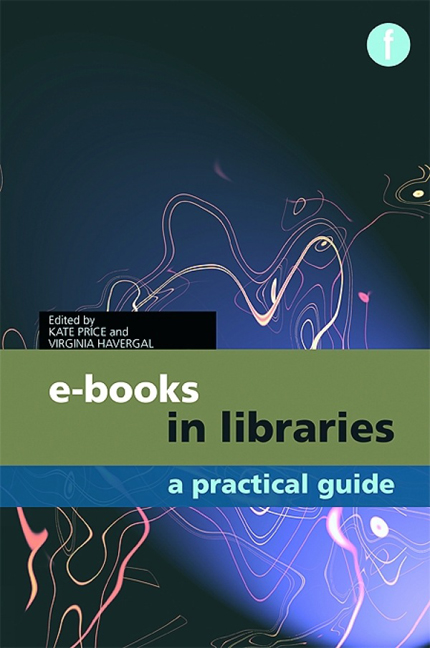Book contents
- Frontmatter
- Contents
- Preface
- The contributors
- Editors’ note
- Introduction
- Part 1 The production and distribution of e-books
- Part 2 Planning and developing an e-book collection
- Part 3 Delivering e-books to library users
- 8 Making e-book collections visible to readers
- 9 Providing guidance, training and support for readers using e-books
- 10 Information technology and e-books: challenges and opportunities
- Part 4 Engaging readers with e-books
- Part 5 The future of e-books
- Part 6 Useful information
10 - Information technology and e-books: challenges and opportunities
from Part 3 - Delivering e-books to library users
Published online by Cambridge University Press: 08 June 2018
- Frontmatter
- Contents
- Preface
- The contributors
- Editors’ note
- Introduction
- Part 1 The production and distribution of e-books
- Part 2 Planning and developing an e-book collection
- Part 3 Delivering e-books to library users
- 8 Making e-book collections visible to readers
- 9 Providing guidance, training and support for readers using e-books
- 10 Information technology and e-books: challenges and opportunities
- Part 4 Engaging readers with e-books
- Part 5 The future of e-books
- Part 6 Useful information
Summary
Introduction
Printed books do not require batteries or charging, but they do have their issues – readers may not be able to get the most out of a text if they do not possess good eyesight, lack motor abilities, have a specific learning difficulty such as dyslexia, or if the text is not in their first language. This is always assuming that they are able to find a physical copy of the text in the first place: the local library may not hold a copy, or the reader may find it difficult to navigate the shelves in order to locate it.
E-books can offer solutions to issues of accessibility, particularly for remote users, but they can also add an additional layer of complexity for readers, simply because they are inaccessible without the use of information technology, both hardware and software. This chapter explores some of the challenges that this presents, as well as some of the opportunities offered by the availability of books in the virtual world, particularly for mobile learning.
Background
In a traditional library environment, learners can browse books in situ, but if they wish to borrow a book to use outside the library, it will need to be issued. This process ensures that the learner has the right to borrow the book, that the library is aware which book has been borrowed, and that the learner is aware of when the book is due back. Most institutions issue students with a card that identifies them as belonging to that institution and using either a number, barcode or chip associates that student with a record in the LMS. The main purpose of this system is to manage stock levels and prevent abuse, for example by users attempting to borrow more titles than is permitted, or keeping those that they have borrowed for too long, and thus maintain the efficiency of the service for all users.
A similar system is required to ensure that an institution only allows authorized users to access its e-book collections. If the library chooses to loan e-book readers pre-loaded with texts, then a similar issuing system to that for printed books can be used.
- Type
- Chapter
- Information
- E-books in LibrariesA practical guide, pp. 181 - 198Publisher: FacetPrint publication year: 2011
- 1
- Cited by