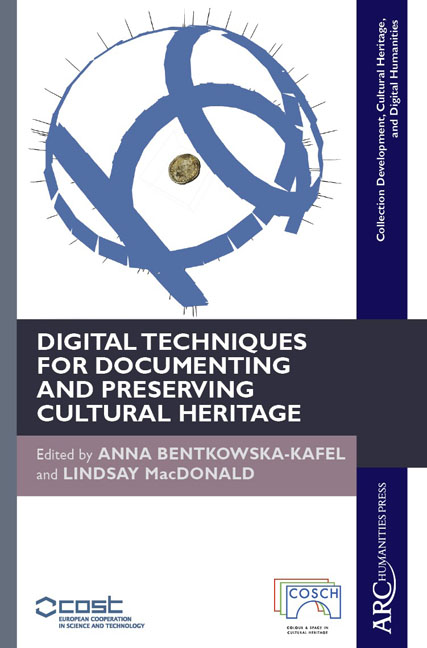Structured Light 3D Scanning
Published online by Cambridge University Press: 26 January 2021
Summary
COSCH Case Studies that have employed this technology: Roman Coins, Kantharos, White Bastion
Definition
Structured light 3D scanners project a known pattern of light (stripes, dots), typically regular and periodic, onto the object. The result is captured using one or more cameras, and the 3D information of the object is recovered by software using different triangulation or projection geometries. Very dense and accurate point clouds may be obtained. The configuration and approach used enables adjustment of the surface resolution, using multiple exposures, or adjusting the field of view of the system.
Description
A structured light 3D scanning system is non-contact and consists of a projector and at least one camera. Data acquisition and analysis are controlled by dedicated software running on personal computers; both are integral parts of the measuring system. The calculation of 3D data is based on the triangulation principle; typical triangulation angles are approximately 30°. The camera is mounted in a calibrated position relative to the projector, and the scanning system projects light patterns onto the object surface. The contrast of the light patterns influences the quality of scan results. Therefore, working in direct sunlight is often not possible or advisable. For good results, working indoors or in shaded areas outdoors is recommended. Scanning of reflective or (semi-)transparent surfaces is problematic for any optical scanning system. Difficult surfaces include shiny metal, glass, marble, bones, teeth, and many plastic materials. Covering the surface with whitening spray eliminates reflection or transparency problems, but is not applicable to all objects. Scanning critical objects that may not be spray-coated is often possible with additional effort, by further scan positions or angles, user interaction or software filtering.
The object size covered in a single scan is limited by the projector's brightness as well as the feasible distance between projector and camera. The field of view for a single scan setup typically ranges from 30 mm to 2000 mm; the camera system's depth of field determines the system's measuring depth. Furthermore, there is a link to depth resolution, as larger areas imply lower resolution/accuracy because spatial resolution is dependent mostly on the number of samples per unit distance, so denser sampling means, in most approaches, a better depth detail under comparable angle of view (disparity) conditions.
- Type
- Chapter
- Information
- Publisher: Amsterdam University PressPrint publication year: 2018