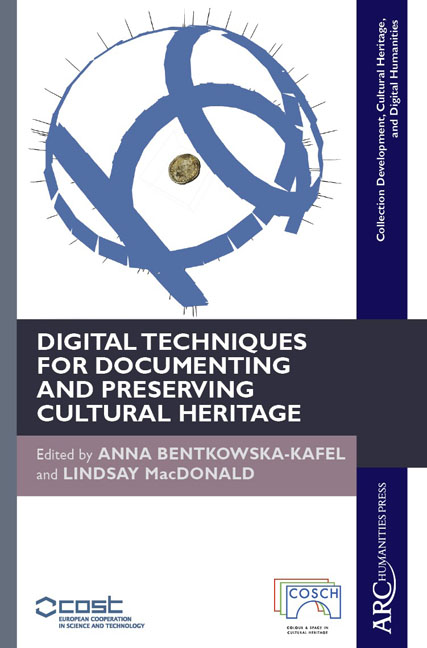Digital Storytelling
Published online by Cambridge University Press: 26 January 2021
Summary
COSCH Case Study that has employed this method: White Bastion
From early mankind people have communicated through storytelling. Throughout history the concept has remained the same, but the tools and methods have changed with time. People started writing down their stories, recording at first the sound of their voices, and finally recording audio and video clips, nowadays called movies. Digital technologies enhanced the ways of presenting stories and digital storytelling was born.
Digital storytelling is narrative entertainment that reaches the audience via digital technology and media. Handler Miller (2008) states that digital storytelling techniques can make a dry or difficult subject more alive and engaging to the viewers. In order to enhance the classic storytelling concept, in which the listener remains passive, Glassner (2004, 8) defined interactive storytelling as a two-way experience, where “the audience member actually affects the story itself.” Manovich (2002, 218) also considered the possibility for the audience to change the story and offered the concept of an interactive narrative as “a sum of multiple trajectories through a database.”
One of the most common concepts of hyperlinked story structures is the hypervideo, first demonstrated by the Interactive Cinema Group at the MIT Media Lab. Elastic Charles (Brøndmo and Davenport 1990) was a hypermedia journal developed between 1988 and 1989, in which micons (video footnotes) were placed inside a video, indicating links to other content. Following the Storyspace project, a hypertext writing environment, the HyperCafe, an award-winning interactive film, placed the viewer inside a virtual cafe. It is a video environment where stories unfold around the viewer (Sawhney et al. 1996). After these first works, and a rather long period of stagnation, many different methods of hypervideo implementations started to appear with development of the Internet, starting in 2010, most of them for use in advertising and marketing. Nowadays there are several popular tools using hypervideo. In the RaptMedia cloud-based editor (www.raptmedia.com) the user can create interactive videos and controls implemented in the form of links on the web. The Madvideo tool (www.themadvideo.com) is used to add tags to video files. Interactivity is implemented via manually inserted interactive tags. The tags can be links to websites, images, or other video clips.
- Type
- Chapter
- Information
- Publisher: Amsterdam University PressPrint publication year: 2018