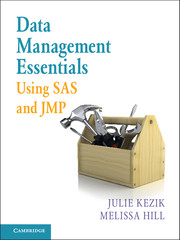Book contents
- Frontmatter
- Contents
- Acknowledgments
- About This Book
- How to Use This Book
- Chapter 1 Navigation
- Chapter 2 Preliminary Data Exploration
- Chapter 3 Storing and Manipulating Data
- Chapter 4 Advanced Concepts in Dataset and Variable Manipulation
- Chapter 5 Introduction to Common Procedures
- Chapter 6 Procedures for Simple Statistics
- Chapter 7 More about Common Procedures
- Chapter 8 Data Visualization
- Chapter 9 JMP as an Alternative
- Index
Chapter 4 - Advanced Concepts in Dataset and Variable Manipulation
Published online by Cambridge University Press: 05 June 2016
- Frontmatter
- Contents
- Acknowledgments
- About This Book
- How to Use This Book
- Chapter 1 Navigation
- Chapter 2 Preliminary Data Exploration
- Chapter 3 Storing and Manipulating Data
- Chapter 4 Advanced Concepts in Dataset and Variable Manipulation
- Chapter 5 Introduction to Common Procedures
- Chapter 6 Procedures for Simple Statistics
- Chapter 7 More about Common Procedures
- Chapter 8 Data Visualization
- Chapter 9 JMP as an Alternative
- Index
Summary
This chapter focuses on some advanced topics in dataset and variable manipulation. We begin with a discussion of common errors that arise when combining datasets and then move on to some advanced topics in variable creation. As we execute more complex tasks, the challenges become more dynamic. In this chapter we discuss more sophisticated topics including merge errors, calendar dates, DO groups and loops, and ARRAYs. The examples included in this section are by no means all inclusive, but rather are intended to cover some common issues that come up when the concepts introduced up to this point are employed in the real world.
MERGE ERRORS
While merging datasets is a useful and commonly employed technique, it is not always straightforward. There are many ways that a data merge can result in errant data; here we focus on two of the most common issues.
When merging two or more datasets, SAS requires that variables listed in the BY statement be found in all of the datasets to be merged. Further, SAS requires that these BY variables have identical characteristics in each dataset. Consider again the datasets ‘people1_10’ and ‘people11_20’; in the case where the variable ID has more than one length, as defined in Chapter 2, SAS warns that the merge may result in errant data (Output 4.1). Although this will not stop the merge, it could create an inaccurate dataset.
Another common issue when merging datasets is the overwriting of variables with the same name. If a variable of the same name exists in each of the datasets being merged, the resulting dataset will have only one variable with that name and no indication of which dataset the values were taken from. Additionally, issues with respect to variable characteristics, similar to the length complication previously described in this section, can arise when merging datasets with the same variable in more than one dataset. Therefore, it is wise to be sure that each variable not listed in the BY statement has a unique name in each dataset. This will prevent variables from being unintentionally overwritten during the merge process.
CALENDAR DATES IN SAS
Dates are frequently used to describe the date that data was collected, the date that a relevant event occurred, or the date that data were entered into the dataset.
- Type
- Chapter
- Information
- Data Management Essentials Using SAS and JMP , pp. 54 - 63Publisher: Cambridge University PressPrint publication year: 2016