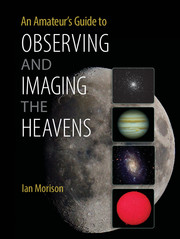Book contents
- Frontmatter
- Dedication
- Contents
- Preface
- Acknowledgements
- Prologue A Tale of Two Scopes
- 1 Telescope and Observing Fundamentals
- 2 Refractors
- 3 Binoculars and Spotting Scopes
- 4 The Newtonian Telescope and Its Derivatives
- 5 The Cassegrain Telescope and Its Derivatives
- 6 Telescope Maintenance, Collimation and Star Testing
- 7 Telescope Accessories
- 8 Telescope Mounts
- 9 The Art of Visual Observing
- 10 Visual Observations of the Moon and Planets
- 11 Imaging the Moon and Planets
- 12 Observing and Imaging the Sun
- 13 Observing and Imaging with an Astro-Video Camera
- 14 DSLR Deep-Sky Imaging
- 15 Imaging with Cooled CCD Cameras
- 16 Auto-Guiding and Drift Scan Alignment
- 17 Spectral Studies
- 18 Improving and Enhancing Images in Photoshop
- Index
- Plate Section
13 - Observing and Imaging with an Astro-Video Camera
Published online by Cambridge University Press: 05 June 2014
- Frontmatter
- Dedication
- Contents
- Preface
- Acknowledgements
- Prologue A Tale of Two Scopes
- 1 Telescope and Observing Fundamentals
- 2 Refractors
- 3 Binoculars and Spotting Scopes
- 4 The Newtonian Telescope and Its Derivatives
- 5 The Cassegrain Telescope and Its Derivatives
- 6 Telescope Maintenance, Collimation and Star Testing
- 7 Telescope Accessories
- 8 Telescope Mounts
- 9 The Art of Visual Observing
- 10 Visual Observations of the Moon and Planets
- 11 Imaging the Moon and Planets
- 12 Observing and Imaging the Sun
- 13 Observing and Imaging with an Astro-Video Camera
- 14 DSLR Deep-Sky Imaging
- 15 Imaging with Cooled CCD Cameras
- 16 Auto-Guiding and Drift Scan Alignment
- 17 Spectral Studies
- 18 Improving and Enhancing Images in Photoshop
- Index
- Plate Section
Summary
This is an interesting, if not common, branch of amateur astronomy which bridges the gap between visual observation and imaging. One problem with imaging is that to produce an image that stands comparison with those seen in magazines and on the Web will require many hours of work, so that only one or two images might be taken during one observing session. Unless one lives where clear skies are common, the number of celestial objects that might be imaged in a year will be quite small. But, of course, imaging enables us to eke out faint nebulosity that our eyes cannot see unless we have access to a very large telescope. Could there be a middle way to allow us to ‘see’ faint details even with a relatively small telescope? An astro-video camera gives us that ability.
For some years, a number of companies, including Watec, have been making video cameras containing very sensitive CCD chips for surveillance purposes under conditions of low light. Watec realized that these might have a useful role in astronomy, and the Watec 120N video camera was the result. The camera uses a 752 × 582 pixel array to provide a completely standard video output stream that can be observed on any monochrome video monitor. It is provided with a 1.25-inch adaptor that fits in the telescope focuser in place of an eyepiece. The monitor display is a very useful feature that enables quite a number of people to ‘see’ what is being observed at one time − very useful at star parties. (Incidentally, some portable DVD players have an external jack input that allows them to be used as a monitor.) The video output can also be ‘frame-grabbed’ and so imported into a laptop for display (in place of a video monitor) and for storage if future processing if desired. I use an EasyCAP USB2 video capture dongle for this use.
- Type
- Chapter
- Information
- An Amateur's Guide to Observing and Imaging the Heavens , pp. 219 - 222Publisher: Cambridge University PressPrint publication year: 2014