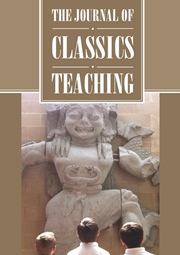Introduction
The Classics department at my school has 32 Apple iPads. This allows for extensive individualised use of ICT in Classics lessons. Having access to tablets opens up many possibilities, not least the fact that students can stay in their usual classroom and pick up their tablet periodically to aid their learning. This facility lends itself perfectly to the Cambridge Latin Course (CLC) electronic resources. There are many online activities, games and exercises on the CLC website which were developed to support learning through supplementary activities based on the original print materials. However, it is only when students have frequent and individual access to these resources that they can reap the benefits. My school, equipped with iPads, has provided the perfect opportunity to conduct a case study on the experiences of students using a CLC online resource in Latin lessons. As a PGCE student who has recently completed an undergraduate degree in Classics, I have had a lot of experience using electronic tools to aid the translation of Latin texts, namely the programme ‘Diogenes’, and the website http://www.perseus.tufts.edu. For this reason I was particularly interested in the use of ICT as a tool to aid the reading of Latin and enhance language acquisition.
The CLC's Explorer Tool is an electronic resource that was designed ‘to help pupils’ language acquisition and speed up their reading and translation of the stories' (Lister, Reference Lister2007, p. 112). It is an electronic version of every story, with a quick-click function that allows the user to click on a Latin word in order to immediately access the dictionary definition of that word as given at the back of the textbook. It also parses the words from Book 2 onwards, if desired. It also keeps a record of the words clicked on and builds a personalised vocabulary test for students. The Explorer Tool is meant to speed up the translation of Latin as the student does not have to spend time looking up all the words they do not know at the back of the textbook in every sentence. In 2005 Laserson conducted an investigation into pupils' use of and attitude towards the ‘explorer tool’ (cited in Lister, Reference Lister2007). She found that most pupils prefer using the tool for translation and believe that it helps them to translate faster. However, I thought that it would be a useful research question to ask whether the tool actually achieves its objective of helping students ‘develop fluency by providing them with the chance to read much greater amounts of Latin’ (Hunt, Reference Hunt2016, p103). In particular, whether it helps students to read the story quickly and understand it.
Context Setting
In order to conduct my research on the experiences of using the Explorer Tool, I decided to teach two lessons to a Year 9 mixed-ability Latin class. My school is a comprehensive girls' school in a wealthy catchment area. Latin is compulsory in Year 7 as one out of four subjects on a ‘carousel’ course of around 13 lessons, where pupils rotate subjects over the course of the year in order to get a taster of four subjects. Year 7 Latin pupils read the first 4 Stages of the CLC Book 1. In Year 8, pupils opt to continue taking two out of the four subjects. In Year 8 Latin, pupils complete the CLC Book 1. In Year 9, pupils opt to continue taking one out of those two subjects. In Year 9 Latin, pupils complete the CLC Book 2. I decided to choose to conduct my research on a Year 9 Latin class, because I thought that they would be at a more advanced stage with their Latin language, so they would be able to tackle longer and more complex passages with a great range of vocabulary. In addition, they have had two years being trained in how to use the Explorer Tool on their iPads when translating Latin passages, so I would not have to teach them how to use it. The Year 9 Latin class comprises 16 mixed-ability students, including some who have already decided to continue Latin and others who have decided to drop it at GCSE. While there are a number of high-attaining students in the group, their predicted GCSE grades range from 4–8 under the new GCSE 1–9 grading systemFootnote 1. There are a number of students with special educational needs in the class. I taught the two lessons on Stage 15 of Book 2 of the CLC. In the first lesson, pupils completed a comprehension on the passage ad aulam using the Explorer Tool. There was a gap of one lesson where pupils translated the next passage in the book and were formally introduced to relative clauses. In my second research lesson, pupils completed a comprehension of the next passage in the Stage, ludi funebres I, using the Explorer Tool. At the end of the lesson, I asked pupils to complete a questionnaire on the Explorer Tool. After the lesson, having read the pupils' responses on the questionnaire, I conducted an interview with five of the pupils. This group contained a range of pupils with mixed attainment, some with special educational needs, some who want to continue Latin and some who want to drop it.
Literature Review
ICT in the Classics Classroom
In the world we live in today, technology has a greater role than ever before: it is intrinsic in our everyday lives, and has fundamentally changed the way we ‘access, work with, and communicate information’ (Gibson, Reference Gibson2001, p. 40). It seems to make sense, therefore, that the way in which we structure learning in schools should be adapted to the world of technology around us, so that we best prepare students for later life.
However, it is not sufficient simply to use technology in the classroom so that students have more interaction with technology, but it must be used in a way that contributes towards the goals of teaching: ‘The value of any technology for education is proportional to the need for that technology in realising educational objectives’ (Gibson, Reference Gibson2001, p. 56). Similarly, Hardwick warns that as the use of technology becomes more widespread in teaching, it is crucial that its distinctive role is assessed, as ‘mere reproduction on screen of what may already be perfectly easily accessed and used in print does not justify massive investment of time and resource’ (Hardwick, Reference Hardwick2000, p. 293). Fortunately, research has shown that technology does contribute towards and enhance the goals of teaching. For example, evidence from the Apple Classrooms of Tomorrow (Gibson, Reference Gibson2001) suggests that in classrooms using technology, teachers ‘expect more from their students; can present more complex material; believe students understand more difficult concepts; can more effectively meet the needs of individual students; can be more student centered in their teaching; are more open to multiple perspectives on problems; are more willing to experiment; feel more professional because they help people learn rather than dispense information’ (Gibson, Reference Gibson2001, p. 40). However, we should be cautious about such a statement due to Apple's commercial interest. However, as Hunt notes, teachers are aware of how motivated students are to use technology both inside and outside the classroom. He explains that technology has had the most impact on students' attainment in Modern Foreign Languages than in any other subject. This is primarily due to the authentic audio-visual material that ICT can provide in the target language (Hunt, Reference Hunt2016). Some of these benefits also apply directly to Classics, such as PowerPoint presentations. However, it is necessary to look at some of the specific uses of technology in Classics.
The use of technology in Classics has grown rapidly over the past few decades, and Hardwick (Reference Hardwick2000) anticipates further growth in the future, opening up new possibilities for the way in which we teach the subject. Lister (Reference Lister2007) describes how there was an initial scepticism towards technology among Classics teachers when it was first introduced, but by 2007 few classicists would disagree that technology could enhance teaching. For example, computers and tablets can speed up tasks, such as searching for definitions of Latin words; they can animate mundane activities such as vocabulary testing; and they can give pupils the opportunity to conduct both individual and collaborative research. With the aid of the extensive functionality that is offered by current technology, teachers are better equipped to achieve the threefold functional objective of a Latin or Classical Greek course as outlined by Sharwood Smith (Reference Sharwood Smith1977): developing an ability to translate unseen material up to a certain level of complexity; developing a cultural appreciation of the outside world peculiar to the language; and developing some literary appreciation of the conventions and artifices that are characteristic of the literature being studied.
To give an example of these objectives being met by technology, take a classroom fitted with a data projector and an interactive whiteboard. These tools are commonplace in UK classrooms today (Hunt, Reference Hunt2016), and have perhaps had the greatest impact on Latin teaching. In a literature lesson on Book 1 of Virgil's Aeneid, a teacher could guide a class through a passage of Latin displayed on the interactive whiteboard. They could annotate individual words or endings of words in the text to aid translation. They could then project onto the screen a virtual tour of Rome, and use this to prompt discussion about the culture. Finally, a similar approach to the translation of the passage could be applied to literary analysis, with the teacher annotating the text with stylistic points found by the students. This lesson meets Sharwood Smith's (Reference Sharwood Smith1977) objectives. The annotations on the interactive whiteboard could be saved and emailed round to students, ‘lending greater efficiency to the lesson and allowing more flexibility in recalling and recasting what took place in prior learning’ (Hunt, Reference Hunt2016, p. 102). As Hunt (Reference Hunt2016) explains, the ability for the text to be written over a number of times, and for the text to be digitally manipulated in any number of ways, is a great benefit. Furthermore, these examples not only meet Sharwood Smith's (Reference Sharwood Smith1977) objectives, but enhance them. By adding in tablets to the same lesson, students could benefit from kinaesthetic interaction with the text, for example by making their own annotations on the text and sharing them with the class: as Nicholls experienced during a case study on a similar task, the greater level of autonomy afforded by having individual devices encourages a high level of participation, ‘giving the students the ability to interact with the text and make all the decisions, both cognitively and physically, greatly chang[ing] the dynamic of the classroom and [giving] the students increased confidence’ (Nicholls, Reference Nicholls2016, p. 15).
However, while this example illustrates the potential of a simple data projector and interactive whiteboard in the Classics classroom, both Hunt and Lister note that technology is only beneficial through effective practice. While technology ‘can enhance the interactions that take place in the classroom and lead to even greater and faster progress for all students’ (Hunt, Reference Hunt2016, p. 101), it should not be used without due thought. Effective practice can mean combining the most up-to-date teaching methods with traditional teaching methods, in a form of ‘blended learning’, which involves mixing learning styles and methods to meet students' interests and needs, while also making full use of technology (Lister, Reference Lister2007). Hunt (Reference Hunt2016) gives the following example of good practice, combining the traditional textbook with technology: students view the interactive whiteboard, translate a passage from the book, and look up references on a tablet. Lister (Reference Lister2007) suggests that the concept of blended learning can also be taken outside the classroom. For example, he says students could complete some independent learning at home using the CLC website resources, rather than completing the same task in class. He says this could potentially be used to prioritise tasks in the classroom that require the teacher's guidance. Both Lister (Reference Lister2007) and Reinhard (Reference Reinhard2012) predict that openness towards integrating technology into Classics teaching will play an important role in the survival of the subject. Lister (Reference Lister2007) argues that computers are not a substitute but a complement to the classroom teacher that, if exploited in full, can play an important part in securing the survival of Classics in schools. Similarly, Reinhard (Reference Reinhard2012) argues that by incorporating technology into the Latin classroom, the interest of students is maintained and Latin is kept competitive with modern languages, helping to improve enrollment and retention numbers.
ICT and the CLC
The CLC was created by the Cambridge Schools Classics Project, which, as Swithinbank (Reference Swithinbank2009) explains, has always had a tradition of forward thinking: this began with its creation of the CLC, taking the revolutionary inductive approach to learning Latin, which takes the form of a reading course, as opposed to the traditional grammar-translation approach of its predecessors (Swithinbank, Reference Swithinbank2009). Moreover, beyond the course book, they created the CLC websiteFootnote 2 which is packed full of information and interactive activities, and e-Learning resources to support Books One and Two of the CLC.
One of the most popular features of the CLC website is the Explorer Tool, an electronic resource which is loaded with a digital version of every CLC story, where each word can be clicked to give the dictionary definition as found in the back of the textbook. Looking up unknown words in a dictionary might take 30 seconds or more, so the quick-click look-up feature of the Explorer Tool can save a student a lot of time, which can be used to read more Latin. The technology was originally created to aid undergraduates at Cambridge struggling to read large volumes of Latin in their first year, after research showed that they were spending on average 70% of their time looking up words and only 30% reading (Lister, Reference Lister2007).
While the Explorer Tool has been very popular, there has always been a certain level of scepticism among teachers and students towards it. Laserson conducted an investigation in 2005 into pupils' use and attitude towards the tool. Laserson (Reference Laserson2005) met with 47 students aged between 13 and 14 across three state schools, in which Latin was run after school for an hour once a week. The classes took place in a computer room under the supervision of a teacher (normally a non-specialist). Laserson (Reference Laserson2005) found that 67% of the students asked prefered using the tool for translation, and a similar high percentage believed that by using it they translated faster, more accurately and with better understanding of the plot and grammar. However, despite this very positive feedback which suggests that the developers of the technology achieved their goal, Laserson's questionnaires revealed a common feeling of uneasiness about the tool among students. This feeling stemmed from the idea that using the tool does not constitute ‘real work’, as some students believed that using the tool was like cheating, as you did not have to go through the graft of looking up words in the back of the textbook (Laserson, Reference Laserson2005). As Lister (Reference Lister2007) notes, this misconception needs to be challenged, as the amount of effort pupils put into looking up a word does not affect how well they remember it. Rather, it is partly through the process of working it out from context before looking it up, and partly the methods they use to commit it to long-term memory (for example, through making links with words they already know). The former of these processes highlights the need for students to learn to be discriminating in their use of the tool: if they do not exercise some restraint and simply click on every word without thought, then they might lose out on the benefit of trying to work out an unknown word through context. Luckily, research suggests that although students may overuse the quick-click look-up facility at first, after a certain amount of time they learn to use it more selectively (Griffiths, 2005, in Lister, Reference Lister2007). However, as Lister suggests, it is overall important for teachers to discuss with students the value of technology in supporting their work, so that they can become ‘mature, sophisticated users of ICT’ (Lister, Reference Lister2007, p. 115).
The Explorer Tool is versatile, and can be used in multiple ways in the classroom. Hunt (Reference Hunt2016) divides its functions into three categories: it can be used as a teaching tool, where the teacher selects the words to click on to provide scaffolding for students; it can be used as a diagnostic tool, where the teacher asks students whether they know how to translate specific words, and only clicking on them if they do not; it can be used as an assessment tool, where students recall the meaning of a word, and the teacher clicks on them to immediately correct them if they are wrong. Just as with all technology in the classroom, only some uses constitute effective practice. For example, a student using the tool on a tablet might click on all the words in each sentence without thought, and try to piece them together like a jigsaw puzzle. For this reason, it might be better for a teacher to project the Explore the Story window onto the interactive whiteboard and guide the class through a translation together, thereby controlling the words being clicked on. Another idea might be to specify the number of words the students are allowed to click on before they start translating. Innovative practice using the Explorer Tool can involve whole class teaching, group work and individual use (Hunt, Reference Hunt2016). For example, a student could peer-teach the rest of the class using the tool for support; the teacher could allow small groups of low-attaining students to use it during a certain activity; students might work in pairs skim-reading the story and feeding back to the rest of the class; students might be encouraged to complete a translation or comprehension aiming at a deep reading of the text individually. Using the tool for individual translation could prove particularly productive, as teachers have found that facing a passage of Latin for translation can be daunting for students, and can causes them to freeze in panic (Newland, Reference Newland2016). The interactive nature of the Explorer Tool can provide the scaffolding and comfort needed to help students get started.
Methodology and research focus
I had to collect documentary evidence and decide on what form this should take in order for it best to reveal whether the Explorer Tool was aiding pupils' understanding of the narrative and speed of reading. For this reason I decided to ask pupils to complete a comprehension of each passage, one passage per lesson. I decided to use the website Socrative Footnote 3 to create the comprehension: this app allows pupils to log in to an online virtual classroom on their iPads and answer pre-made questions with short written answers. The benefits of this method of data collection include: the collection of all the data as a report on one spreadsheet; the ease of reading the answers for data analysis; the ability to identify trends as answers from all students are collected on one page. In addition, using the Socrative website in combination with the Explorer Tool allowed students to complete the task solely on the iPad. There was no need to put the iPad down and write answers to questions on a piece of paper; they simply had to switch tabs on their internet browser between Socrative and the Explore the Story window.
In addition to the data collected from the CLC comprehensions on Socrative, I conducted a questionnaire and interview for the class. The purpose of the questionnaire was to assess student perceptions of the Explorer Tool, specifically relating to its intended purpose. I itemised the subsidiary topics relating to the central purpose into the following categories: ‘does it aid with understanding the story?’; ‘does it aid with speed of reading Latin?’; ‘does it affect accuracy of comprehending Latin?’ From these categories I formulated my specific questions. In this way, I moved from ‘a generalised area of interest or purpose to a very specific set of features about which direct data can be gathered’ (Cohen, Reference Cohen2000, p. 246).
Research Questions
Main research question:
Does the ‘Explorer Tool’ achieve its objective of helping students develop fluency by providing them with the chance to read much greater amounts of Latin?
Subsidiary questions:
Does the ‘Explorer Tool’ aid with understanding the story?
Does the ‘Explorer Tool’ aid with speed of reading Latin?
Does the ‘Explorer Tool’ affect accuracy of comprehending Latin?
Findings and analysis
Documentary analysis
In both lessons, before setting the pupils the comprehension using the Explorer Tool, I got them to recap orally the narrative and characters in Stage 13 and 14 of Book II of the CLC, to remind them of the context. For example, in the first lesson, before tackling ad aulam, pupils orally answered the questions that would be relevant in the upcoming story. This provided enough background on the storyline and character relations for them to attempt the comprehension.
Both comprehensions referred to in the passage below are given in the Appendices A and B.
The comprehension in the first lesson was based on the passage ad aulam at the start of Stage 15, which is a 47-line narrative in which Quintus and Salvius process to the palace of King Cogidubnus, bringing their gifts from tripodes argentei. The comprehension was out of 30 marks and included 21 questions which covered the whole passage. I gave the students 45 minutes to complete the comprehension, and all but three students finished all 21 questions within the time limit (one other student clicked submit on Socrative early, without answering the final two questions). The three students who did not finish all the questions within the time limit all got up to question 18. The slower progress of these three students is insignificant, as they all normally work more slowly than others when reading passages. Some students finished earlier than the 45-minute time limit- the earliest was at about 35 minutes (students who finished early were given an extension task).
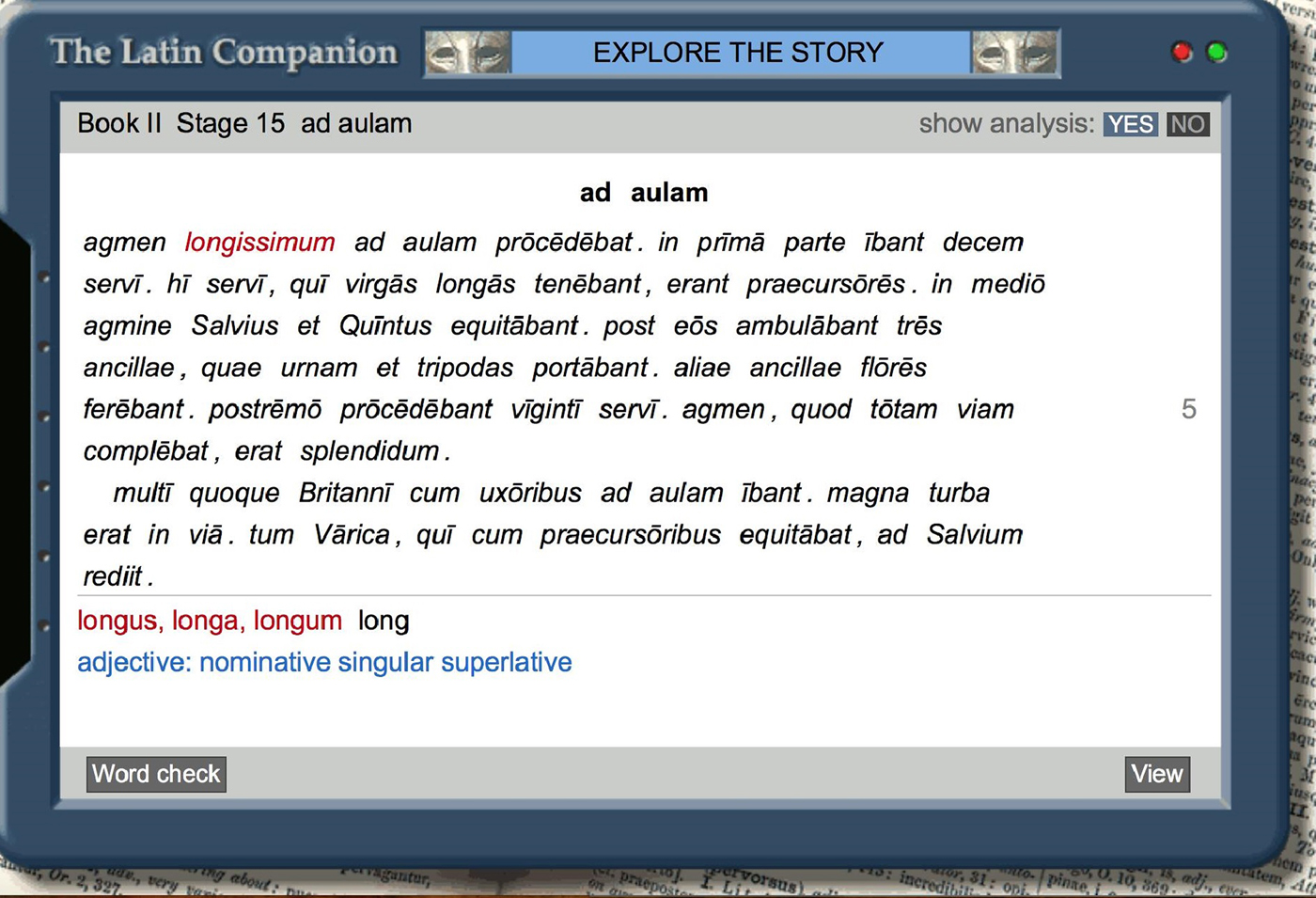
Figure 1. | ad aulam (CLC Stage 15), showing analysis of ‘longissimum’
Overall, I found these results encouraging, as they suggest that the Explorer Tool does indeed aid speed of translating, which is one of its main objectives. In my personal experience of pupils translating without the Explorer Tool, pupils take roughly two minutes to translate one line of Latin. Based on this basic assumption, in 45 minutes I would expect most pupils to get through about 23 lines of Latin. This suggests that the Explorer Tool aids speed of translation because almost all the pupils read 47 lines of Latin (over twice the amount) in the same time period. This suggestion is very limited, in particular because a comprehension does not require students to translate every word of the passage. However, the questions in the comprehension were designed to cover all of the narrative in detail, and required students to read and understand the whole passage. For example, question 8 was: ‘What problem has Varica come to Salvius about? (lines 10–12)’. This question required pupils to read and understand three lines of Varica's direct speech and condense them into his overall problem. Most of the answers reveal that pupils had read at least two of the lines of Latin. For example, one answer was: ‘It was difficult to advance the procession because the Britons have filled the street’, which covers lines 10–11 in the Latin. In line 12, Varica simply asks what he should do, so it was not necessary to include this in the answer.
While the results of the first comprehension were encouraging about speed of translation, there is no benefit of speed if pupils do not understand the Latin. However, the average mark in the first comprehension was 26.8 out of 30, which equates to 89.3%. This average score included those who did not finish all of the questions, whose scores brought the average down. Therefore this high average score suggests a generally solid understanding of the passage. The comprehension included a range of questions designed to test pupils' understanding of the narrative as well as their deeper reading of the passage, including, for example, an understanding of characters and emotions. Some questions were short, requiring basic factual responses, for example: What was Varica afraid of? (line 17 qui dominum iratum timebat) 1 mark. Other questions required pupils to read more Latin, and select details, for example: ‘After the forerunners throw the wagon in the ditch, how do the young men react? Give two details (lines 43–4) 2 marks’. Some questions required students to infer emotions and relations from the narrative and actions of different characters, for example: ‘Salvius says “non decorum est Britannis cives Romanos impedire”(lines 14–15). What does his attitude suggest about the relationship between Romans and Britons at this time? 2 marks’. On account of the mixture of questions in the comprehension, students had to understand the Latin on both a narrative level and deeper level in order to score highly. Therefore the high average results suggest that the Explorer Tool does achieve its objective of aiding understanding of Latin and increasing fluency.
Due to the Explorer Tool being aimed at increasing speed of translation, there is a danger that the nature of the quick-click look-up function could result in a loss of accuracy with regards to students understanding the Latin. There was some evidence of this from trends in mistakes in the first comprehension. For example, for the question: ‘How is the procession described? (line 1 agmen longissimum) 1 mark’, only 6 out of 15 pupils recognised the superlative. This is likely to be because they clicked on longissimum and saw the dictionary entry for longus, ‘long’:
While a mistake such as this one is unlikely to affect a pupil's understanding of the narrative, a similar mistake might. For example, for the question: ‘What were the slaves holding? (line 2 qui virgas longas tenebant) 2 marks’, only seven out of 15 got that virgas (‘rods’) was plural - the rest all put (‘a long rod/stick’). This is most likely because they clicked on the word and saw virga, ‘rod, stick’. This mistake could affect a pupil's understanding of the passage later, as the slaves holding the sticks later use them to clear the Britons out of the road by waving them. Similarly, for the question: ‘What were the three maids walking behind them doing? (lines 3–4 quae urnam et tripodas portabant.) 2 marks’, only four out of 15 pupils wrote urnam as singular ‘jar’. This is likely to be because the rest of the pupils quickly read the couplet urnam et tripodas, and assumed that since tripodas was plural (as given when clicked on), urnam must be too. However, this detail is important for the narrative as Salvius' gift to the king (from the passage tripodes argentei) is one bronze wine-jar, while Quintus' gift is two silver tripods, which was a source of tension between the two characters. In this way, this trend in mistakes suggests that pupils might think less about the endings of words when using the Explorer Tool, and this can occasionally hinder their real understanding of the Latin meaning.
A final point of interest from the comprehension data of ad aulam is how students with special educational needs responded to using the Explorer Tool. The Explorer Tool makes a huge difference to one student, who is dyslexic and struggles to retain vocabulary. Without the tool, this student takes a long time to translate as she has to spend a lot of time looking up words. This makes reading Latin tedious and onerous for her. However, the Explorer Tool allows her to read Latin much more fluently and appreciate the story, without so many points of disruption to look up words in the back of the book. In the first comprehension she scored 29.5 out of 30, highlighting how accurate and fast her reading of the Latin was.
A final example of the benefits of increased speed of translation to pupils is a student with mental/emotional health issues. This student struggles to stay focused on one task for a long period of time, so it would not be possible to expect her to spend 45 minutes on a comprehension on a 47-line passage, slowly looking up every word she did not know in the book. However, with the aid of the Explorer Tool, she completed all but the last two questions accurately in 35 minutes.
The second comprehension on ludi funebres I provided similar results to the first. 14 pupils were present in the lesson, but three left very early for a sports fixture. The passage is 15 lines long, and there were 19 questions covering the whole passage. The marks were out of 35, and the average mark (for the 11 who were present for the whole lesson) was 34, or 97%. Pupils were given 40 minutes to complete the questions, but the vast majority finished in 20–25 minutes. This supports the data from the first comprehension that suggests that the Explorer Tool aids speed of translation. The extremely high average partly reflects the passage and nature of the questions, which mostly required shorter factual answers. There were also fewer opportunities for small mistakes such as singulars and plurals. However, there were still some longer questions, and questions that required pupils to analyse characters and emotions, and evaluate the narrative to show their understanding, for example: ‘Would you support the Regnenses or the Cantici in the boat race? Why? 2 marks’. In general, this question, which required an understanding of the overall story, was answered well, with students supporting their answers with reference to the characters and tribes. One example of a good answer was: ‘I would support the Regnenses to win as they have a brave and honest leader and the Cantici are quite stuck up compared with the Regnenses. I love it when the underdogs win and put the other team in their place.’ In this way, the high average score for this second comprehension supports the data from the first comprehension, which suggests that the Explorer Tool does achieve its objective of aiding the understanding of Latin.
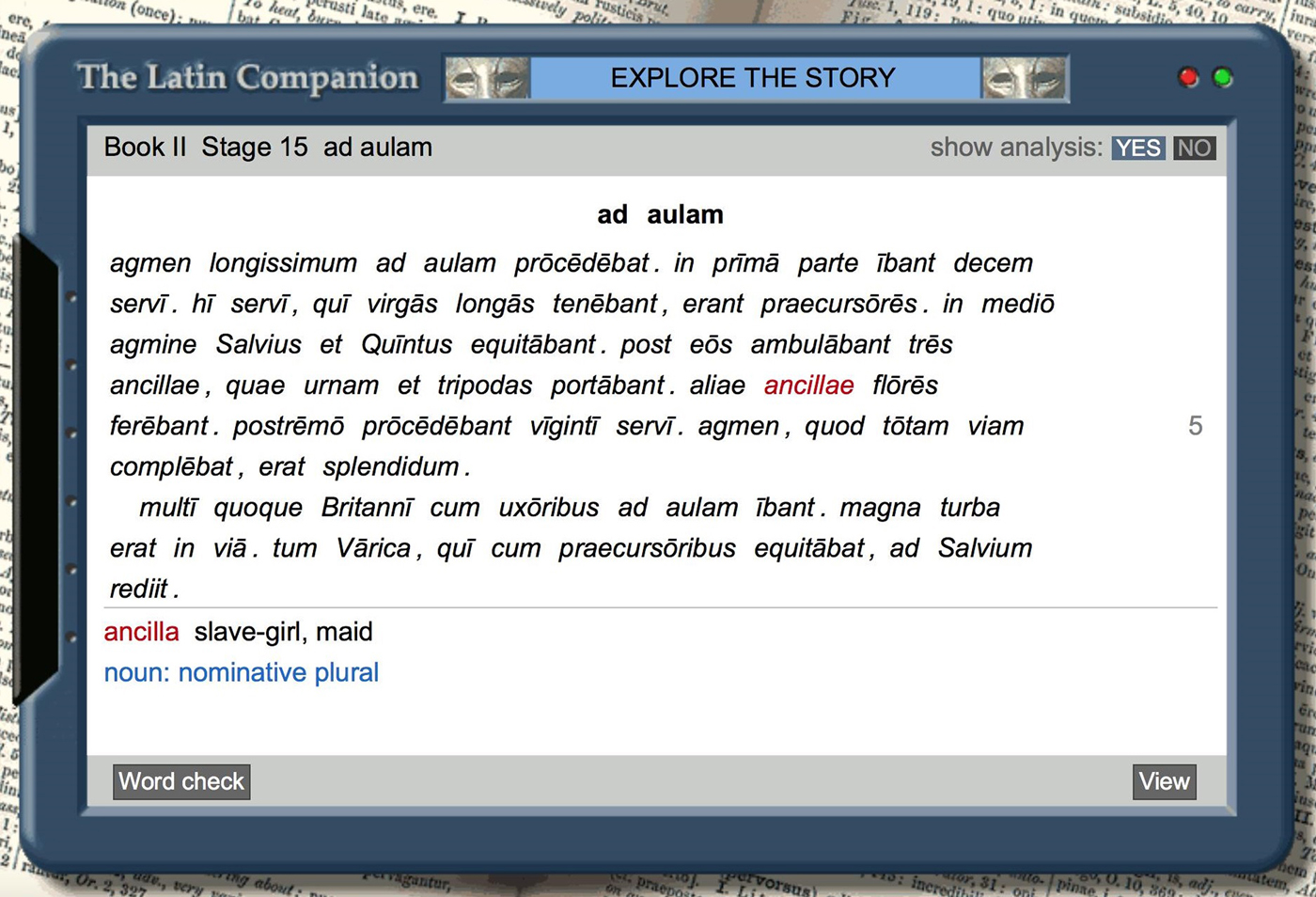
Figure 2. | ad aulam (CLC Stage 15) showing analysis of ‘ancillae’
Due to the very high average score for the comprehension of ludi funebres I, there were not any trends in mistakes. However, there were a couple of small errors that may be partly due to the use of the Explorer Tool. One was the question: ‘What were the sailors doing after they prepared the ships? (line 12–13 signum intente exspectabant) 1 mark’. Two students translated signum as a verb, writing: ‘signal to wait intently’ and ‘signaling intently’. This is likely to be because they clicked on signum, and saw ‘signal’, and the clicked on intente and saw ‘intently’. This example suggests that the Explorer Tool can cause students to think less about the grammar when translating.
Questionnaire and interview
After the two lessons using the Explorer Tool for comprehension, I conducted the questionnaire and interview in order gain an insight into the students' perceptions of using the tool. The questionnaire was split into two dichotomous questions with space to explain the answers, and eight further questions on a Likert scale, with a space below for additional comments. The results from the questionnaire were revealing and correlated well with the data from the comprehension. The first dichotomous question was whether the Explorer Tool enabled them to understand the story. All the students confirmed that the tool helped them understand the story. All of the written explanations to this question except one referred to the fact that it saves time on looking up words. The student that did not mention time gave a perceptive answer about how it allows her to focus more on understanding the story and the grammar: ‘it means you can focus more on the story and structure of sentences/ use of different word endings rather than having to keep checking what the words mean’. This suggests that the Explorer Tool can help with accuracy of translation as the user can concentrate on the grammar, but also with narrative continuity as the story is not broken up by the user having pause to flick to the back of the book.
The second dichotomous question was whether the Explorer Tool makes comprehension too easy, or difficult. All of the students selected ‘too easy’, but then all except three nuanced their answer in the text box, saying that it makes it just right, or ‘in the middle’. Out of the 11 students who gave reasons, seven of them referred to the fact that while it gives you the meanings of words, you still have to work out the word order or use the grammar to work out the meaning of the sentence. However, one reason mentioned that the tool did not help with comprehension questions that required students to explain their opinion, so there was still an element of challenge. The reasons cited by the three students who said that it makes comprehension too easy all misconceive the quick-click look-up facility as a form of cheating: ‘It gives us all the answers. It is difficult to get it wrong.’ ‘It means I find the answer almost too quickly.’ ‘It means we have to work slightly less.’ Laserson (Reference Laserson2005) also found this misconception among students when researching the Explorer Tool, which led to a tension between the fact that students liked the idea of the tool, but were sceptical about whether it constituted ‘real learning’ without the hard graft of using a dictionary. Interestingly, those who said that it makes comprehension ‘too easy’ were all the highest achievers in the class. This might suggest that some high-achievers believe that hard graft should be rewarded. It is possible that some of these students do not like to see their less-high-achieving peers having the same level of success with the work of looking up words which the high-achievers already know.
The results of the Likert scale questions were generally predictable. Below are the averages from all the responses (1 was strongly agree and 5 was strongly disagree):
1. The explorer tool helps me read Latin faster as I don't spend time looking words up in the back of the book. 1.4 - between strongly agree and agree.
2. Clicking on the words helps me understand the story better than looking them up in the vocabulary list. 2 - agree
3. I prefer looking the words up in the vocabulary list to clicking on the words. 3.8 between neutral and disagree
4. Looking words up in the vocabulary list is a useful activity. 3.1 - neutral
5. I find that I click on lots of words that I already know. 2.6 between agree and neutral
6. I find that I think less about the endings of words when I use the explorer tool. 2 - agree
7. I prefer to use the explorer tool for a translation than the book. 2.1 - agree
8. I prefer to use the explorer tool for a comprehension than the book. 2.3 - between agree and neutral.
These averages are encouraging, as the students generally believe that the Explorer Tool achieves its goal of increasing speed and aiding understanding. They tend to prefer clicking on words than looking them up in the dictionary and prefer using the tool to tackle Latin than using the book. Interestingly, the result 6 suggests that students do not think as much about the grammar when using the tool, and this was the main question at interview.
During the interview I focused on the two main points of interest that came out of the comprehension data analysis and the questionnaires: the question of accuracy, and the idea of working less to get to the translation. First, I asked whether accuracy was lost in compensation for speed of translating. One student responded:
‘Yes, in the back it doesn't give you what it means, but with the tool you can get a rough idea of what it is and put it in your own words, which loses the accuracy.’
This answer suggests that some pupils click on all the words and fit them together like a jigsaw puzzle, even though they are aware of the loss of accuracy. This seems to correlate with the trends in mistakes from the comprehension, which suggested a lack of attention to detail at word level. When I asked the students about whether they thought less about the grammar rules they had learnt when using the tool, one student replied: ‘I definitely don't use the grammar’ and another added:
‘You tend to forget because you're interested in just getting the translation - whereas it might be ‘was-ing’ or ‘ed’, you just assume - you just make it up because you believe you're on the right lines anyway.’
This discussion therefore illustrates a possible danger of the tool if used incorrectly, as it can engender a sense of laziness towards grammar in students, which can lead to inaccuracies. However, as we have seen from the comprehension data, this rarely causes a problem with students' understanding of the narrative, so the pay-off of added speed of translating might be considered worth it. One student added to the discussion on accuracy and understanding:
‘It doesn't make that much difference to accuracy: either way I still look at the endings but in terms of understanding what's going on, you kind of rush through it. When doing comprehension tasks, all I'm looking for is the bit in the question and clicking on it.’
This was an interesting perspective specific to comprehension tasks, but suggests that the Explorer Tool might distract students from understanding the overall narrative and encourage them to rush through the text.
Finally I asked students to explain why they felt that they were working less to get the translation with the Explorer Tool. One student responded that even if they know some of the words in the sentence, they just click on all of the words as it is so easy to. They were not thinking about what any of the words meant. This corresponds to question 5 on the questionnaire, where some pupils said they find themselves clicking on lots of words they already know. Students need to learn to use the tool in a mature way, and exercise restraint. Another student responded that the tool makes translation easier because of the analysis given by the quick-click look-up facility. For example, if you click on a noun it might say that it is nominative plural below the meaning (see below). This is a genuine aid if pupils do not know their endings, but there is an option to switch off the analysis.
Conclusion, limitations of research and recommendations for future research or practice
In conclusion, my case study on the experiences of using the Explorer Tool in a Key Stage 3 classroom suggest that it does achieve its stated objective of improving speed of reading and understanding of the Latin. The data from my comprehensions, questionnaires and interview all suggest that it helped students to read a greater amount of Latin in a set timeframe, and understand it sufficiently as well. However the data also suggest that it can lead to errors in accuracy, due to pupils not engaging with the grammar as much. Evidence from the questionnaire and interview suggests that pupils need to be trained to use the Explorer Tool maturely, so that they do not just click on every word without regard for the grammar or being selective when they know certain words. This requires frequent use of the tool, so that pupils can naturally become more sophisticated users of the tool. There are multiple limitations to my research. For example, I did not compare the speed of translating using the tool (through comprehension) directly with translating without the tool. I would recommend anyone conducting further research to do such a direct quantitative comparison. Similarly, I conducted my research on a small class of all girls, over two lessons, so it is very difficult to generalise from my findings about the tool. Finally, I only interviewed five students, so their opinions are not representative of all pupils.