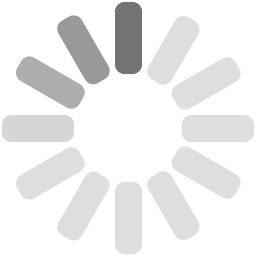- Cited by 1
-
Cited byCrossref Citations
This Book has been cited by the following publications. This list is generated based on data provided by Crossref.
Cardillo, Elena Portaro, Alessio Taverniti, Maria Lanza, Claudia and Guarasci, Raffaele 2024. Advances in Internet, Data & Web Technologies. Vol. 193, Issue. , p. 100.
- Publisher:
- Facet
- Online publication date:
- June 2018
- Print publication year:
- 2006
- Online ISBN:
- 9781856049849
- Subjects:
- Humanities, General